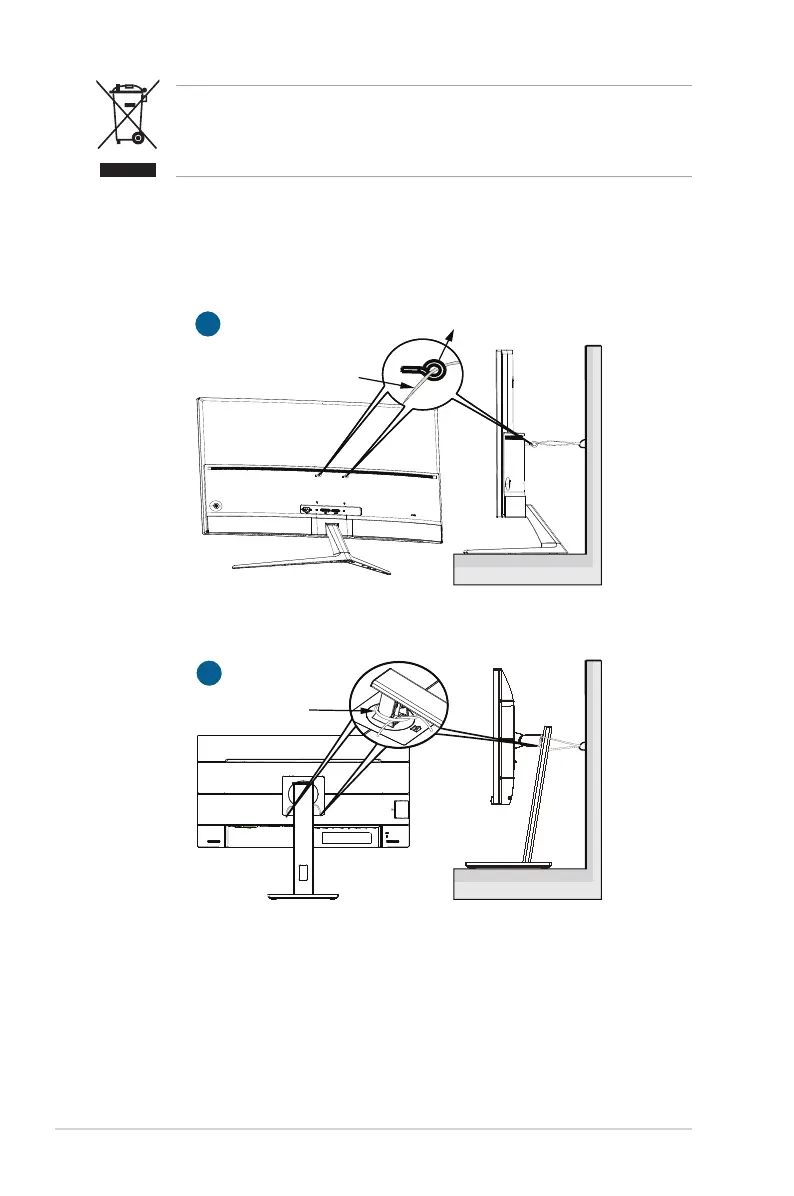vi
This symbol of the crossed out wheeled bin indicates that the product (electrical,
electronic equipment, and mercury-containing button cell battery) should not
be placed in municipal waste. Please check local regulations for disposal of
electronic products.
Prevent Tipping
When using the display, fasten the monitor to a wall using a cord or chain
that can support the weight of the monitor in order to prevent the monitor
from falling.
1
2
Cord
M4 or M6 screw
Cord or chain
