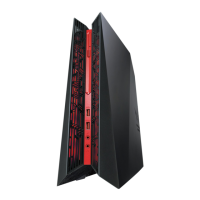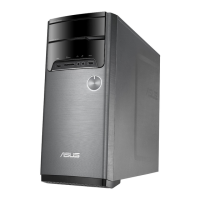ASUS G30AB 13
English
English
Power switch. Switch to turn ON/OFF the power supply to your computer.
Power connector. Plug the power cord to this connector.
INPUT RATING: 100~120V / 10A, 200~240AV / 5A, 60/50Hz
USB 2.0 ports. These Universal Serial Bus 2.0 (USB 2.0) ports connect to USB
2.0 devices such as a mouse, printer, scanner, camera, PDA, and others.
HDMI port. This port is for a High-Denition Multimedia Interface (HDMI)
connector, and is HDCP compliant allowing playback of HD DVD, Blu-ray, and
other protected content.
DVI-D port. This port is for any DVI-D compatible device and is HDCP compliant
allowing playback of HD DVD, Blu-ray, and other protected content.
Rear panel

