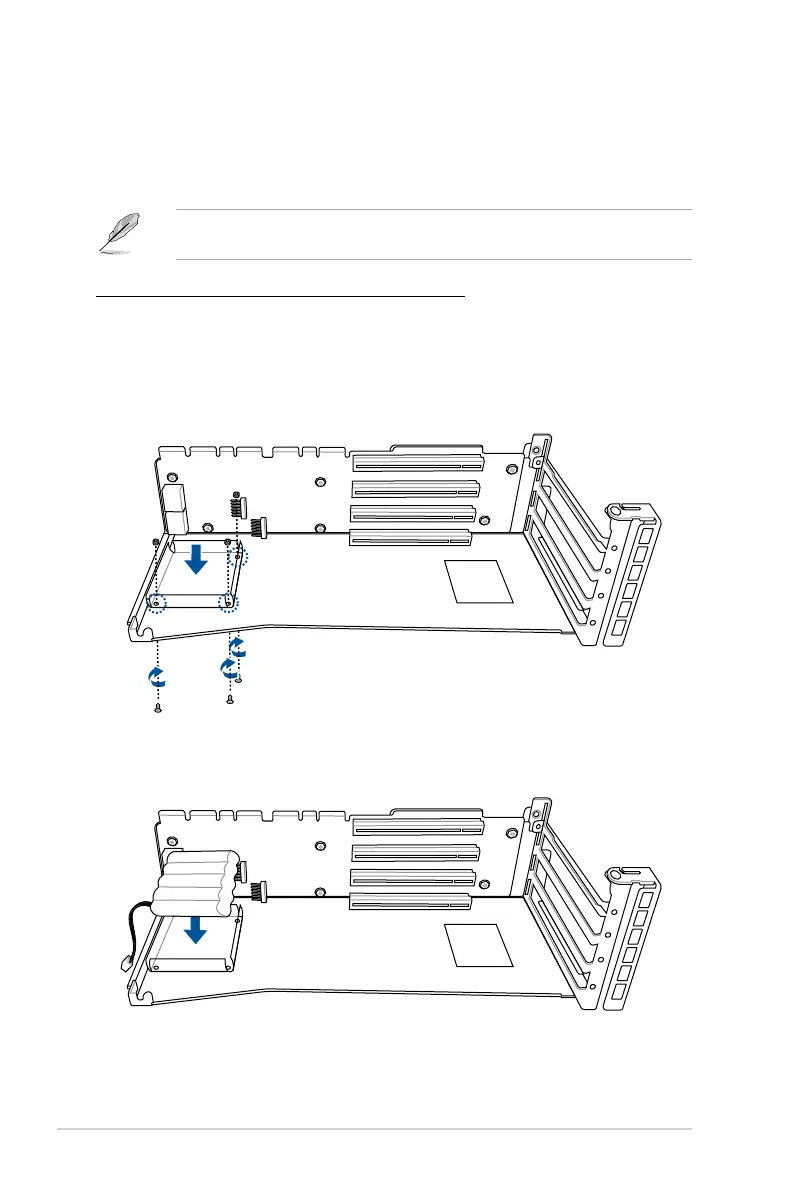Chapter 2: Hardware Information
2-44
2.7.8 Installing the Cache Vault Power Module
The cache vault power module is required for selected HBA/RAID card models. You may
install the cache vault power module to the riser bracket 1 or riser bracket 4. Please refer to
the steps below to install the cache vault power module to your server system.
The cache vault power module can only be installed to riser bracket 1 of the standard model
or standard model with rear storage bay.
To install the cache vault power module to riser bracket 1:
1. Follow steps 1 and 2 of the
Installing an expansion card to riser card bracket 1 (for
standard model)
section to remove riser bracket 1 from the chassis.
2. Align the three screw holes on the Cache Vault Power Module clip with the three screw
holes on the riser bracket, then secure the clip with the three bundled screws and hex
nuts.
3. Align and install the Cache Vault Power Module into the Cache Vault Power Module
clip.
