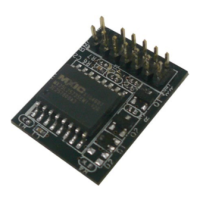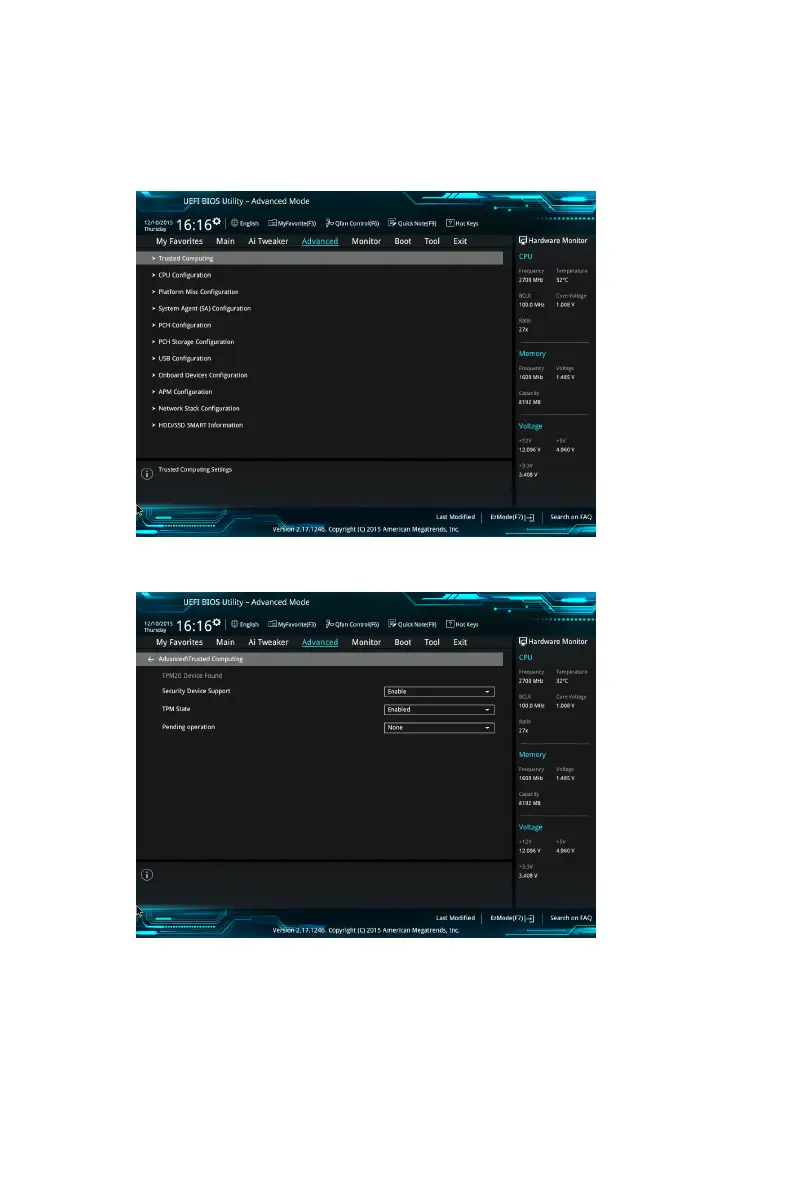 Loading...
Loading...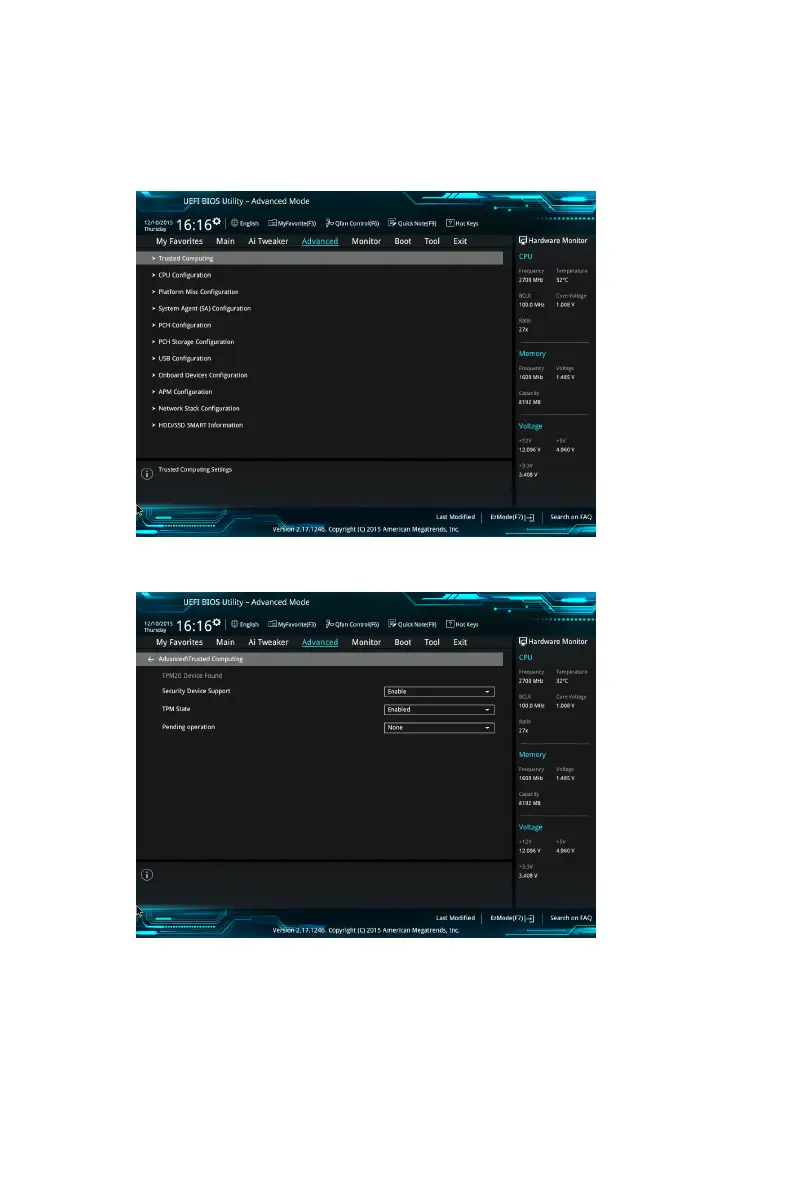
Do you have a question about the Asus TPM-M R2.0 and is the answer not in the manual?
| Form factor | Internal |
|---|---|
| Plug and Play | Yes |
| Product color | Black |
| SmartCard slot | No |
| Security algorithms | - |
| Windows operating systems supported | Windows 10, Windows 7, Windows 8 |
| Quantity per pack | 1 pc(s) |
| Width | 15 mm |
|---|---|
| Height | 25 mm |