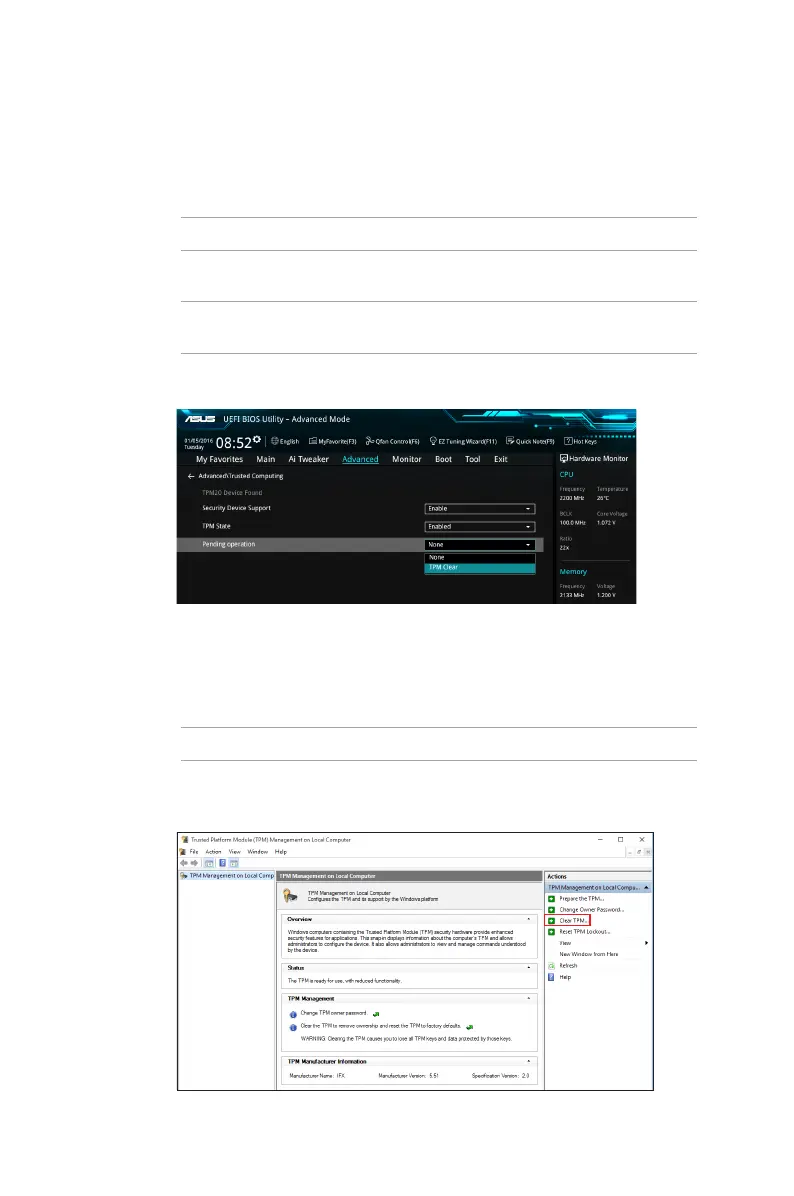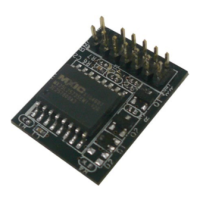3. Press <F10> to save the changes and exit the BIOS Setup program.
Clearing the TPM security hardware
You can clear the TPM security hardware either from the BIOS or the OS.
Clearing from the BIOS
To clear from the BIOS:
NOTE: You can only use this method on Windows
®
7 64-bit.
1. Launch the Trusted Computing BIOS screen.
NOTE: For details, refer to steps 2-4 of the section Using the TPM-M R2.0 / TPM-L R2.0
card.
2. Set the Pending operation item to [TPM Clear].
Clearing from the OS
To clear from the OS:
NOTE: This method is only supported on Windows
®
8.1 64-bit and Windows
®
10 64-bit.
1. Click the Windows Start button, and enter tpm.msc in the search box. The TPM
Management screen appears.
2. Under Actions, click Clear TPM...
