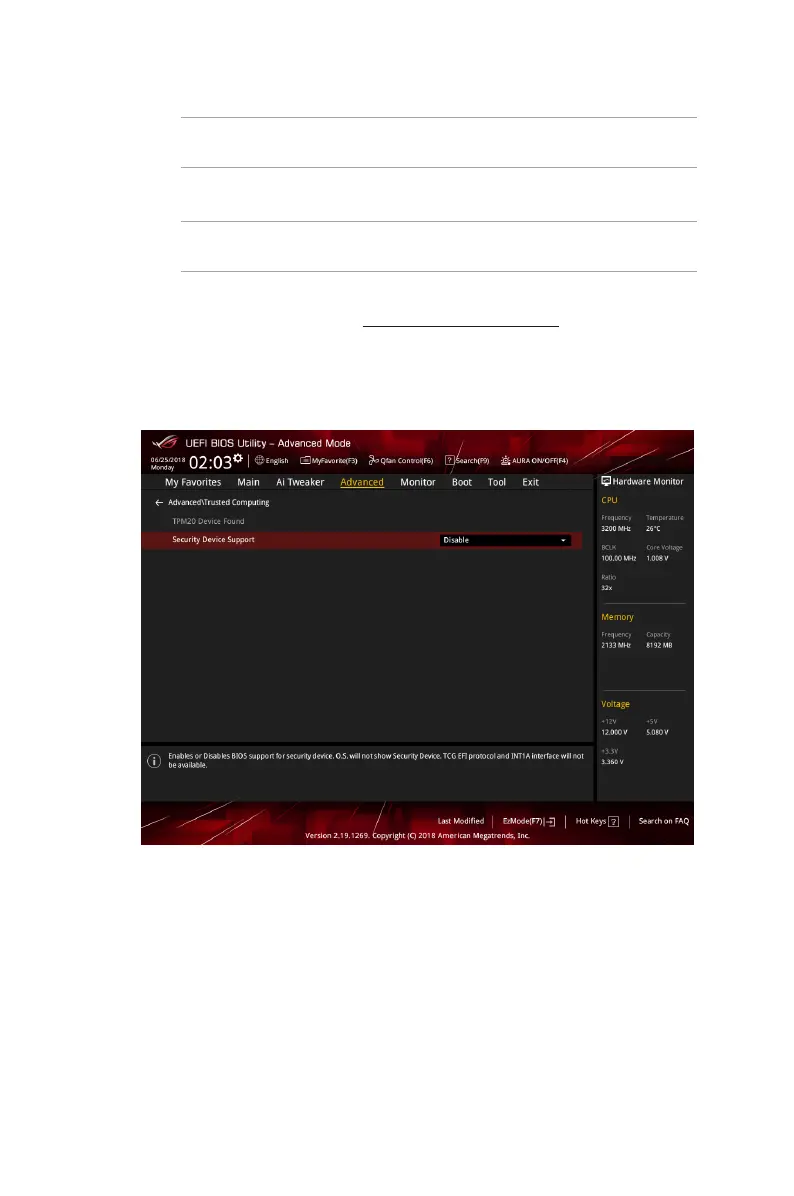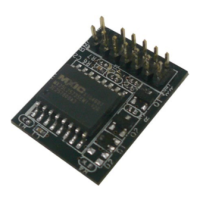Updating the rmware
WARNING: Before updating your rmware, ensure that you have decrypted your
encrypted data rst. Your data cannot be decrypted after the rmware update.
To update your rmware:
NOTE: As an example, here we list down detailed steps of updating from version
FW5.61.2785 to FW5.63.3144 for your reference.
1. Download the latest rmware update package for your TPM-M R2.0 / TPM-L R2.0 card
from the ASUS support website at https://www.asus.com/support/. Extract the content
of the zip package onto a USB ash drive.
2. Restart your computer and enter the Advanced Mode of the BIOS setup program. Go
to Advanced > Trusted Computing, and set the Security Device Support item to
[Disable].
