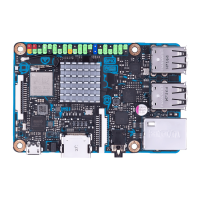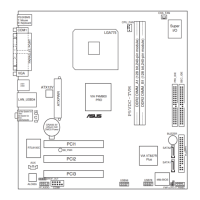Do you have a question about the Asus TX97 and is the answer not in the manual?
ASUS provides this manual 'AS IS' without warranty of any kind, express or implied.
Contact information for ASUSTeK COMPUTER INC., ASUS COMPUTER INTERNATIONAL, and ASUS COMPUTER GmbH.
Statement regarding FCC compliance, including conditions for operation and interference.
Statement regarding Canadian compliance for radio noise emissions from digital apparatus.
Overview of manual structure and a list of included items for package verification.
Detailed list of intelligent features and specifications of the ASUS TX97 motherboard.
Introduction to the ASUS TX97 Series, covering performance aspects like SDRAM and IDE speeds.
Diagram and labels identifying the various components and connectors on the motherboard.
Visual representation of the motherboard layout, showing key components and connectors.
An overview of jumper functions and their role in motherboard configuration.
Description of available ISA and PCI expansion slots on the motherboard.
List and brief description of motherboard connectors for peripherals and power.
Step-by-step guide for installing hardware components onto the motherboard.
Detailed guide on setting jumpers for hardware configuration, including warnings.
Instructions and guidelines for installing DIMM memory modules, including compatibility and capacity.
Procedure for installing the CPU into the ZIF socket, including orientation and safety warnings.
Procedure for installing expansion cards into PCI and ISA slots, including IRQ and DMA considerations.
Guide to connecting external devices via keyboard, floppy, serial, and parallel ports.
Instructions for connecting the power supply and powering on the system, including ATX specifics.
Overview of included support software, including utilities and drivers on the support CD.
Explanation of the utility used for updating the motherboard's BIOS firmware.
Description of the main menu options within the BIOS Setup utility.
Details on accessing and using the Advanced Features screen for BIOS updates and configuration.
Guide to accessing and navigating the CMOS Setup Utility for system configuration.
Explanation of Load BIOS Defaults and Load Setup Defaults for troubleshooting and optimization.
Procedure for configuring basic system hardware settings like date, time, and drives.
Configuration entries to improve system performance and set specific system features.
Controls for configuring the motherboard's chipset, including DRAM timings and PCI settings.
Options for reducing power consumption by controlling video display and hard disk activity.
Configuration options for PCI bus slots, including IRQ and latency timer settings.
Loads troubleshooting default values into the BIOS ROM, disabling high performance features.
Loads optimized default configuration settings for the system.
Sets passwords to protect system access and BIOS setup utility.
Automatically detects IDE hard disk parameters and enters them into Standard CMOS Setup.
Saves current configuration changes to CMOS memory and exits the setup utility.
Exits the setup utility without saving any modifications made during the session.
Information on software utilities and drivers available on the support CD.
Details on installing and using the LANDesk Client Manager for system monitoring.
Introduction to the DMI Configuration Utility for maintaining system information.
Specifies the system requirements for running the DMI Configuration Utility.
Step-by-step guide for editing, saving, and loading DMI information.
Information on Symbios SCSI BIOS and required device drivers for SCSI functionality.
Overview of the ASUS PCI-SC200 and PCI-SC860 cards and their capabilities.
Instructions for setting up SCSI cards, including jumper settings and termination requirements.
Guide for assigning the PCI INT interrupt for the ASUS PCI-SC200 card.
Explanation of SCSI bus termination requirements for proper device functionality.
Details on automatic termination settings for the ASUS PCI-SC860 card.
Guide on setting termination for the ASUS PCI-SC200 card using jumper JP5.
Explanation of SCSI ID numbering and its importance for bus operation.
Describes the priority of SCSI IDs for the ASUS PCI-SC200 and PCI-SC860 cards.
| Form Factor | ATX |
|---|---|
| CPU Socket | Socket 7 |
| Chipset | Intel 430TX |
| RAM Slots | 4 |
| RAM Max | 256 MB |
| ISA Slots | 3 |
| PCI Slots | 4 |
| IDE | 2 |
| FDD | 1 |
| Serial Ports | 2 |
| Parallel Port | 1 |
| USB Ports | 2 |
| RAM Type | EDO, SDRAM |