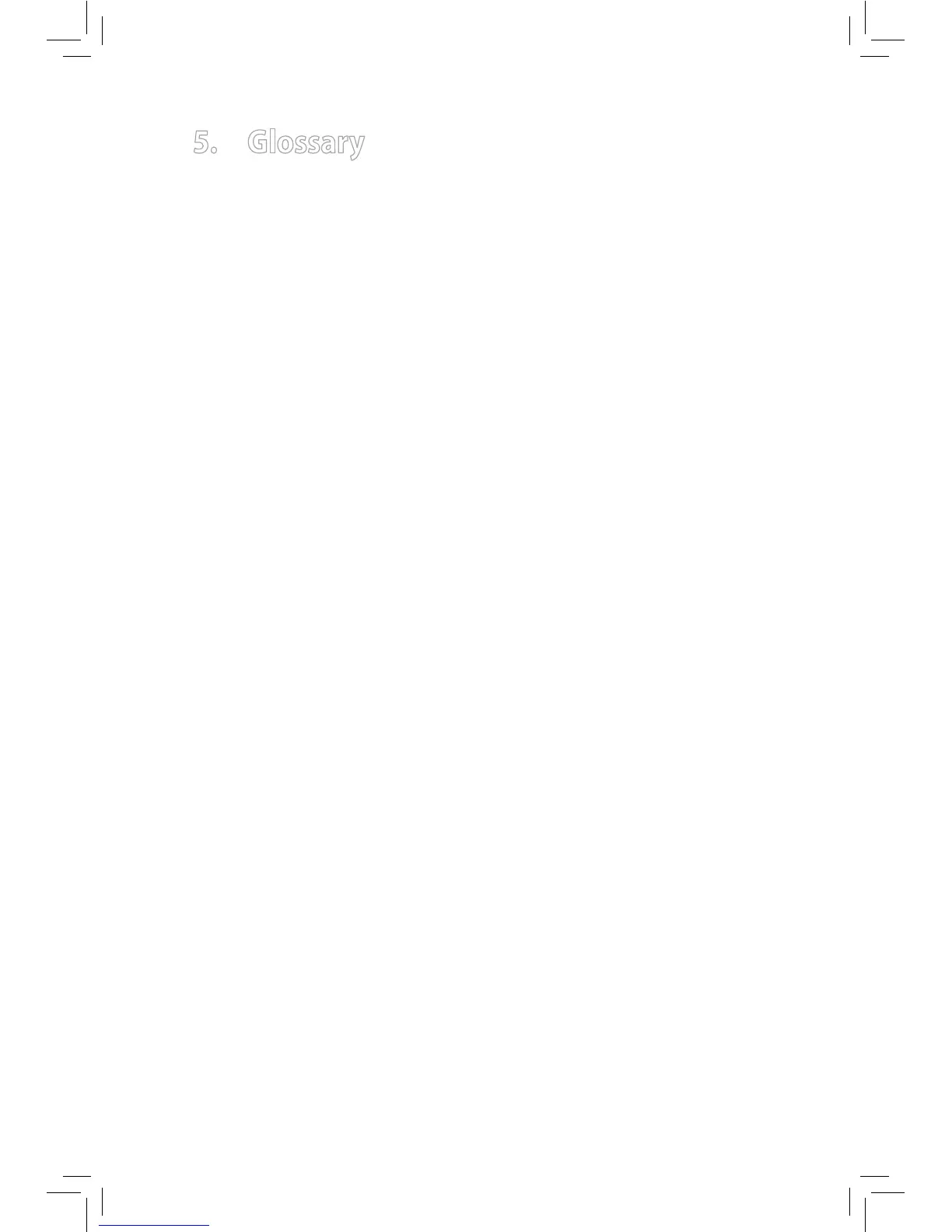10
5. Glossary
Access Point (AP)
A networking device that seamlessly connects wired and wireless networks.
Access Points combined with a distributed system support the creation of
multiple radio cells that enable roaming throughout a facility.
Ad Hoc
A wireless network composed solely of stations within mutual communication
range of each other (no Access Point).
Basic Rate Set
This option allows you to specify the data transmission rate.
Basic Service Area (BSS)
A set of stations controlled by a single coordination function.
Broadband
A type of data transmission in which a single medium (such as cable) carries
several data at once.
Channel
An instance of medium use for the purpose of passing protocol data units that
may be used simultaneously, in the same volume of space, with other instances
of medium use (on other channels) by other instances of the same physical
layer, with an acceptably low frame error ratio due to mutual interference.
Client
A client is the desktop or mobile PC that is connected to your network.
