
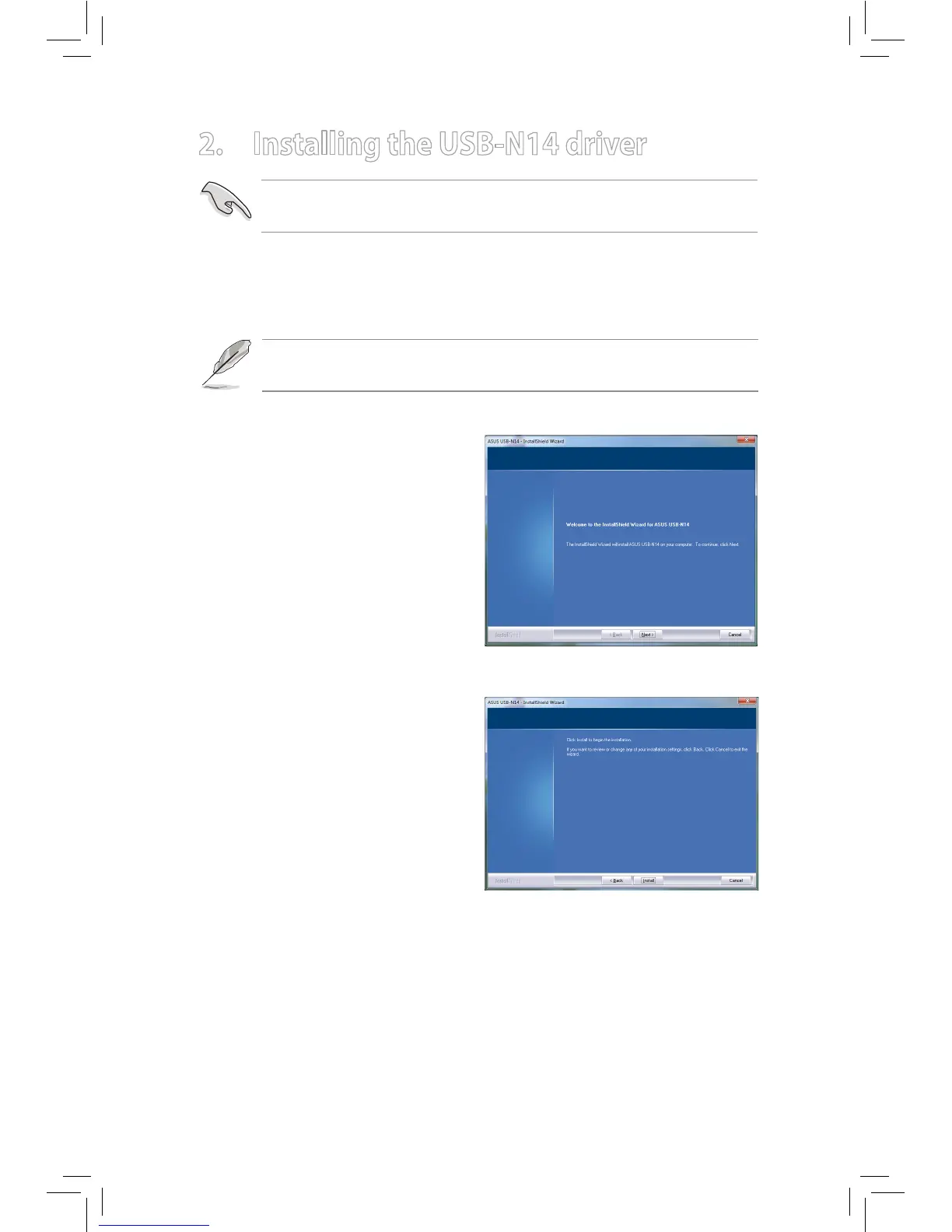 Loading...
Loading...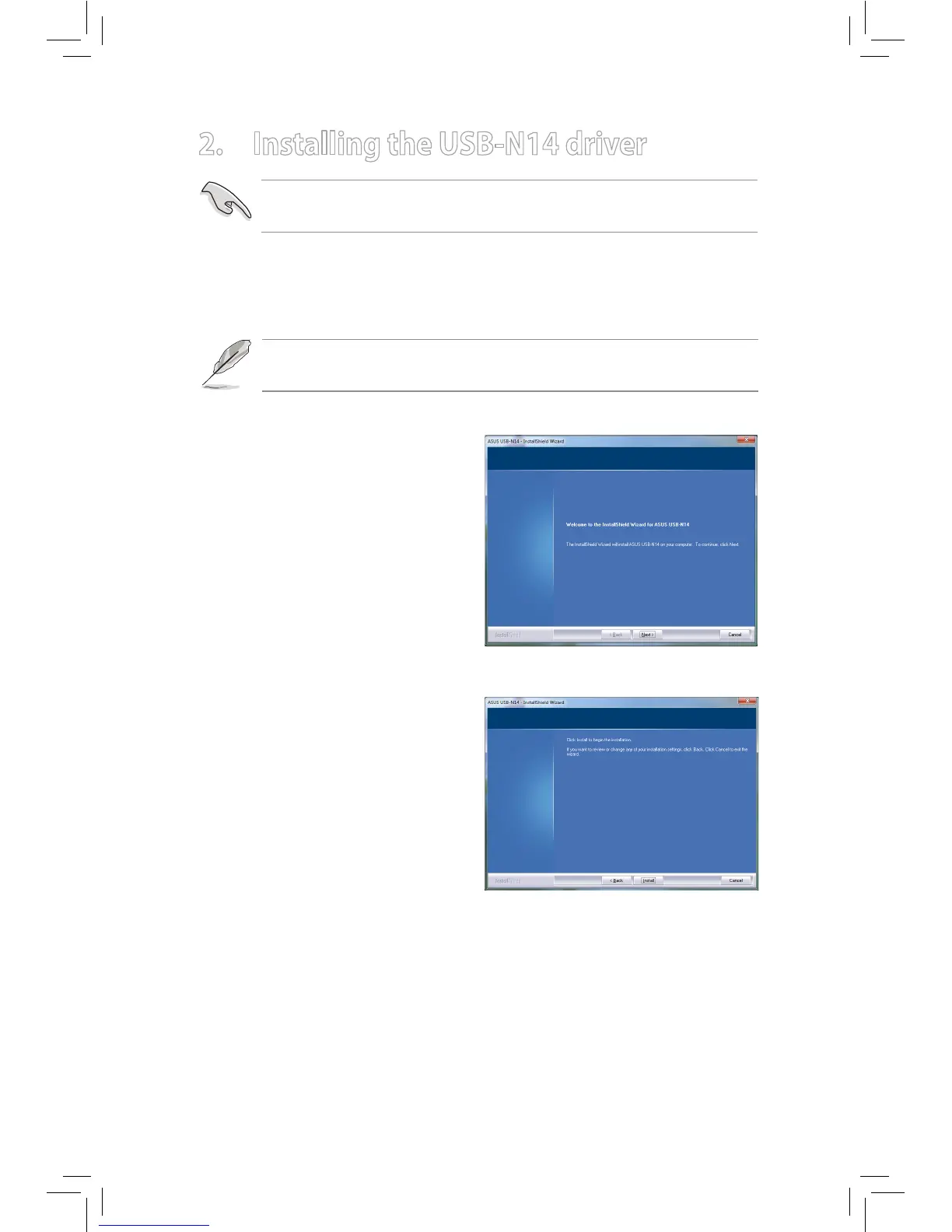
Do you have a question about the Asus USB-N14 and is the answer not in the manual?
| Interface | WLAN |
|---|---|
| USB ports quantity | 1 |
| Connectivity technology | Wireless |
| Chipset | - |
| Internal | No |
| Component for | PC/Laptop |
| Product color | Black |
| Antenna connector type | R-SMA |
| Modulation | 16-QAM, 64-QAM, CCK, OFDM |
| Wi-Fi standards | 802.11b, 802.11g, Wi-Fi 4 (802.11n) |
| Top Wi-Fi standard | Wi-Fi 4 (802.11n) |
| Security algorithms | 128-bit WEP, 64-bit WEP, WPA-PSK, WPA2-PSK, WPS |
| Networking standards | IEEE 802.11b, IEEE 802.11g, IEEE 802.11n |
| Maximum data transfer rate | 300 Mbit/s |
| Gain | 5 dBi |
| Mac operating systems supported | Mac OS X 10.7 Lion, Mac OS X 10.8 Mountain Lion, Mac OS X 10.9 Mavericks |
| Windows operating systems supported | Windows 7 Home Basic, Windows 7 Home Basic x64, Windows 7 Home Premium, Windows 7 Home Premium x64, Windows 7 Professional, Windows 7 Professional x64, Windows 7 Starter, Windows 7 Starter x64, Windows 7 Ultimate, Windows 7 Ultimate x64, Windows 8, Windows 8 Enterprise, Windows 8 Enterprise x64, Windows 8 Pro, Windows 8 Pro x64, Windows 8 x64, Windows XP Home, Windows XP Home x64, Windows XP Professional, Windows XP Professional x64 |
| Depth | 90 mm |
|---|---|
| Width | 55 mm |
| Height | 11 mm |