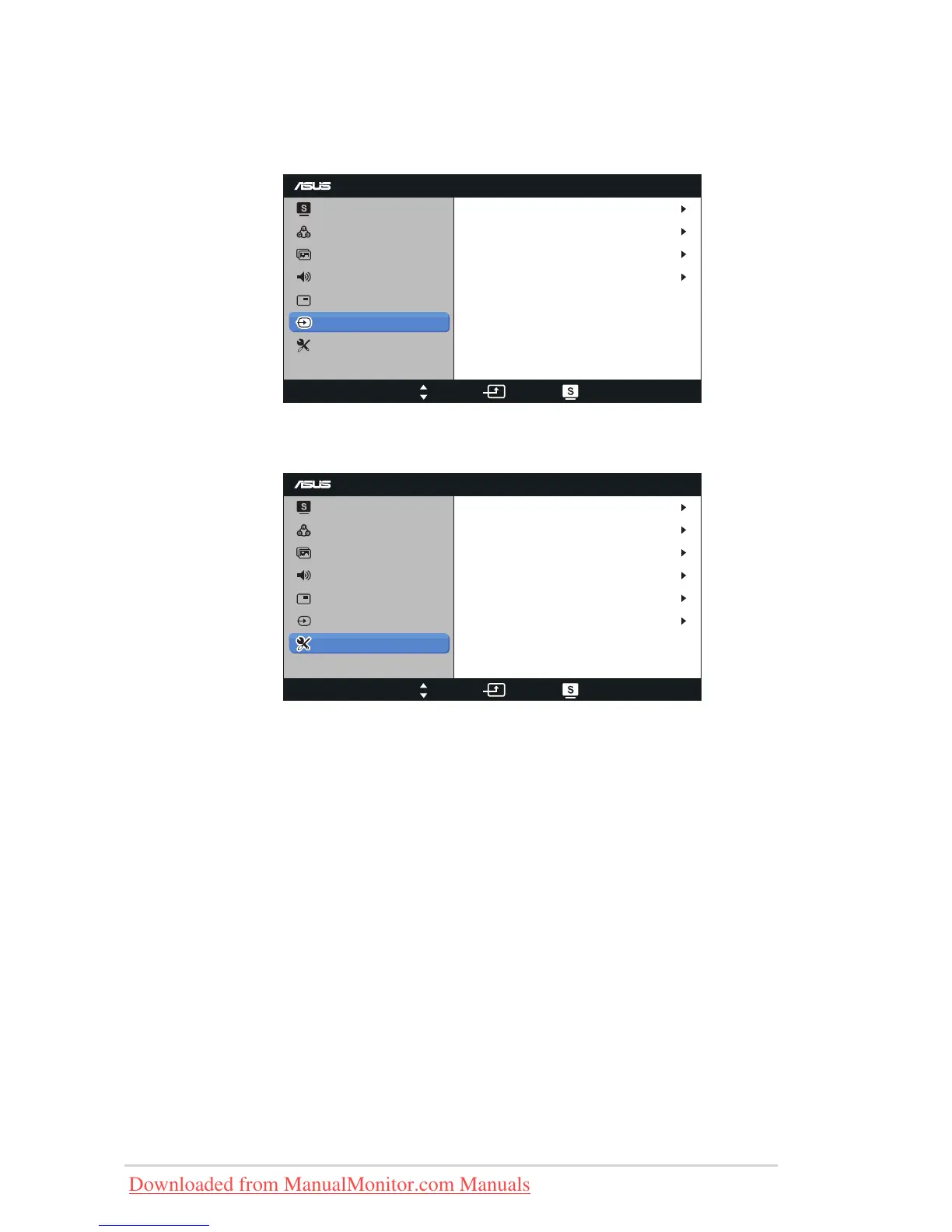Splendid Demo Mode•
: Activate the demo mode for the Splendid
function.
AI Light•
:Automaticallyadjustthescreenbacklightaccordingto
the surroundings. The monitor backlight will turn brighter in a bright
surroundings,orturndarkerinadarksurroundings.Asthelightsensoris
locatedonthetopofthemonitor,donotblockthesensingarea.
OSD Setup• :Adjuststhehorizontalpostition(H-Position),verticalposition
(V-Position),OSDTimeout,DDD/CI,andTransparencyoftheOSD
screen.
Information• :Displaysthemonitorinformation.
Language• :SelectsOSDlanguage.TheselectionsareEnglish,French,
German,Spanish,Italian,Dutch,Russian,TraditionalChinese,Simplified
Chinese,andJapanese.
All Reset•
:Setto“Yes”torevertallsettingstothefactorydefaultmode.
Downloaded from ManualMonitor.com Manuals
