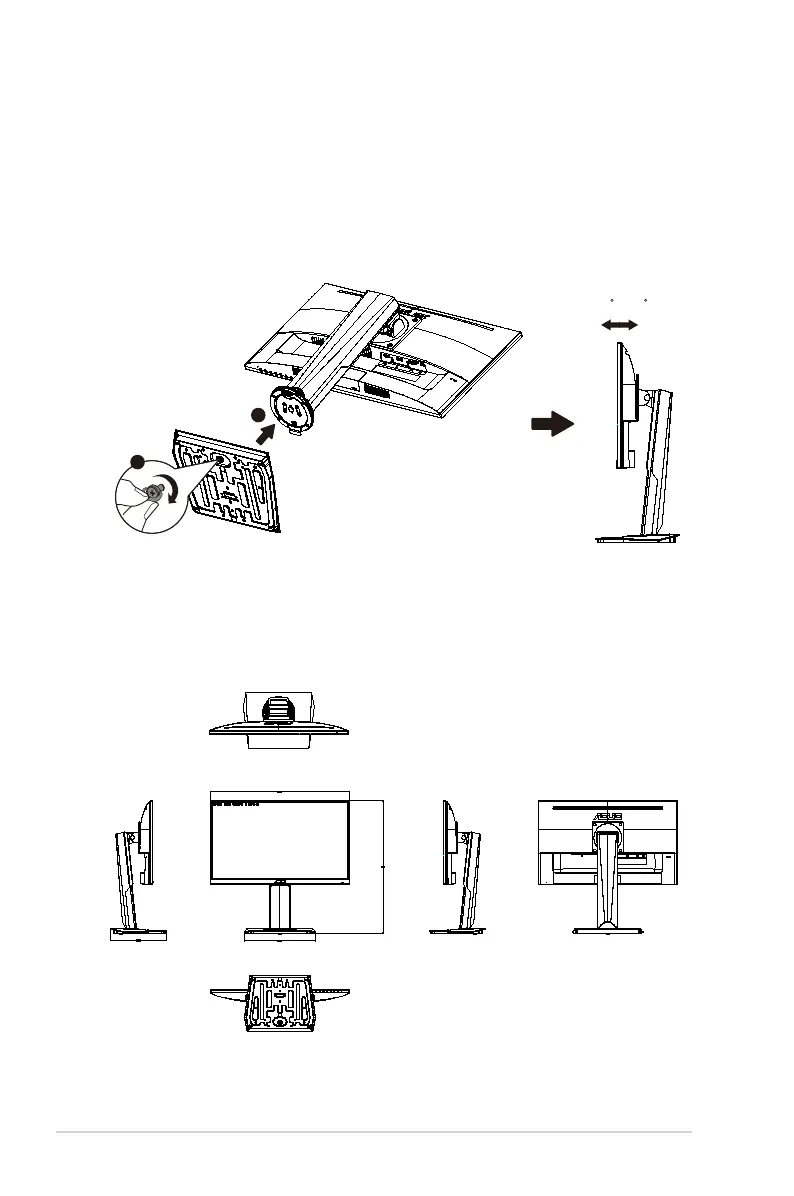1-2
Chapter 1: Product Introduction
1.3 Assembling the monitor
To assemble the monitor:
1. Placethedisplayatonaclothonthetable,Thenattachthebase
tothearmandxwiththescrewtojointhemtightly.Youcaneasily
tightenthescrewbyngers.
2. Adjust the monitor to the angle that is most comfortable for you.
-5 ~ 20
2
1
1.4 Outline dimension
Unit: mm [inch]
