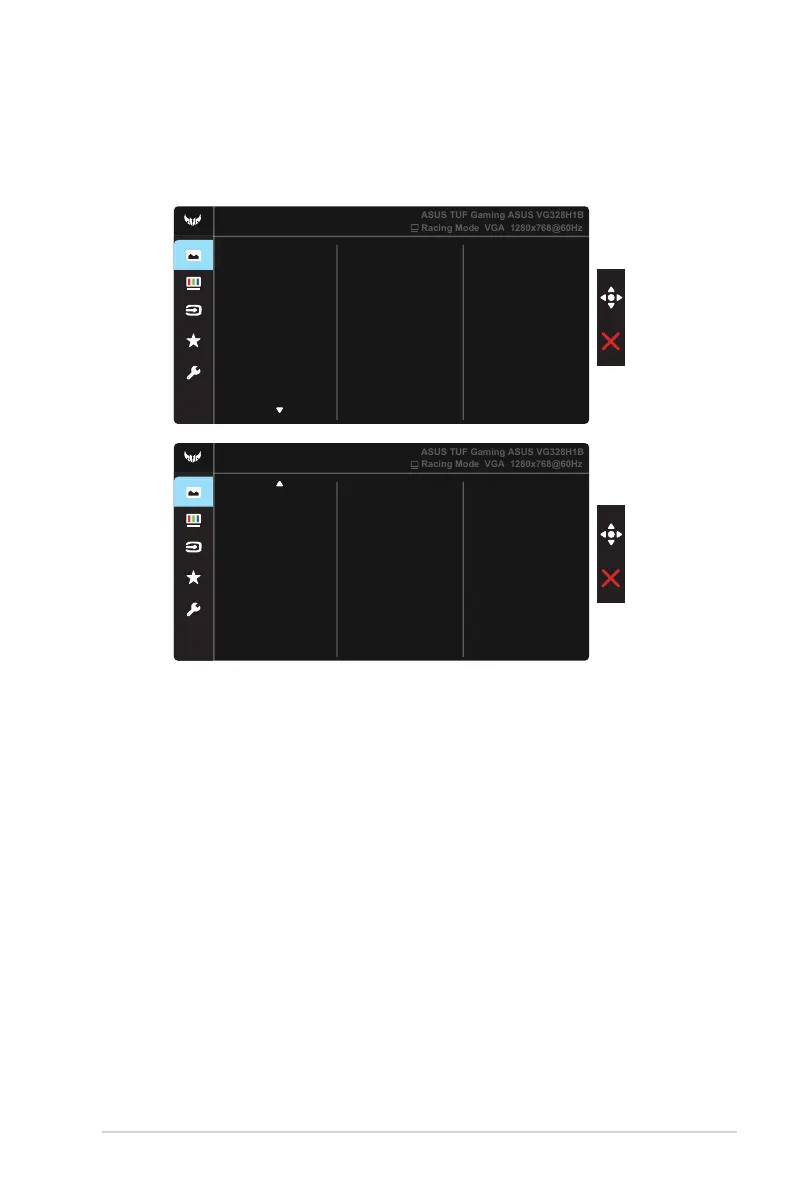3-3
ASUS LCD Monitor VG32VQ1B Series
2. Image
You can adjust Brightness, Contrast, VividPixel ,ASCR, Aspect
Control, Blue Light Filter, Position , Focus and Auto Adjust from this
main function.
Position
Focus
Image
Brightness
VividPixel
ASCR
Aspect Control
Contrast
Racing Mode VGA 1280x768@60Hz
ASUS TUF Gaming ASUS VG328H1B
Blue Light Filter
Image
Auto Adjust
Racing Mode VGA 1280x768@60Hz
ASUS TUF Gaming ASUS VG328H1B
• Brightness: The adjusting range is from 0 to 100.
• Contrast: The adjusting range is from 0 to 100.
• VividPixel: ASUS Exclusive Technology that brings lifelike visuals for
crystal-clear and detail-oriented enjoyment. The adjusting range is from
0 to 100.
• ASCR: Select ON or OFF to enable or disable dynamic contrast ratio
function,ASCR is Disabled when ELMB is on.
• Aspect Control: Adjusts the aspect ratio to “Full”, “16:9” and
“OverScan”.
• Blue Light Filter: Adjust the energy level of blue light emitted from LED
backlight.
• Position:Adjusts the horizontal position (H-Position) and the vertical
position (V-Position) of the image. The adjusting range is from 0 to 100
(Only available for VGA input).
• Focus: Reduces Horizonal-line noise and Vertical-line noise of the image
by adjusting (Phase) and (Clock) separately. The adjusting range is from
0 to 100 (Only available for VGA input).
