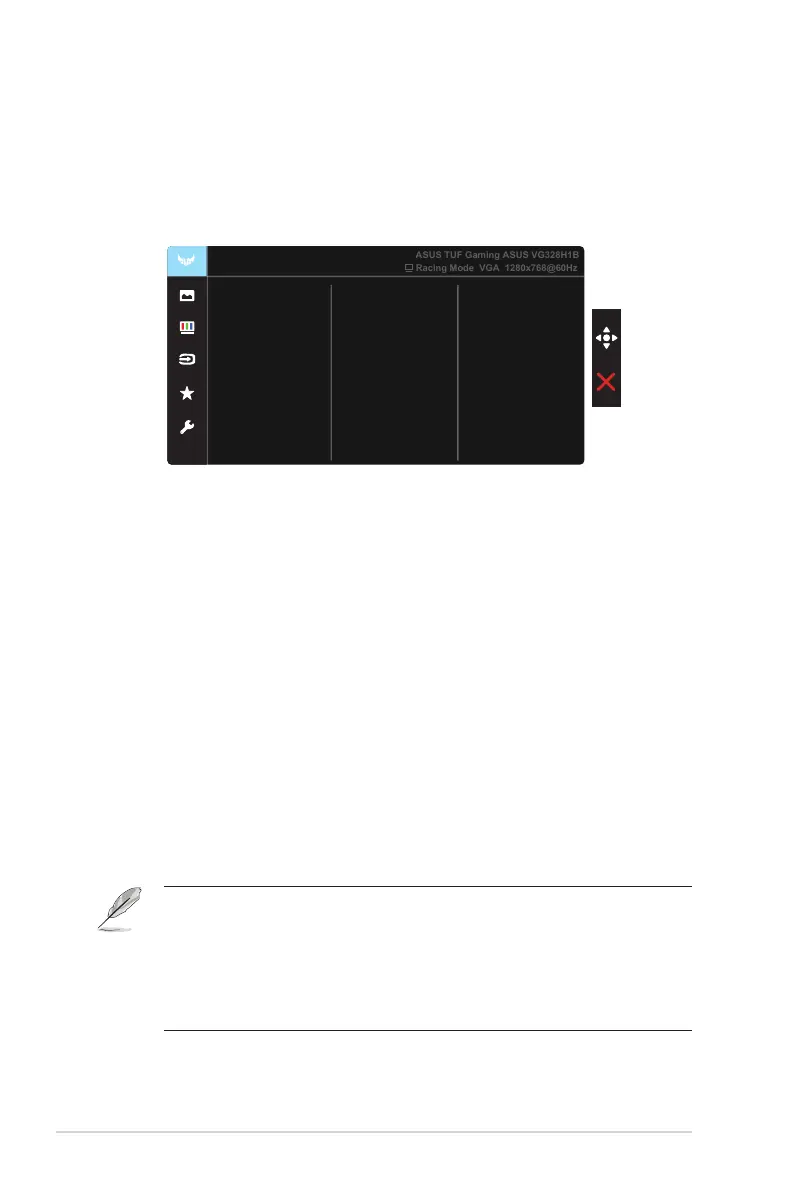3-2
Chapter 3: General Instruction
3.1.2 OSD Function Introduction
1. Gaming
This function contains seven sub-functions that you can select for
your preference. Each mode has the Reset selection, allowing you to
maintain your setting or return to the preset mode.
Shadow Boost
Gaming
OverDrive
ELMB
GamePlus
FreeSync
Racing Mode VGA 1280x768@60Hz
ASUS TUF Gaming ASUS VG328H1B
GameVisual
• OverDrive: The adjusting range is from 0 to 100.
• FreeSync: It can allow a FreeSync supported graphics source to
dynamically adjust display refresh rate based on typical content frame
rates for power efficient, virtually stutter free and low-latency display
update.
• ELMB: Check to decrease motion blur and minimize ghosting part when
on-screen objects are fast moving.
• GamePlus: The GamePlus Function provides a toolkit and creates a
better gaming environment for users when playing different types of
games. Particularly, Crosshair function is specially designed for new
gamers or beginners interested in First Person Shooter (FPS) games.
• GameVisual: This function contains seven sub-functions that you can
select for your preference. Each mode has the Reset selection, allowing
you to maintain your setting or return to the preset mode.
• Shadow Boost:Dark color enhancement adjust monitor gamma curve to
enrich the dark tones in an image making dark scenes and objects much
easier be found.
• In the Racing Mode, the Saturation, and ASCR functions are not user-
configurable.
• In the sRGB, the Saturation, Skin Tone, Color Temp., Brightness, Contrast
and ASCR functions are not user-configurable.
• In the MOBA Mode, the Saturation and ASCR functions are not user-
configurable.
