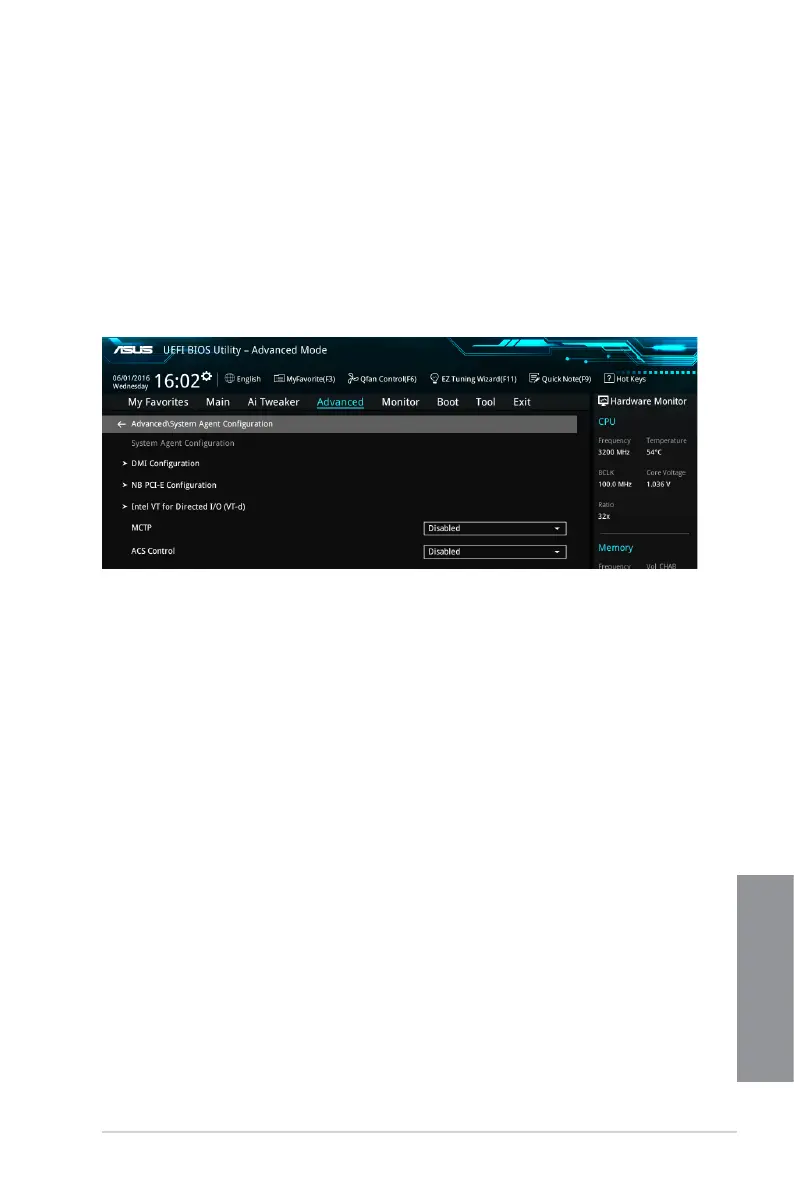ASUS X99-E-10G WS
3-41
Chapter 3
SATA6G_7(Black) - SATA6G_10(Black)
SATA6G_7(Black) - SATA6G_10(Black) [Enabled]
This item allows you to enable or disable the selected SATA port.
Conguration options: [Disabled] [Enabled]
Hot Plug [Disabled]
These items allows you to enable or disable SATA Hot Plug Support.
Conguration options: [Disabled] [Enabled]
DMI Configuration
Allows you to congure the DMI settings.
DMI Gen 2 [Enabled]
When enabled, this item allows the DMI (direct media interface) to run at PCI-E 2.0
speed.
Conguration options: [Disabled] [Enabled]
NB PCI-E Configuration
PCIEX16_1
PCIEX16_1 Link Speed [Auto]
Allows you to select the operating speed of the PCIEX16_1 speed.
Conguration options:
[Auto] The system will automatically select the PCIEX16_1 slot speed.
[Gen1] The PCIEX16_1 slot will run at PCI-E 1.0 speed.
[Gen2] The PCIEX16_1 slot will run at PCI-E 2.0 speed.
[Gen3] The PCIEX16_1 slot will run at PCI-E 3.0 speed.
3.6.4 System Agent Configuration
