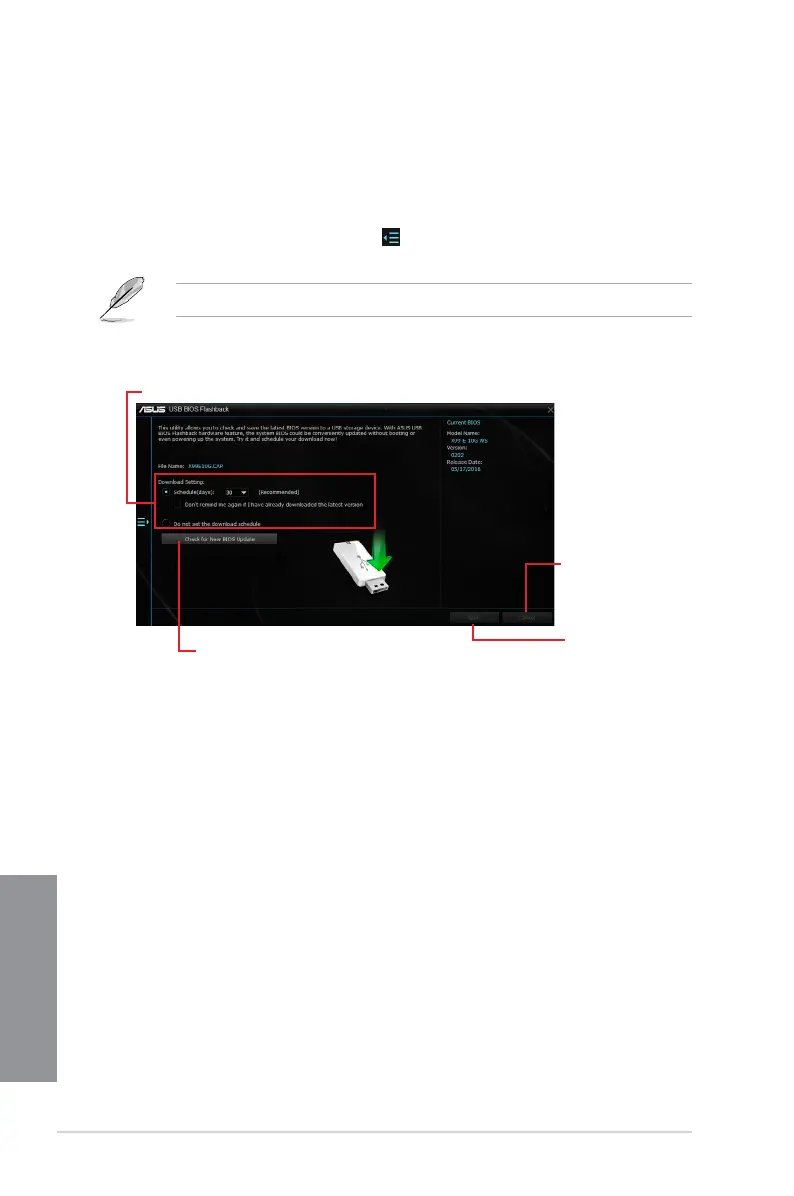4-20
Chapter 4: Software Support
Chapter 4
4.4.13 USB BIOS Flashback
USBBIOSFlashbackallowsyoutocheckandsavethelatestBIOSversiontoaUSB
storagedevice.UsethisutilitytoquicklycheckforthelatestavailableBIOSandsettheBIOS
downloadschedule.
Launching USB BIOS Flashback on your computer
TolaunchUSBBIOSFlashback,clickortap onthetop-rightcorneroftheAISuite3main
menu,thenselectUSB BIOS Flashback.
USBBIOSFlashbackisavailableonlyinselectedmotherboardmodels.
Scheduling the BIOS download
1. IntheDownloadSettingeld,tickSchedule (days)thenselectthenumberofdaysfor
theBIOSdownloadschedule.
2. ClickApplytosavetheBIOSdownloadschedule.ClickCanceltocancelthe
downloadschedule.
Using USB BIOS Flashback
Set a schedule for the BIOS Update download
Click to check for a new BIOS update
available for download
Click to cancel the download
schedule setting
Click to apply the download
schedule setting
