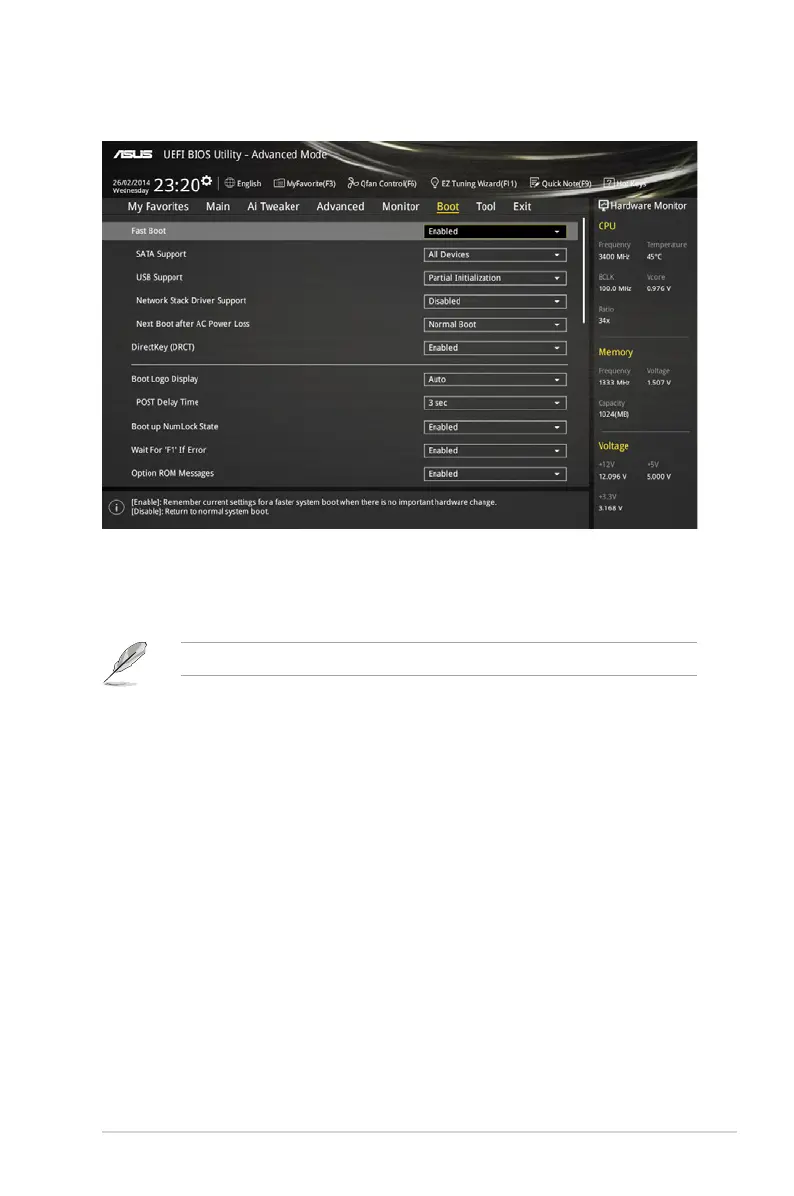ASUS Z97-AR
2-49
2.8 Boot menu
The Boot menu items allow you to change the system boot options.
2.8.1 Fast Boot [Enabled]
[Disabled] This item allows your system to go back to its normal boot speed.
[Enabled] This item allows your system to accelerate the boot speed.
The following items appear only when you set the Fast Boot to [Enabled].
SATA Support [All Devices]
[All Devices] All devices connected to SATA ports are available during POST.
This process extends the POST time.
[Hard Drive Only] Only hard drives connected to SATA ports are detected during
POST.
[Boot Drive Only] Only boot drives connected to a SATA ports are detected during
POST.
USB Support [Partial Initialization]
[Disabled] All USB devices will not be available until OS boot up for a
fastest POST time.
[Full Initialization] All USB devices will be available during POST. This process will
extend the POST time.
[Partial
Initialization]
For a faster POST time, only USB ports with keyboard and
mouse connections will be detected.
