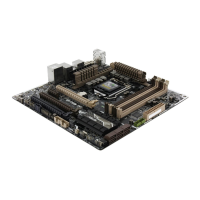21
Using the Wake-on-LAN
If you want to wake up your computer using the smart device, ensure that you enable the
computer’s Wake-on-LAN settings.
To congure your computer’s Wake-on-LAN settings:
1. From BIOS Setup, go to Advanced > APM Configuration then set Power On By
PCI-E/PCI to [Enabled].
2. From Windows
®
OS, do the following:
a. On your desktop, click Start, right-click Computer > Manage to launch the
Computer Management screen.
b. Click Device Manager to view all the installed devices.
c. Click Network Adapters, right-click the installed module card (Broadcom or
Atheros) then click Properties > Power Management tab.
d. Tick these items Allow this device to wake up the computer and Only allow a
magic packet to wake the computer.
For 802.11ac standard Wi-Fi GO! Card, the Wake-on-LAN function will be supported in the
later version for Windows
®
8 operating system.

