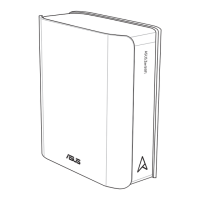103
Restart your network in the following sequence:
1. Turn o the modem.
2. Unplug the modem.
3. Turn o the router and computers.
4. Plug in the modem.
5. Turn on the modem and then wait for 2 minutes.
6. Turn on the router and then wait for 2 minutes.
7. Turn on computers.
Check if your Ethernet cables are plugged properly.
• When the Ethernet cable connecting the router with the
modem is plugged in properly, the WAN LED will be on.
• When the Ethernet cable connecting your powered-
on computer with the router is plugged in properly, the
corresponding LAN LED will be on.
Check if the wireless setting on your computer matches that
of your computer.
• When you connect your computer to the router wirelessly,
ensure that the SSID (wireless network name), encryption
method, and password are correct.
Check if your network settings are correct.
• Each client on the network should have a valid IP address. ASUS
recommends that you use the wireless router’s DHCP server to
assign IP addresses to computers on your network.

