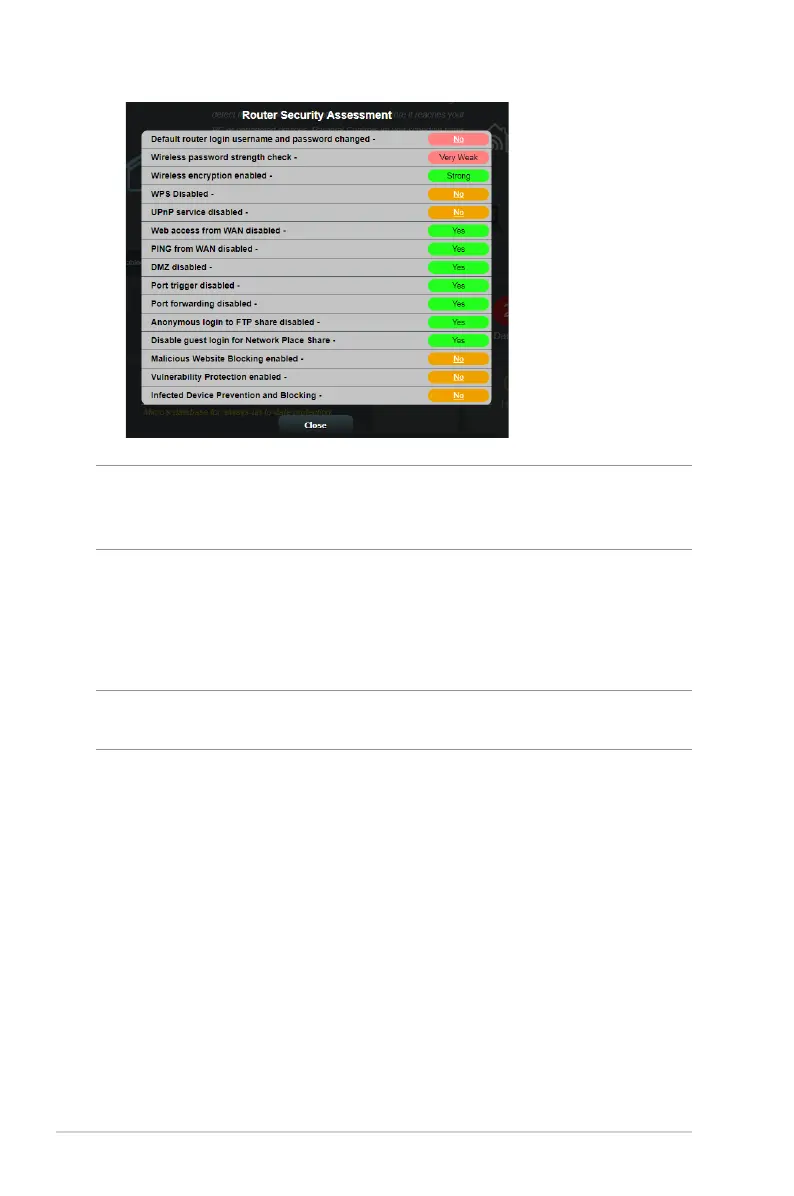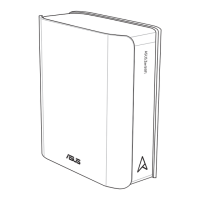28
IMPORTANT! Items marked as Yes on the Router Security Assessment
page is considered to be at a safe status. Items marked as No, Weak, or
Very Weak is highly recommended to be congured accordingly.
4. (Optional) From the Router Security Assessment page,
manually congure the items marked as No, Weak, or Very
Weak. To do this:
a. Click an item.
NOTE: When you click an item, the utility forwards you to the item’s
setting page.
b. From the item’s security settings page, congure and make
the necessary changes and click Apply when done.
c. Go back to the Router Security Assessment page and click
Close to exit the page.
5. To automatically congure the security settings, click Secure
Your Router.
6. When a message prompt appears, click OK.
