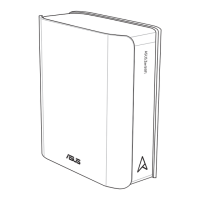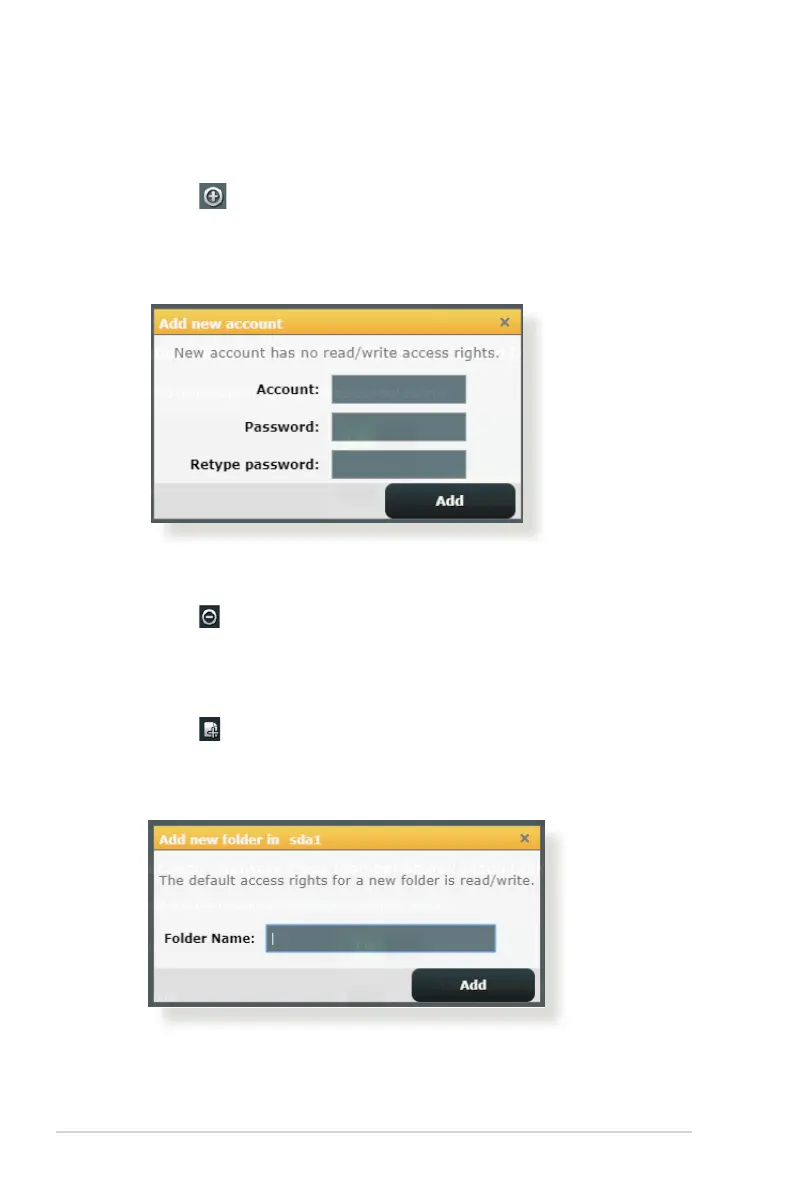 Loading...
Loading...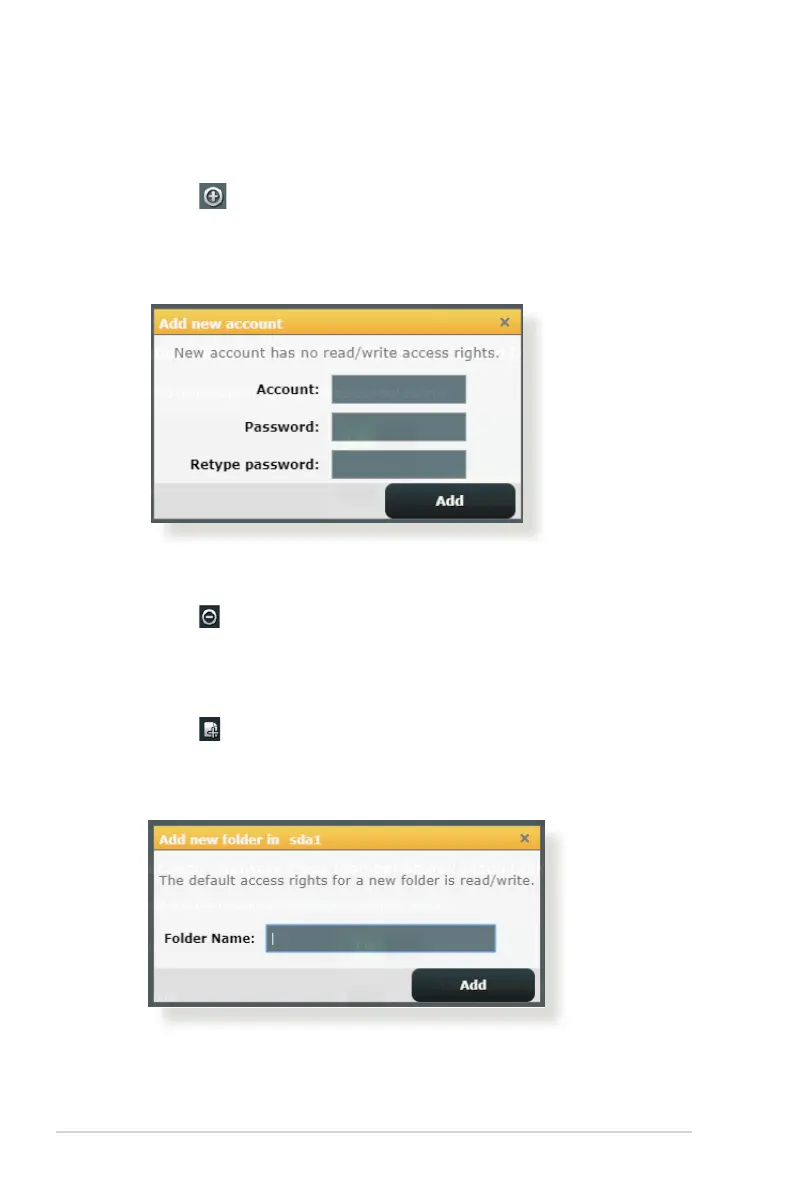
Do you have a question about the Asus ZenWiFi AX and is the answer not in the manual?
| WiFi Standard | Wi-Fi 6 (802.11ax) |
|---|---|
| MU-MIMO | Yes |
| RAM | 512 MB |
| Flash | 256 MB |
| Mesh Networking | Yes |
| OFDMA | Yes |
| Frequency Bands | 2.4 GHz, 5 GHz |
| Coverage | Up to 5500 sq. ft. |
| Ports | 1 x Gigabit WAN port |
| Beamforming | Yes |