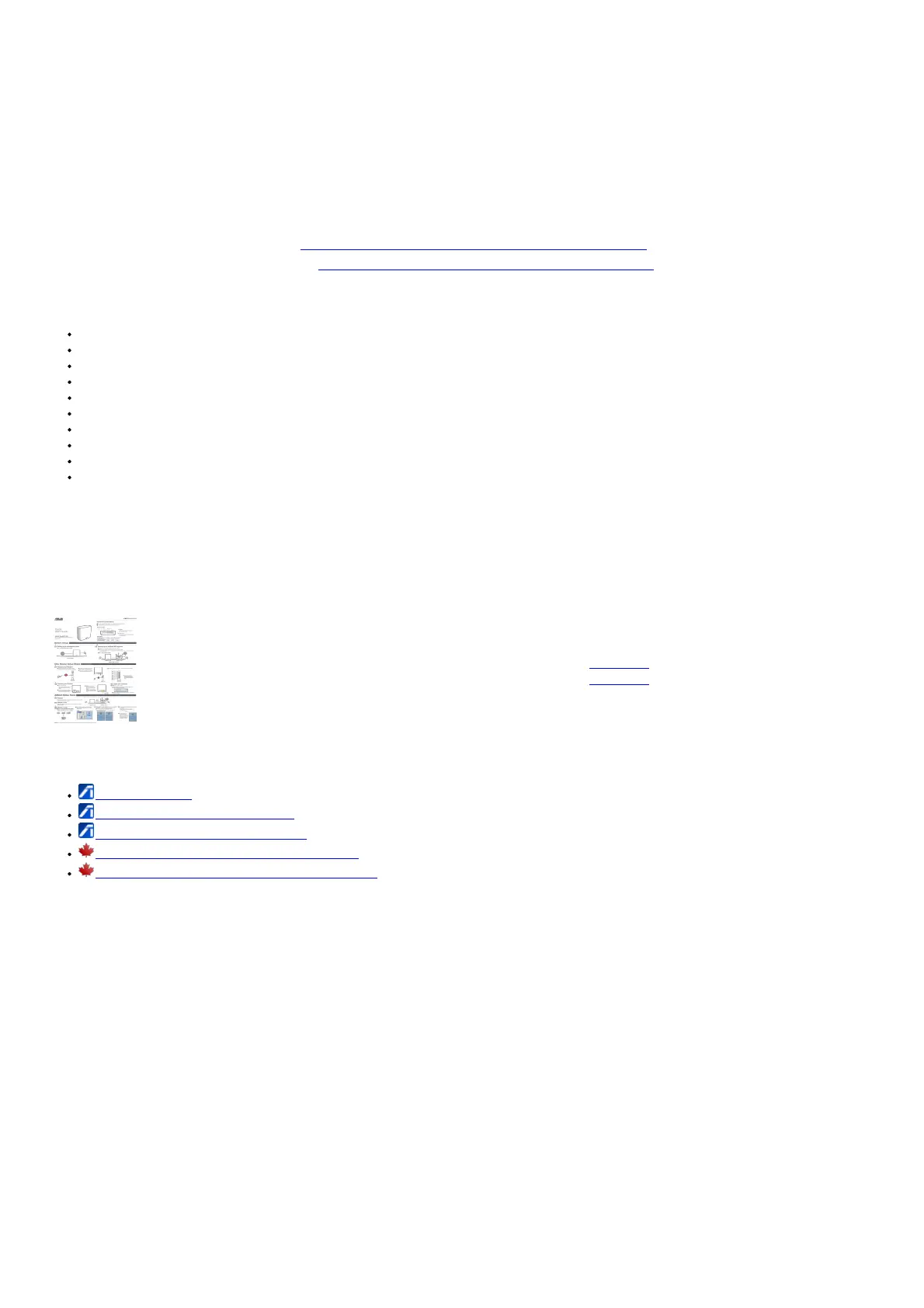with any other antenna or transmitter.
Compliance Statement of Innovation, Science and Economic Development Canada (ISED)
This device complies with Innovation, Science, and Economic Development Canada license-exempt RSS standard(s). Operation is subject to the
following two conditions: (1) this device may not cause interference, and (2) this device must accept any interference, including interference that may
cause undesired operation of the device. Operation in the band 5150-5250 MHz is only for indoor use to reduce the potential for harmful interference to
co-channel mobile satellite systems. CAN ICES-3(B)/NMB-3(B)
Radio Frequency (RF) Exposure Information
The radiated output power of the ASUS Wireless Device is below the Innovation, Science, and Economic Development Canada radio frequency
exposure limits. The ASUS Wireless Device should be used in such a manner that the potential for human contact during normal operation is
minimized. This equipment should be installed and operated with a minimum distance of 28 cm between the radiator any part of your body. This device
has been certified for use in Canada. Status of the listing in the Innovation, Science and Economic Development Canada’s REL (Radio Equipment List)
can be found at the following web address: http://www.ic.gc.ca/eicisite/ceb-bhst.nsf/eng/htt00020.html Additional Canadian information on RF
exposure also can be found at the following web: https://www.ic.gc.ca/eic/site/smt-gst.nsf/eng/sf08792.html
Safety Notices
Use this product in environments with ambient temperatures between 0°C(32°F) and 40°C(104°F).
Refer to the rating label on the bottom of your product and ensure your power adapter complies with this rating.
DO NOT place on uneven or unstable work surfaces. Seek to service if the casing has been damaged.
DO NOT place or drop objects on top and do not shove any foreign objects into the product.
DO NOT expose to or use near liquids, rain, or moisture. DO NOT use the modem during electrical storms.
DO NOT cover the vents on the product to prevent the system from getting overheated.
DO NOT use damaged power cords, accessories, or other peripherals.
If the Adapter is broken, do not try to fix it by yourself. Contact a qualified service technician or your retailer.
To prevent electrical shock hazards, disconnect the power cable from the electrical outlet before relocating the
DO NOT mount this equipment higher than 2 meters.
ASUSTeK Computer Inc.
Tel: +886-2-2894-3447
Address: 4F, No. 150, LI-TE RD., POITOU, TAIPEI 112, TAIWAN
TE RD., PEITOU, TAIPEI 112, TAIWAN
File Downloads
User Guide
ZenWiFi AC Wireless Band Gigabit Router, CT8 Router, AC3000 Tri Band Router
Download [optimized]
Download
References
router.asus.com
csr.asus.com/english/REACH.htm
csr.asus.com/english/Takeback.htm
ic.gc.ca/eic/site/smt-gst.nsf/eng/sf08792.html
ic.gc.ca/eic/site/ceb-bhst.nsf/eng/h_tt00020.html
Related Manuals
1. ASUS Wireless-AC1750 Dual Band Gigabit Router User Guide RT-AC66U B1 Wireless-AC1750 Dual Band Gigabit Router Quick Start Guide...
2. ASUS Wireless-AC2900 Dual band Gigabit Router User Guide ASUS Wireless-AC2900 Dual band Gigabit Router User Guide Package...
3. ASUS Wireless Ac3000 Tri Band Gigabit Router User Guide ASUS Wireless Ac3000 Tri Band Gigabit Router User Guide Hardware...
4. ASUS Wireless-AC1300 Dual-Band Gigabit Router Instruction Manual Instruction Manual ASUS Wireless-AC1300 Dual-Band Gigabit Router NOTE: If any...
5. RT-AC68U V3 Dual Band 3×3 Wireless-AC 1900 Gigabit Router User Manual RT-AC68U V3 Dual Band 3×3 Wireless-AC 1900 Gigabit Router User...
6. ASUS Wireless-AC1200 Dual Band USB Router User Guide RT-AC1200 Wireless-AC1200 Dual Band USB Router Quick Start Manual ASUS...
