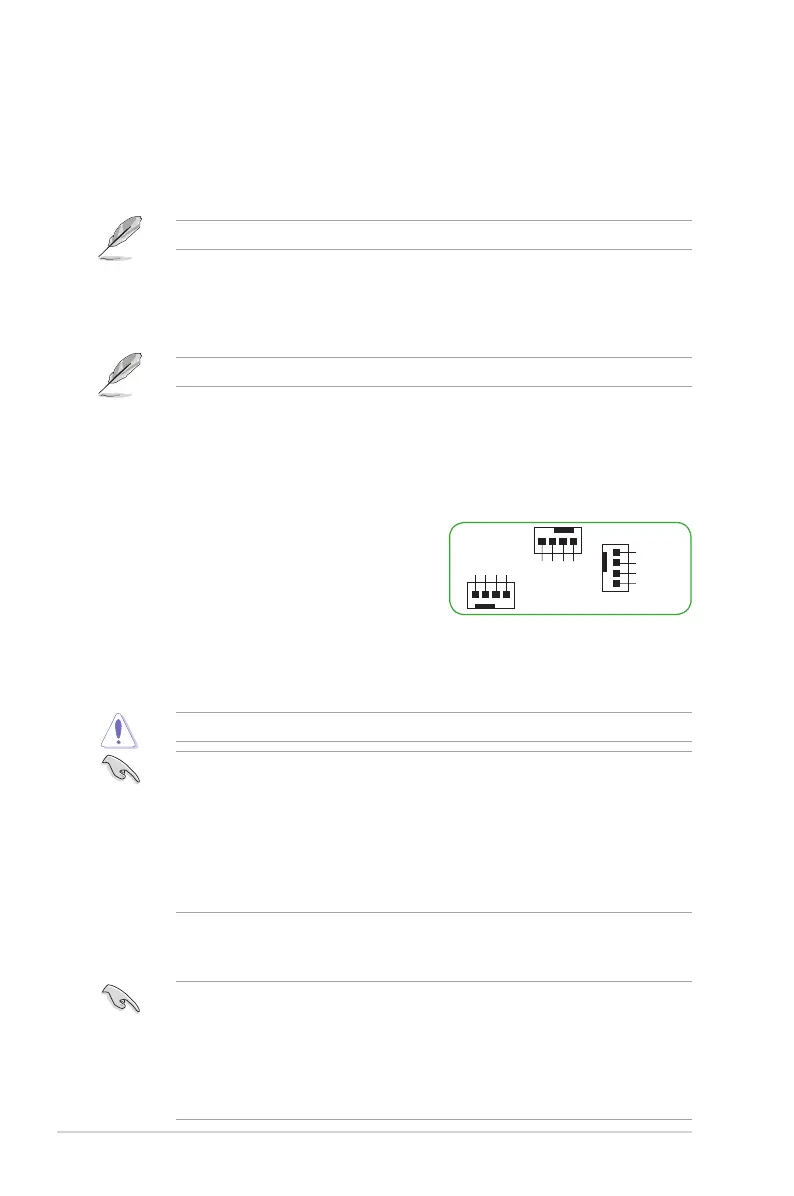1-2
Chapter 1: Product introduction
1.2.1 Layout contents
1. CPU socket
The motherboard comes with a surface mount Intel
®
SocketLGA1200designedfor10
th
Gen
Intel
®
Core
TM
,Pentium
®
Gold and Celeron
®
Processors.
Formoredetails,refertoCentral Processing Unit (CPU).
2. DDR4 DIMM slots
The motherboard comes with Dual Inline Memory Modules (DIMM) slots designed for DDR4
(Double Data Rate 4) memory modules.
Formoredetails,refertoSystem memory.
3. Expansion slots
ThismotherboardsupportsonePCIe3.0x16graphicscardandtwoPCIe3.0x1network
cards,SCSIcardsandothercardsthatcomplywiththePCIExpressspecication.ThePCI
slotsupportscardssuchasaLANcard,SCSIcard,USBcard,andothercardsthatcomply
withPCIspecications.
4. Fan headers
The Fan headers allow you to connect fans to cool the
system.
5. Power connectors
ThesePowerconnectorsallowyoutoconnectyourmotherboardtoapowersupply.The
powersupplyplugsaredesignedtotinonlyoneorientation.Findtheproperorientationand
pushdownrmlyuntilthepowersupplyplugsarefullyinserted.
Ensuretoconnectthe8-pinpowerplug.
• Forafullyconguredsystem,werecommendthatyouuseapowersupplyunit
(PSU)thatcomplieswithATX12VSpecication2.0(orlaterversion)andprovidesa
minimumpowerof350W.
• WerecommendthatyouuseaPSUwithahigherpoweroutputwhenconguringa
systemwithmorepower-consumingdevices.Thesystemmaybecomeunstableor
may not boot up if the power is inadequate.
• Ifyouareuncertainabouttheminimumpowersupplyrequirementforyoursystem,we
recommendyoutorefertoonlineresourcesforPowerSupplyWattageCalculator.
6. M.2 Slots (Key M)
TheM.2slotsallowyoutoinstallM.2devicessuchasM.2SSDmodules.
• M.2_1slot(KeyM),type2242/2260/2280(supportsPCIe3.0x4&SATAmodes).
• M.2_2slot(KeyM),type2242/2260/2280(supportsPCIe3.0x4mode).
• M.2slotssupportdatatransferspeedsupto32Gb/s.
• M.2_2slotsupportsIRST(Intel
®
Rapid Storage Technology).
• WhenadeviceinSATAmodeisinstalledontheM.2_1slot,SATA6G_1portcannot
be used.
FAN PWM
FAN IN
FAN PWR
GND
FAN PWM
FAN IN
FAN PWR
GND
GND
FAN PWR
FAN IN
FAN PWM