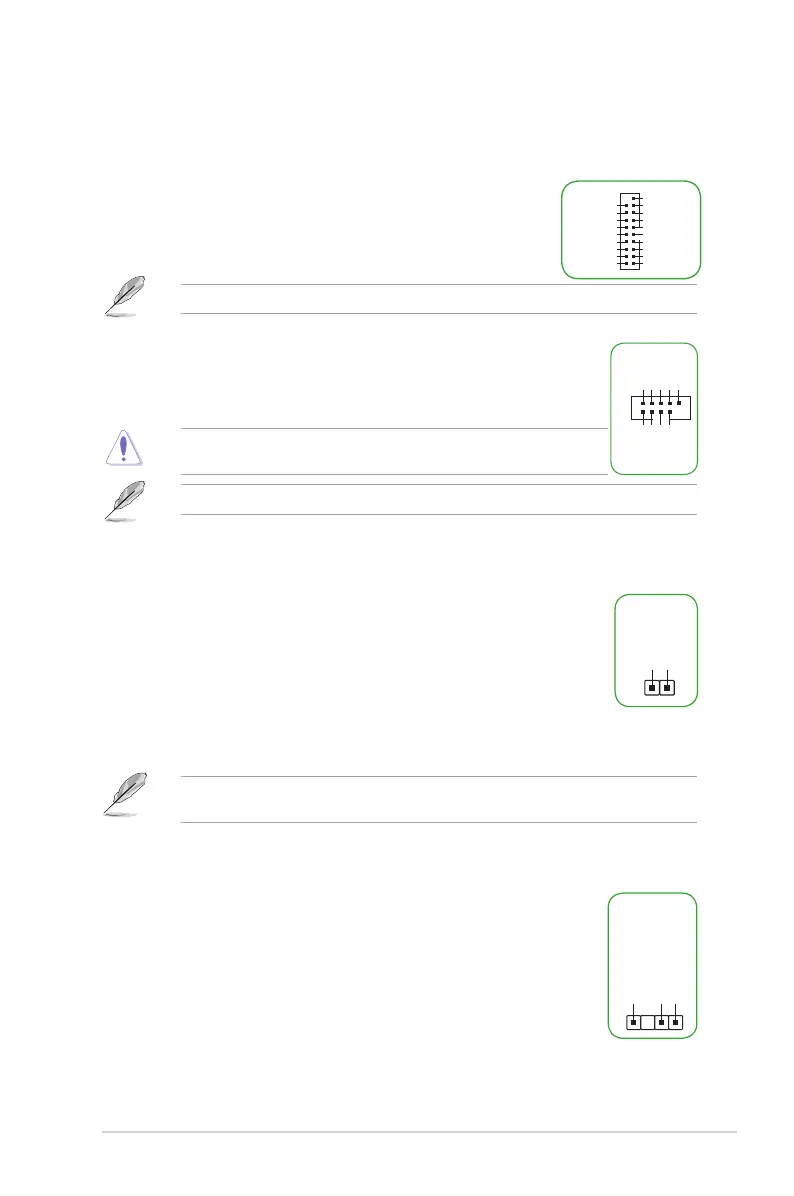ASUS Pro B460M-C
1-3
7. SATA 6Gb/s ports
TheSATA6Gb/sportsallowyoutoconnectSATAdevicessuchasopticaldiscdrivesand
harddiskdrivesviaaSATAcable.
8. USB 3.2 Gen 1 header
TheUSB3.2Gen1headerallowsyoutoconnectaUSB3.2Gen1
moduleforadditionalUSB3.2Gen1ports.TheUSB3.2Gen1header
providesdatatransferspeedsofupto5Gb/s.
TheUSB3.2Gen1moduleispurchasedseparately.
9. USB 2.0 headers
TheUSB2.0headersallowyoutoconnectaUSBmoduleforadditionalUSB
2.0ports.TheUSB2.0headersprovidedatatransferspeedsofupto480Mb/s
connection speed.
DONOTconnecta1394cabletotheUSBconnectors.Doingsowill
damage the motherboard!
TheUSB2.0moduleispurchasedseparately.
10. Clear CMOS header
ThisheaderallowsyoutocleartheCMOSRTCRAMdataofthesystemsetupinformation
suchasdate,time,andsystempasswords.
To erase the RTC RAM:
1. Turn OFF the computer and unplug the power cord.
2. Useametalobjectsuchasascrewdrivertoshortthetwopins.
3. PlugthepowercordandturnONthecomputer.
4. Hold down the <Del>keyduringthebootprocessandenterBIOSsetuptore-
enter data.
Ifthestepsabovedonothelp,removetheonboardbatteryandshortthetwopinsagainto
cleartheCMOSRTCRAMdata.AfterclearingtheCMOS,reinstallthebattery.
11. Chassis intrusion header
This header is for a chassis-mounted intrusion detection sensor or switch. Connect one end
of the chassis intrusion sensor or switch cable to this header. The chassis
intrusionsensororswitchsendsahigh-levelsignaltothisheaderwhena
chassiscomponentisremovedorreplaced.Thesignalisthengeneratedasa
chassisintrusionevent.
USB+5V
USB_P11-
USB_P11+
GND
NC
USB+5V
USB_P12-
USB_P12+
GND
PIN 1
CLRTC
+3V_BAT
GND
USB3+5V
IntA_P5_SSRX-
IntA_P5_SSRX+
GND
IntA_P5_SSTX-
IntA_P5_SSTX+
GND
IntA_P5_D-
IntA_P5_D+
GND
USB3+5V
IntA_P6_SSRX-
IntA_P6_SSRX+
GND
IntA_P6_SSTX-
IntA_P6_SSTX+
GND
IntA_P6_D-
IntA_P6_D+
+5VSB_MB
Chassis Signal
GND
CHASSIS