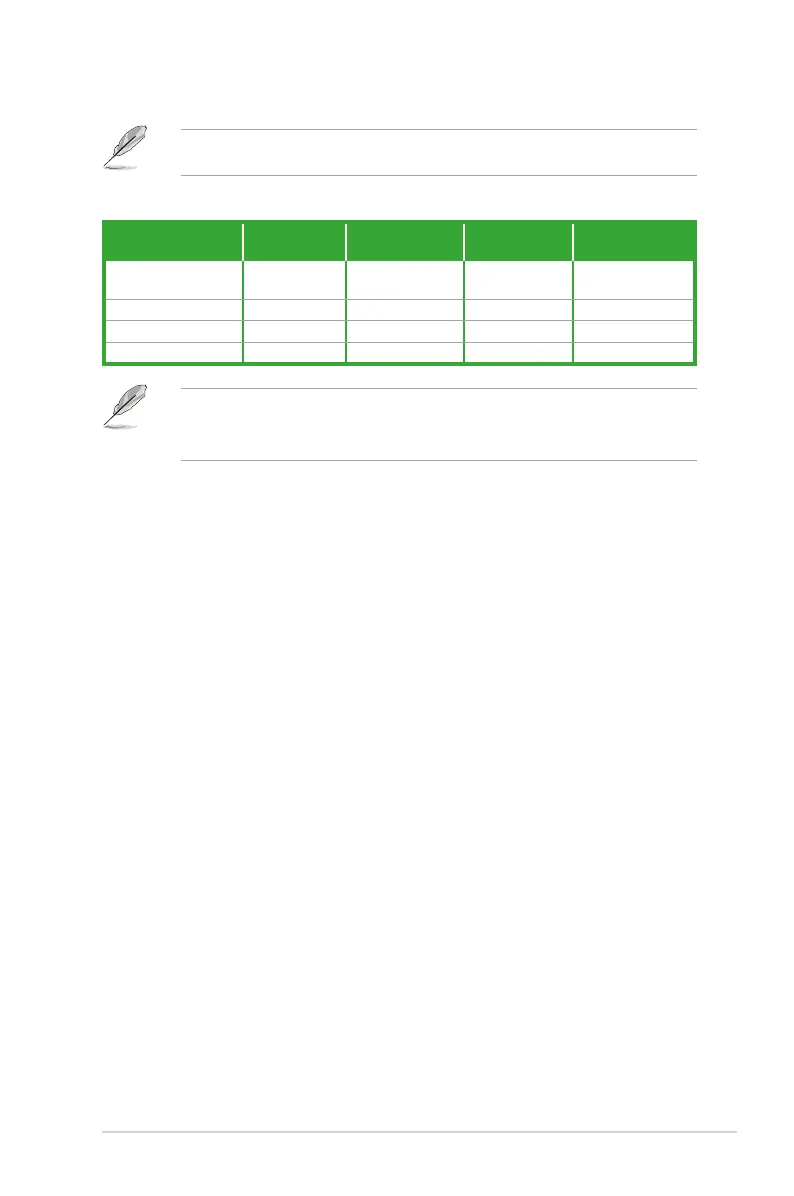ASUS Pro B460M-C
1-7
11. Microphone port (pink). This port connects a microphone.
Refertotheaudiocongurationtableonthenextpageforthefunctionoftheaudioportsin
2,4,5.1,or7.1-channelconguration.
Audio 2, 4, 5.1 or 7.1-channel configuration
Port
Headset
2-channel
4-channel 5.1-channel 7.1-channel
LightBlue
(Rear panel)
Line In Rear Speaker Out Rear Speaker Out Rear Speaker Out
Lime (Rear panel) Line Out Front Speaker Out Front Speaker Out Front Speaker Out
Pink(Rearpanel) Mic In Mic In Bass/Center Bass/Center
Lime (Front panel) — — — Side Speaker Out
To configure a 7.1-channel audio output:
AchassiswithanHDaudiomoduleinthefrontpanelisrequiredtosupport
7.1-channelaudiooutput.