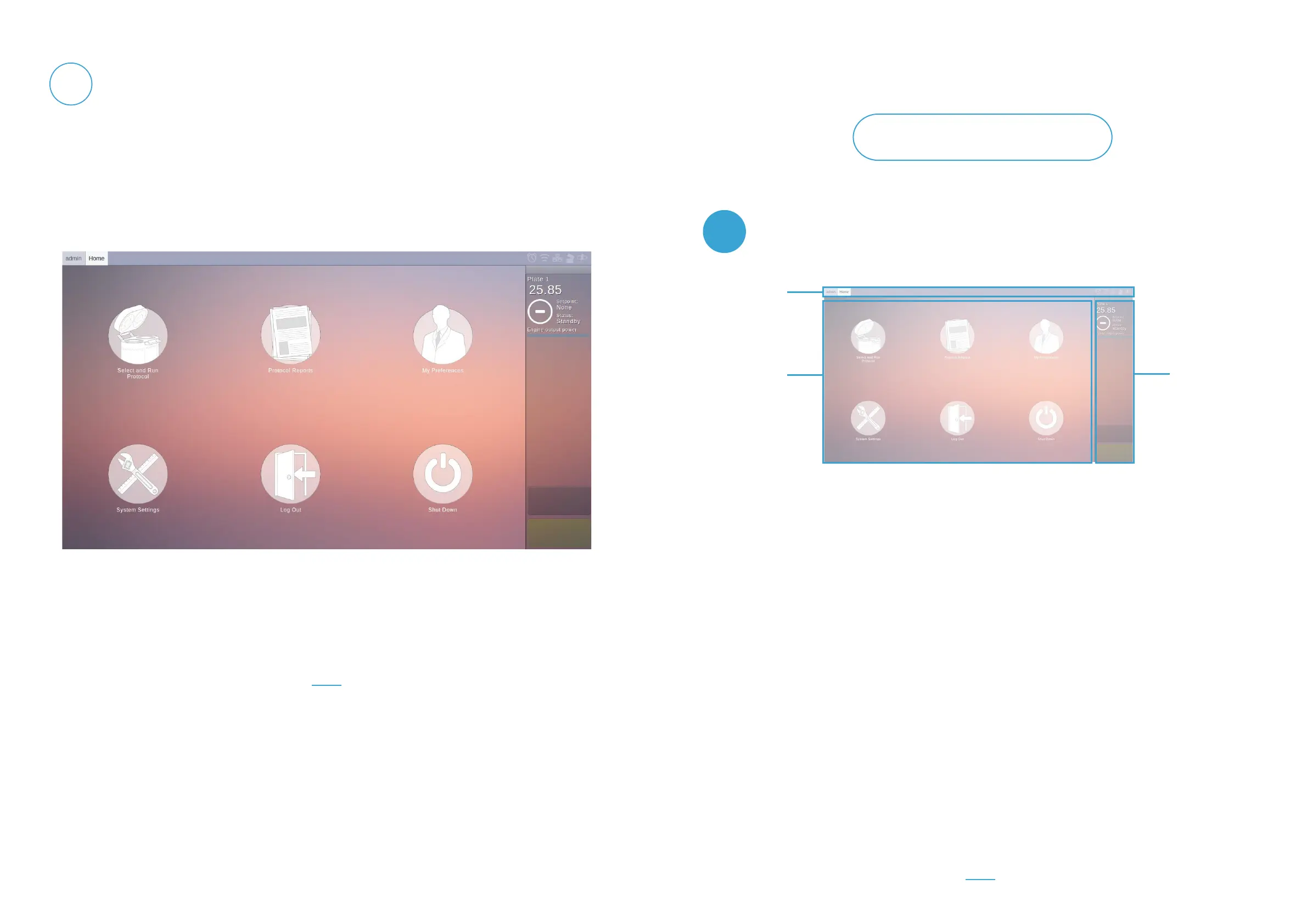Figure 3 The main menu, as it appears when logged in as an Admin user. ‘System Settings’
will not appear if logged in with a User rather than Admin account.
The main menu
The menu window is the main point of interaction and changes according to what menu is currently
selected. When changing menus, the navigation bar will update to show the current menu location.
The status column shows the current status of the system. You will be able to see the temperature
of the engine plate(s), the setpoint(s) (when running) that are being controlled to, the engine output
percentage(s) (zero when not running), and the mode the plates in. This data is all updated every few
seconds. The system modes most commonly encountered are
1. Standby The default mode, both engines and heaters are not powered
2. Running A controlled rate freeze protocol is running
3. Heating Heaters are on, this is used to drive away condensation after a protocol run and
quickly prepare for the next run
There are also two buttons at the bottom of the status column. On the main menu these are blank and
have no function. On other menus, and depending on state, these buttons will change and present you
with various options, such as navigating back to the parent menu, or starting/stopping a run.
In general the menu window is used to select a menu, whereas the two buttons on the status column
are used for navigating back (cancelling) and conrming actions.
The main menu, as shown below, has three main areas: The navigation bar along the top,
the status column on the right-hand side, and the menu window lls the remaining space.
The login is managed on a session basis, akin to when logging in to online banking. If this session
expires, you will be redirected back to the login menu, and you will have to log in again. A session
expires if left inactive for 15 minutes.
4
Navigation bar
Menu window Status column
3.2
If the login attempt failed, e.g. because the wrong password was entered, an error
message will be shown and the display will remain on the login menu. Otherwise, the
main menu will appear on the display, see Figure 3.
10 11
