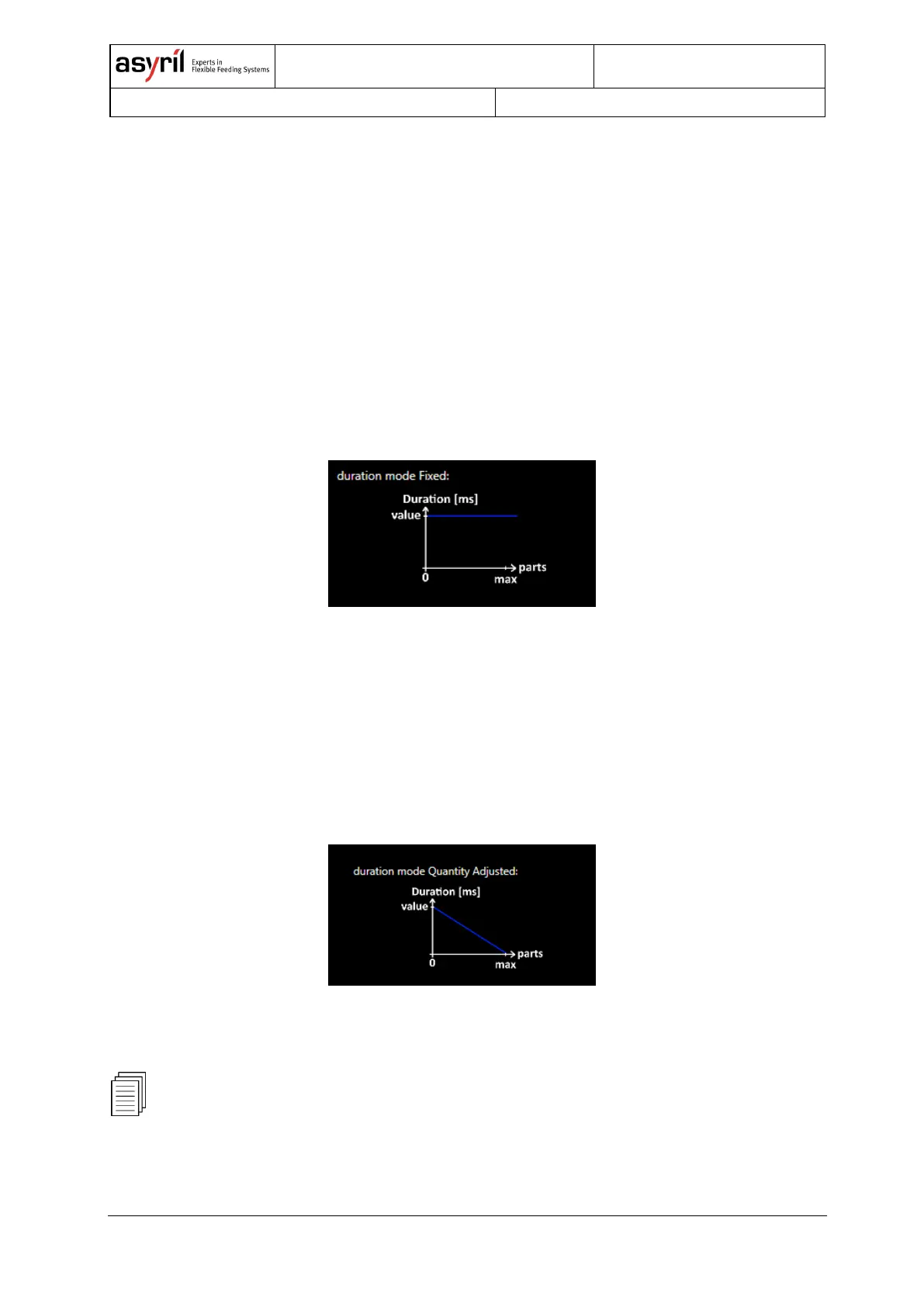26/46
6.2. Duration modes
When using an action related to a hopper vibration/output activation or a platform vibration,
the user may choose between three duration modes: 'Fixed', 'Quantity adjusted' or 'Vibration
ratio'. It can therefore adapt the behaviour of the system to the application.
6.2.1. ‘Fixed’
The duration mode ‘Fixed’ corresponds to the simplest configuration. The duration of the
vibration will always take the same amount of time, namely the value entered in the dialogue
box (in ms).
Figure 6-1: Duration mode ‘Fixed’ [ms]
6.2.2. ‘Quantity adjusted’
The duration mode ‘Quantity adjusted’ is mainly used to fulfil the function on feeding new
parts on the picking zone. In addition, it is considered a smart vibration, since its behaviour
adapts to the situation and hence depends on the data of a vision system.
Figure 6-2: ‘Quantity adjusted’ duration mode [ms]
For the additional explanation on the smart vibration ‘Quantity adjusted’, please refer to
section 6.3.1 on page 28 of this document.