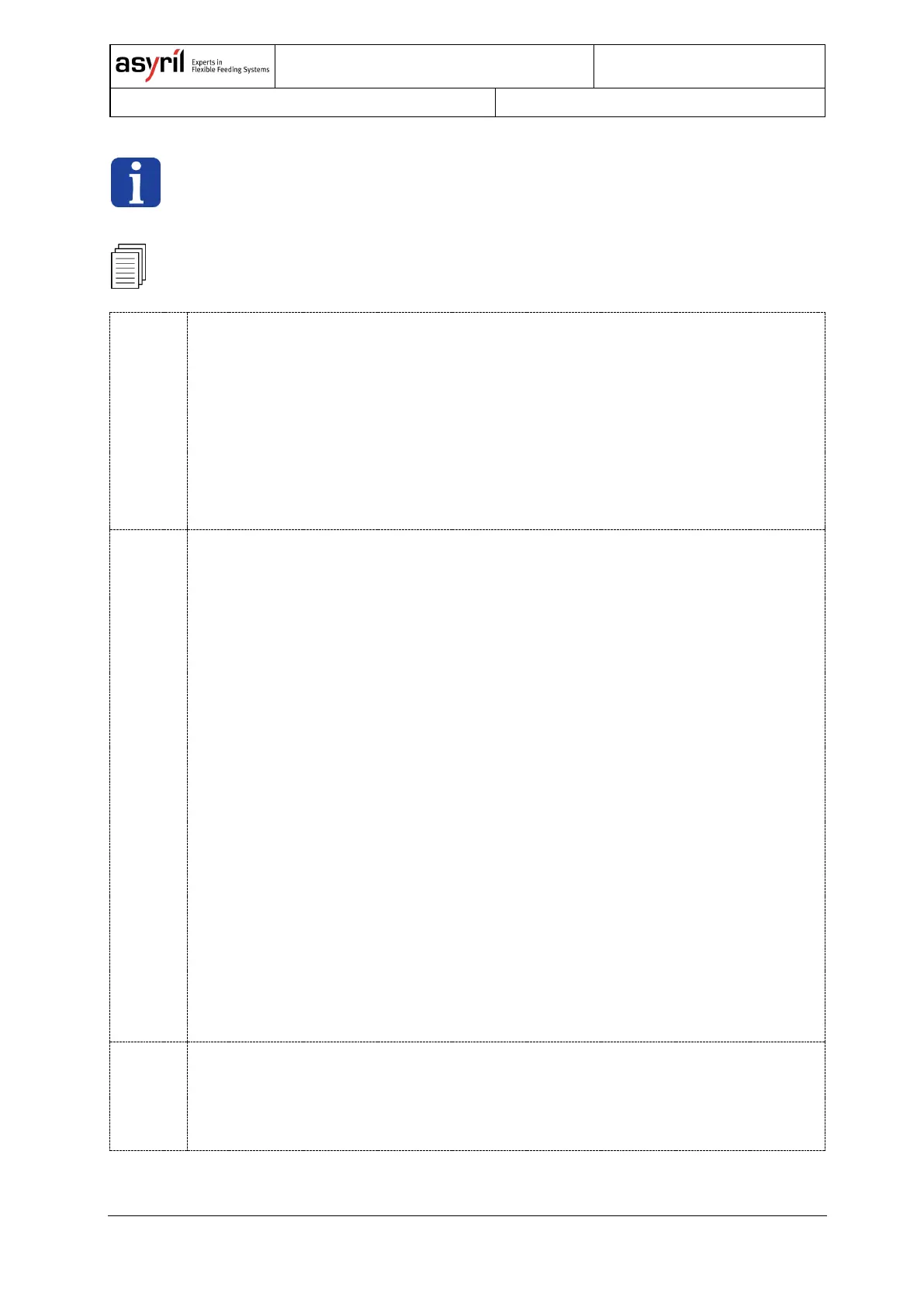Please, refer to the programming guide for your Asycube for more information on Modbus
TCP and for the list of all Holding Registers in the Asycube register table.
Use a vibration set
Change the value of the Holding Register HR_SELECT_VIBRATION_SET
Select vibration set 1: Set the value at 1.
Check which is the current vibration set
Read the value of the Holding Register HR_VIBRATION_SET_SELECTED
Execute a sequence
1. Prepare the vibration parameters in HR_SEQUENCE_EXECUTION_NBPARTS,
HR_SEQUENCE_EXECUTION_NBMAX, HR_SEQUENCE_EXECUTION_X,
HR_SEQUENCE_EXECUTION_Y and
HR_SEQUENCE_EXECUTION_SEQUENCEID.
Example: 23, 40, -100, 100, 5.
2. Start the sequence by changing the value of the trigger
HR_SEQUENCE_EXECUTION_TRIG from 0 to 1.
23 parts were detected on the picking zone, at 40 parts there is no feeding of new parts.
The location of the centre of mass of parts is located in the back left corner (x = -1, y = 1,
see Figure 9-1). The sequence to use is sequence 5.
Monitor the execution sequence
Read the value of HR_MODBUS_SEQUENCE_STATUS and
HR_SEQUENCE_REMAINING_TIME.
Example: The HR_SEQUENCE_REMAINING_TIME register’s value will decrease from
the total duration (here 1560 ms) to 0. The HR_MODBUS_SEQUENCE_STATUS value
will change from 1 (BUSY) to 0 (DONE) as soon as the sequence is complete.