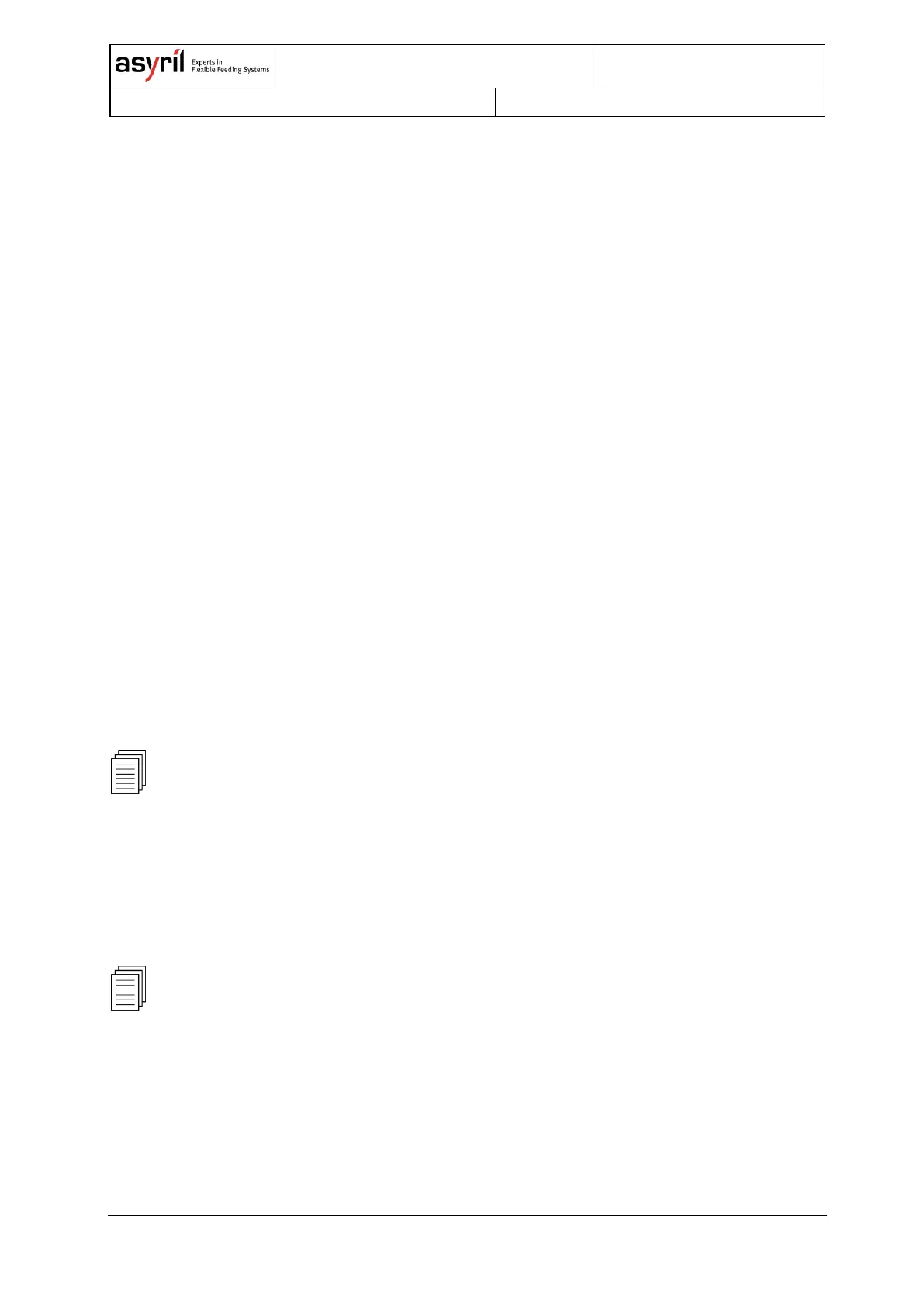9/46
The non-standard vibrations are called custom vibrations and can be used for further
customisation.
Vibration set:
26 vibration sets are contained in the Asycube and are identified by means of its ID. One vibration
set contains 26 platform vibrations and 26 hopper vibrations/output activations (See Figure 2-1).
Note that the vibration set 26 is not modifiable by the user as it corresponds to default parameters
already adjusted in order to obtain good behaviour of a standard part on your Asycube.
Smart vibration:
A smart vibration is based on the data of a vision system in order for the Asycube to adapt to the
current situation. In addition to data from a vision system, the system uses the parameters
configured in the vibration set. Thus, its effectiveness depends strongly on well-adjusted
vibrations. There are two types of smart vibrations:
• ‘Centring' vibration type: This vibration type is used to centre parts on the platform. The
direction and duration of the vibration is calculated based on the position of the parts
(centre of mass).
• ‘Quantity adjusted’ duration mode: This mode is used to adapt the feeding duration of
new parts onto the picking surface based on the number of parts detected on the surface.
- The more parts detected on the surface, the less new parts are fed.
Sequence:
26 Sequences are available, each of them composed of seven actions. An action could be a
hopper or platform vibration, a certain waiting duration for part stabilisation, the 'centring' smart
vibration that adapts the direction and vibration duration depending on the part location etc.