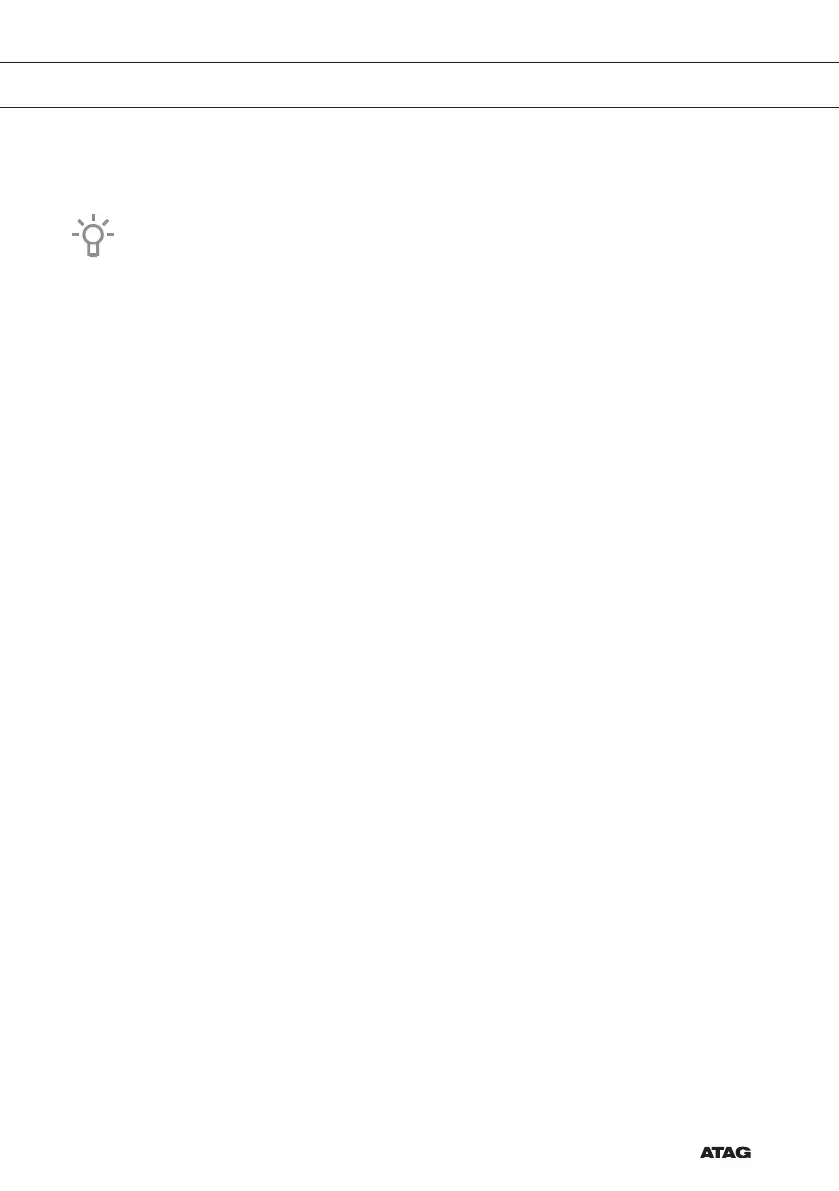DE 11
ERSTE VERWENDUNG
Alle Anfangseinstellungen sind jetzt eingestellt. Auf dem Display wird der Standby-Bildschirm
angezeigt. Das Gerät ist nun betriebsbereit.
Sie können im Menü „Einstellungen“ Sprache, Uhrzeit und Datum anpassen (siehe
Kapitel zum Menü „Einstellungen“). Auf dem Startbildschirm können Sie das Menü
„Einstellungen“ über das Plus-Menü anzeigen.
875698_de_naslovnica_drug_papir.indd DE11875698_de_naslovnica_drug_papir.indd DE11 13. 12. 2021 12:04:2613. 12. 2021 12:04:26