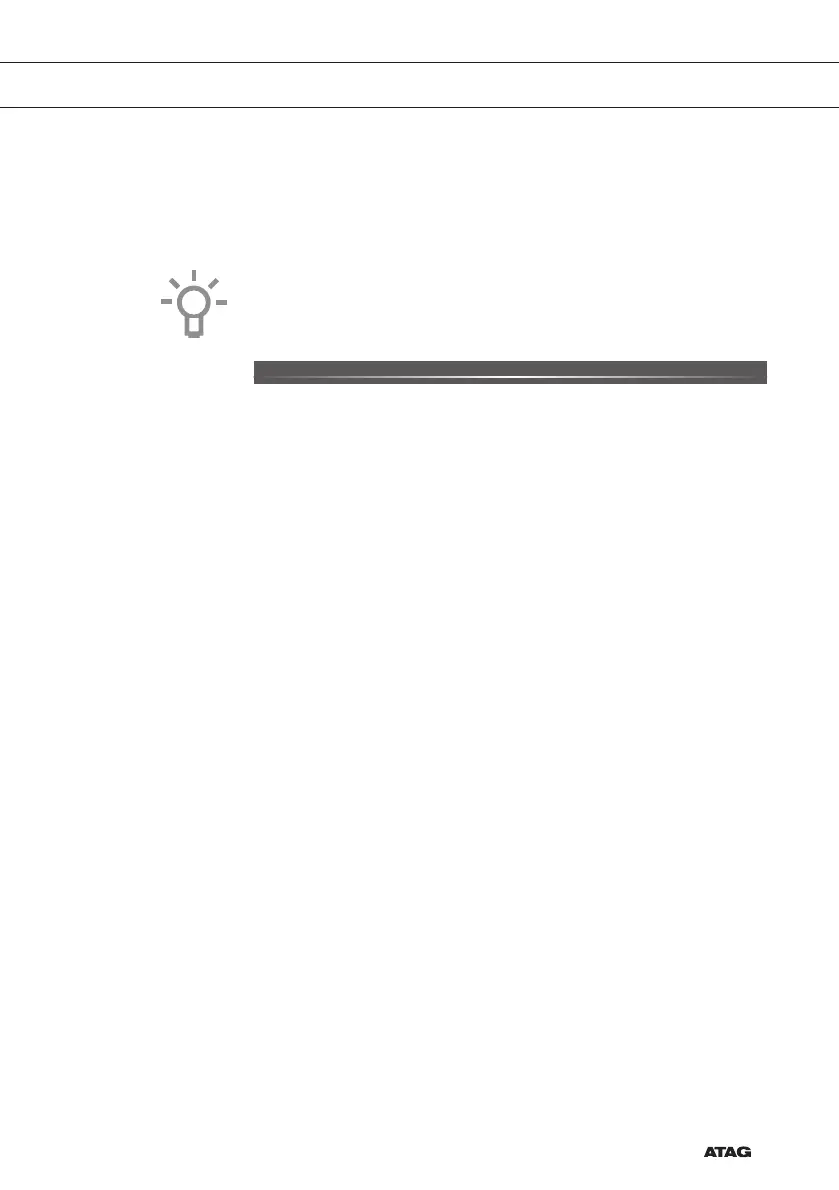EN 11
• When all elements in the screen are set, confirm these settings by
pressing the confirm key (this key is blinking if it is possible to start
the program).
• Press the stop key to go one step back in the menu.
At the top of the display is a feedback bar. This bar will inform where
you are in the menu and what setting you are changing. Functions are
separated with a vertical line.
SETTINGS l GENERAL l SOUND l KEY SOUND
YOUR OVEN
