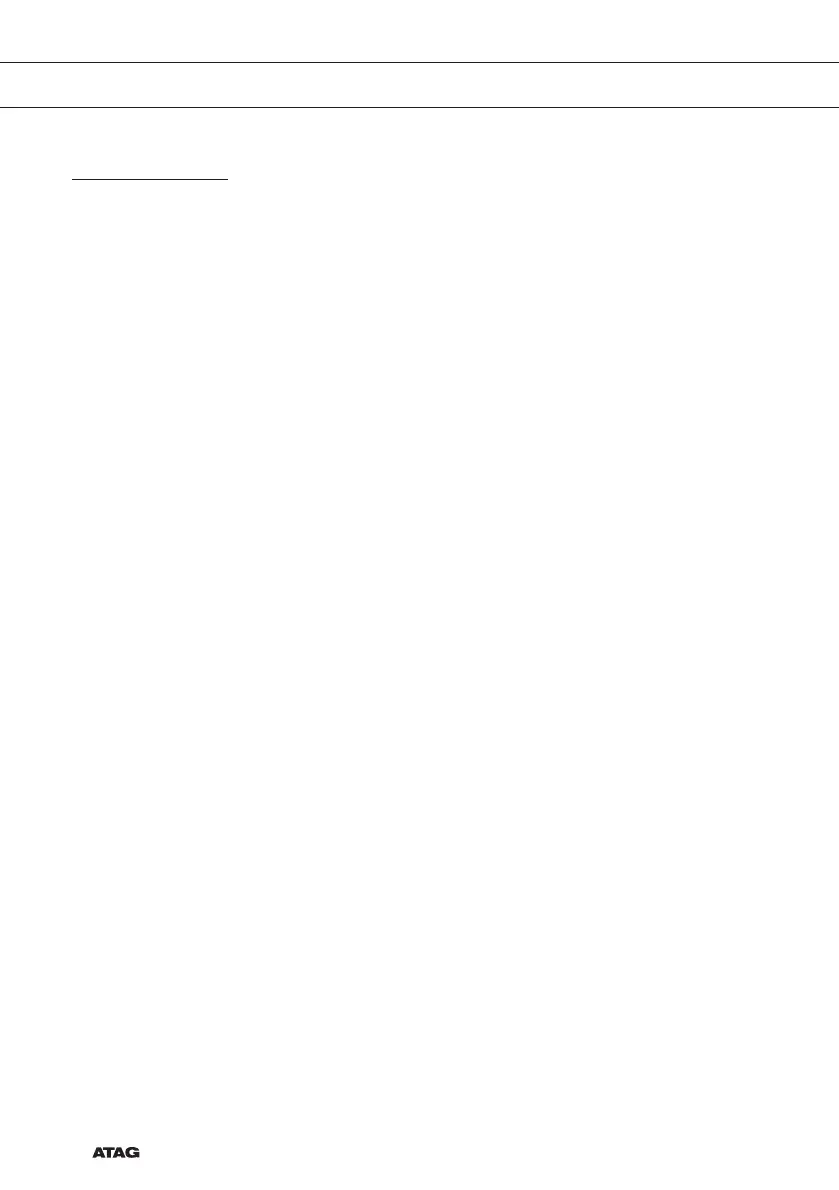EN 18
Changing settings during the progress
• During progress, pressing the navigation keys will show the active
area. The selected setting can now be changed, see chapter
‘Function settings mode’.
• After confirmation with the confirm key the progress screen will be
shown with the changed settings.
• After 5 seconds without actions the progress settings are cancelled
and the display will return to the progress screen.
OPERATION