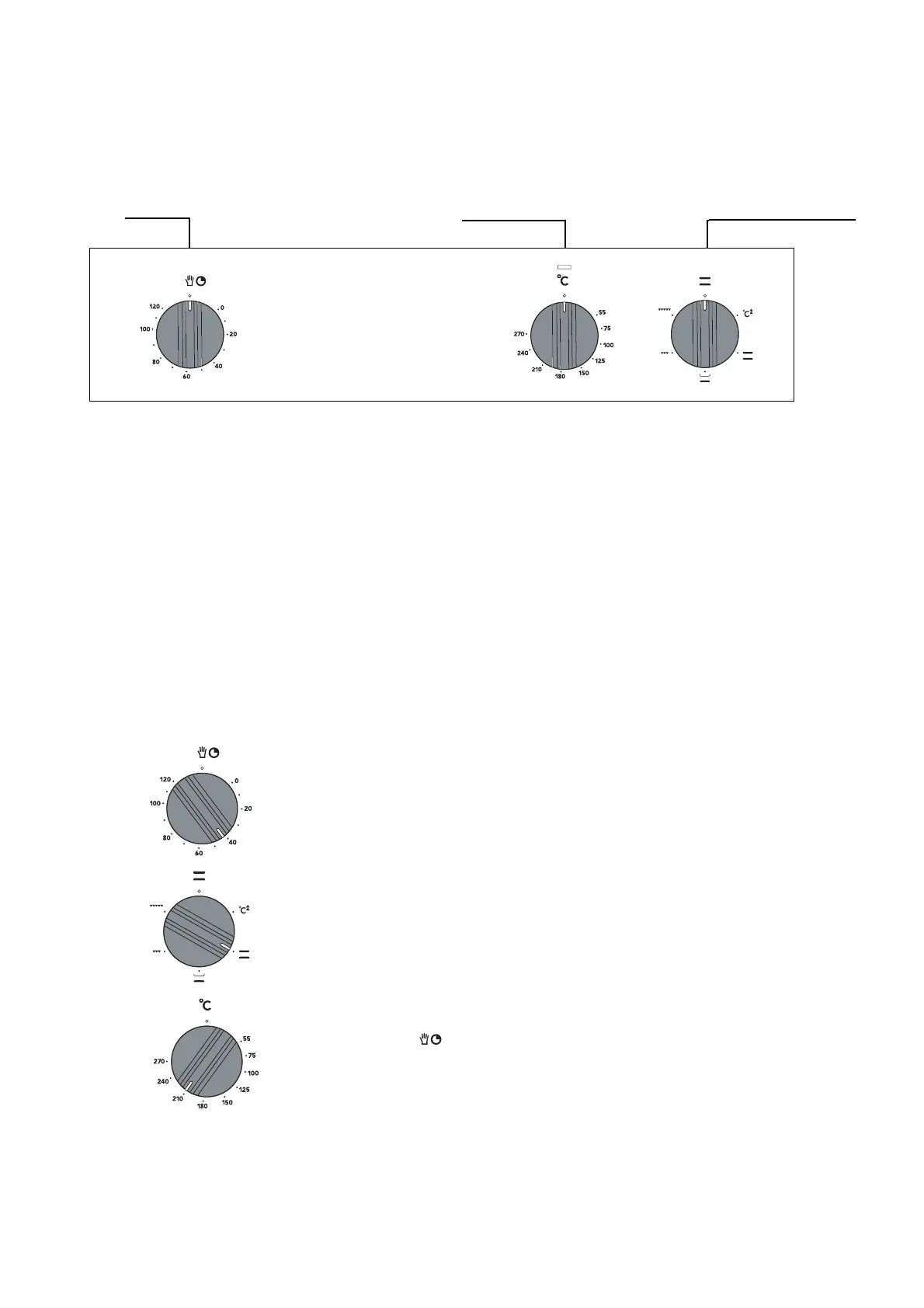GB 42
How to use your oven?
timer
It allows you to have the oven stop automatically after the
displayed cooking time has lapsed.
- To use this, rotate the knob to the position corresponding
to the desired cooking time (in minutes)
Example: 40 minutes
Once the time has elapsed, the timer will position itself to “0 min”
and turn off the oven.
If you wish to use the oven without the timer, place the knob in
the “ “ position.
How does your oven look?
Control Panel look
Timer
Function Selector
Temperature
Selector