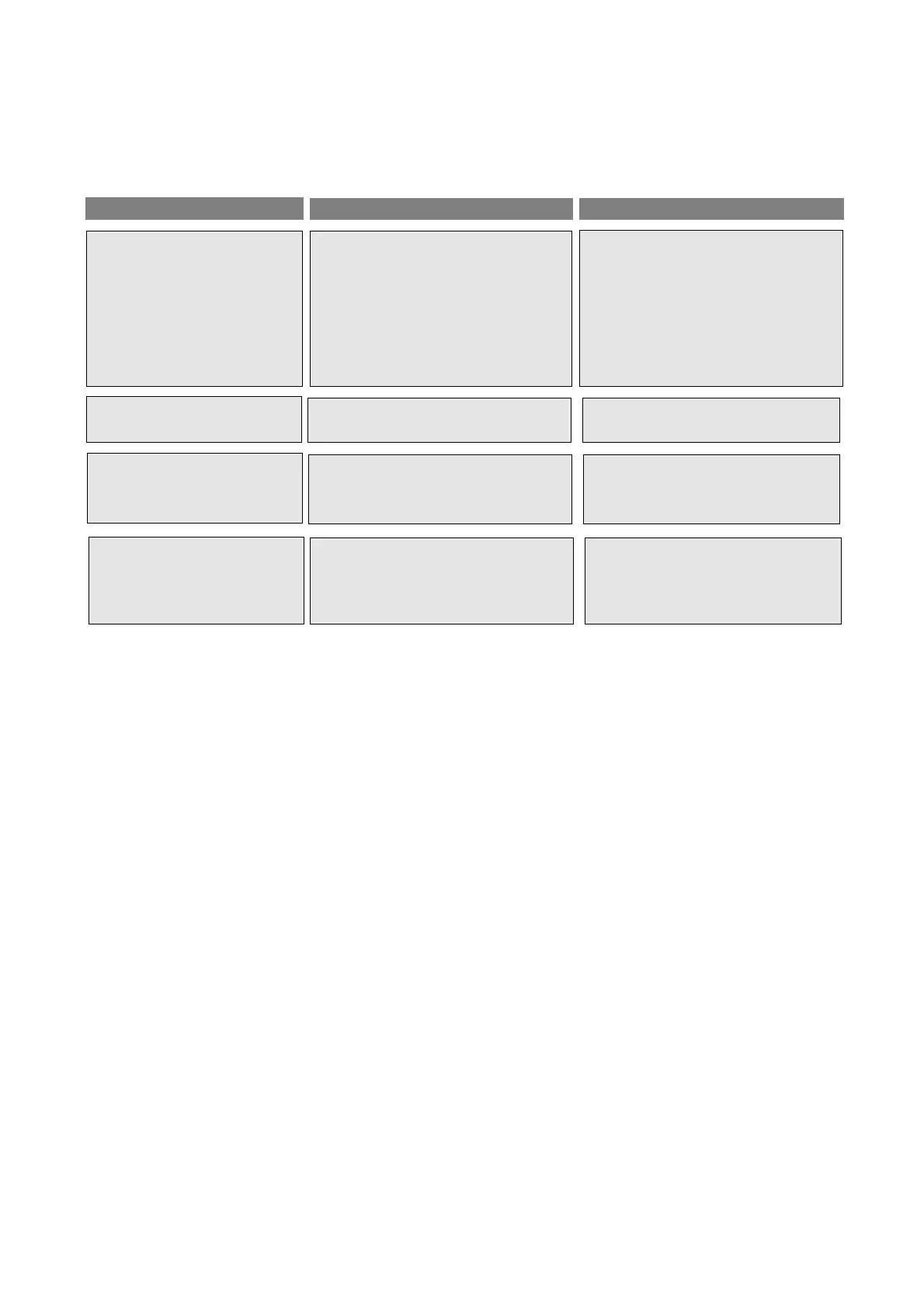GB 49
breakdown
what to do in the event of...
WHAT SHOULD YOU DO?
POSSIBLE CAUSES
YOU OBSERVE THAT...
The oven is not heating.
• The oven is not plugged in.
• The fuse in your electrical panel is not
working.
• The selected temperature is too low.
• The sensor is defective
• The thermostat is defective.
• The oven has overheated and is in safety
mode.
- Plug in the oven.
- Replace the fuse in your electrical set-up
and check its capacity (16A).
- Increase the selected temperature.
- Call the After Sales Service Department.
- Call the After Sales Service Department.
- Call the After Sales Service Department.
The oven light is no longer work-
ing.
• The light is out of order.
• The oven is not connected or the fuse
is not working.
- Replace the light.
- Connect the oven or replace the fuse.
The cooling fan continues to oper-
ate after the oven stops.
• The fan should work for a maximum of
1 hour after cooking, or when the oven
temperature is greater than 125°C.
• If it does not stop after 1 hour.
- Open the oven door to accelerate the
cooling down of the oven.
- Call the After-Sales Service Department.
The temperature indicator stays
permanently lit.
• The thermostat is defective.
- Call the After-Sales Service Department.