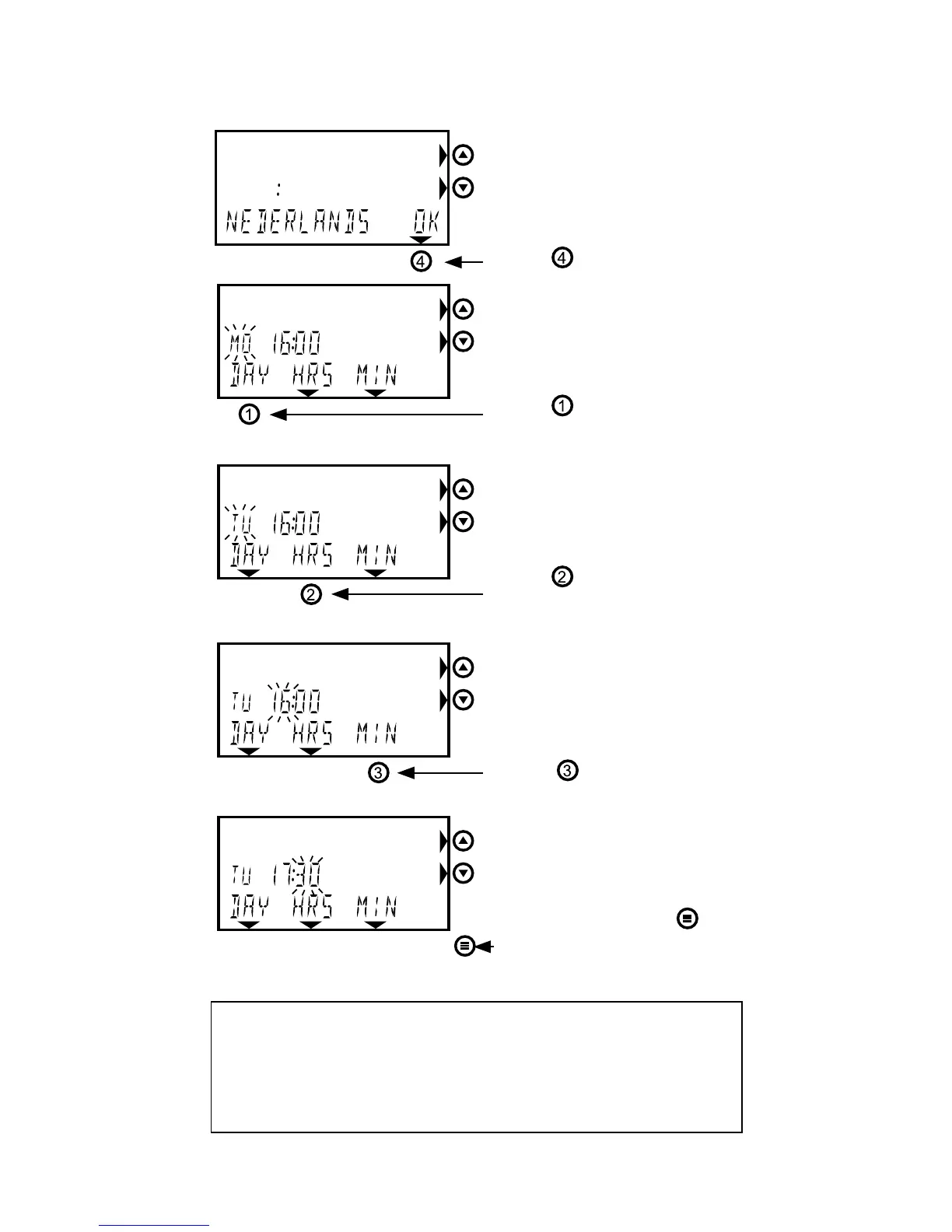11
2.2 Initial operation
Plugtheboiler’splugintothesocket.Whenvoltagehasbeen
suppliedtothethermostatforthersttime,youwillseethis
screen. Select language
(Dutch is default)
German and French are also
possible, select using arrow
keys.
Press
(OK).Youhave
now set the language.
Setting day and time
Press
(DAY)andthe
dayindicatorstartsashing;
Set the correct day using the
arrow keys;
Press
(HOUR)andthe
hourindicatorstartsashing;
Set the correct hour using
the arrow keys;
Press
(MIN)andthemi-
nuteindicatorstartsashing;
Set the correct time using the
arrow keys;
Press the menu key
and the adjusted time has
been set.
After these settings the thermostat will work immediately in
accordance with clock program 1 for heating (chapter 4.3
refers)andtheComfortsetting‘AAN’(ON)forthehotwater
input (chapter 5.2 refers). Refer to chapters 3, 4 and 5.2 for
any adjustments of these factory settings.
Refer also to chapter 5.7, setting the correct day and time.