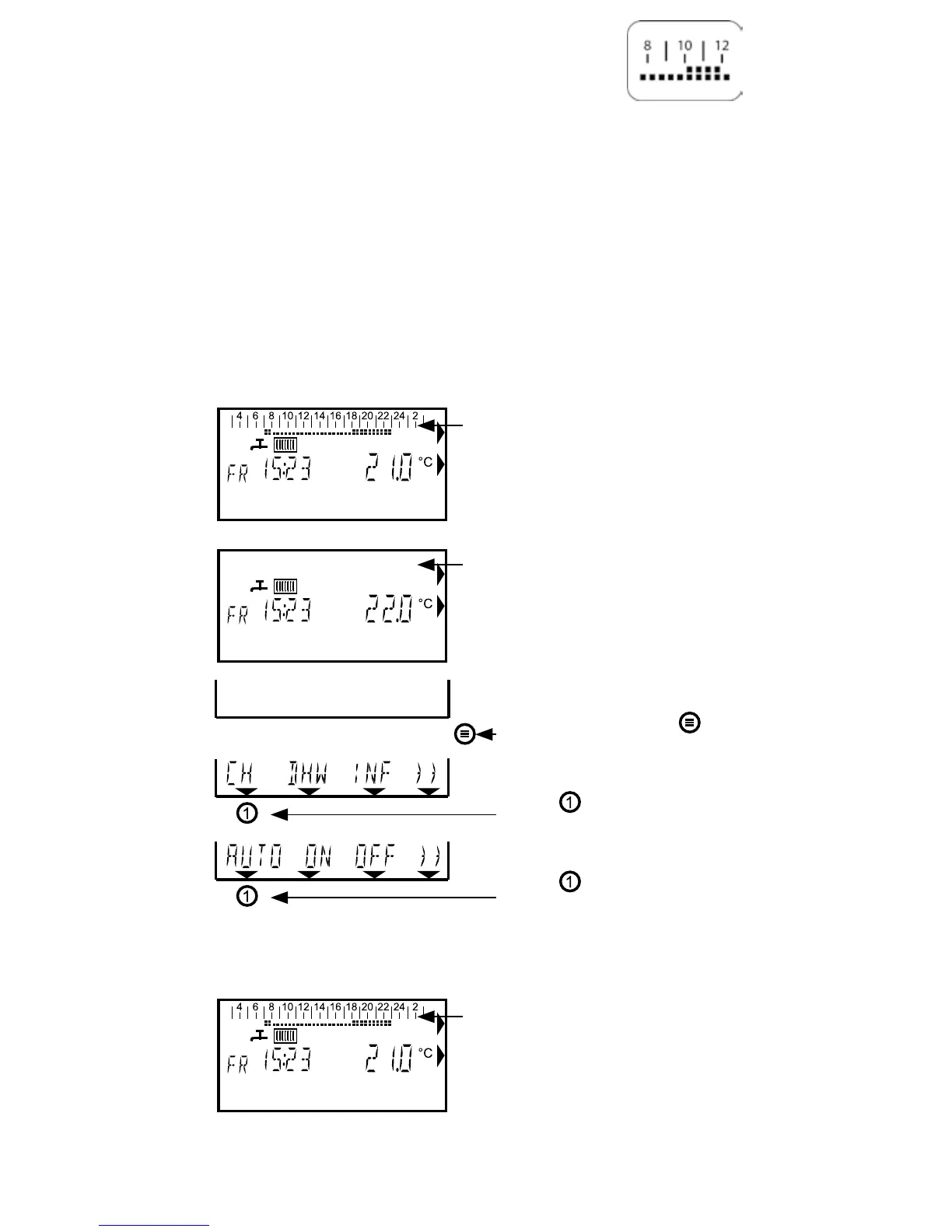14
4. Clock program central
heating
4.1 Activating central heating’s clock program 14
4.2 Set the three required room temperatures 15
4.3 Select a pre-programmed weekly program 17
4.4 Amend the weekly program 18
4.5 Adjusting temperature temporarily 23
4.1 Activating clock program for CH
Checkwhethertheclockprogramhasbeenactivated:
Youcanactivatetheclockprogramasfollows:
Clock bar visible = clock pro-
gram active (automatic).
If you do see a clock bar on the
screen, then proceed to chapter
4.2.
No clock bar = manual mode
If you do not see the clock bar
on the screen, then activate the
clockprogramasfollows:
Press the menu key
;
Press
(CH);
Press
(AUTO);
The thermostat has now been set to automatic mode in accor-
dance with the clock program.
The standard screen now
displays the clock bar.
Continue with chapter 4.2
