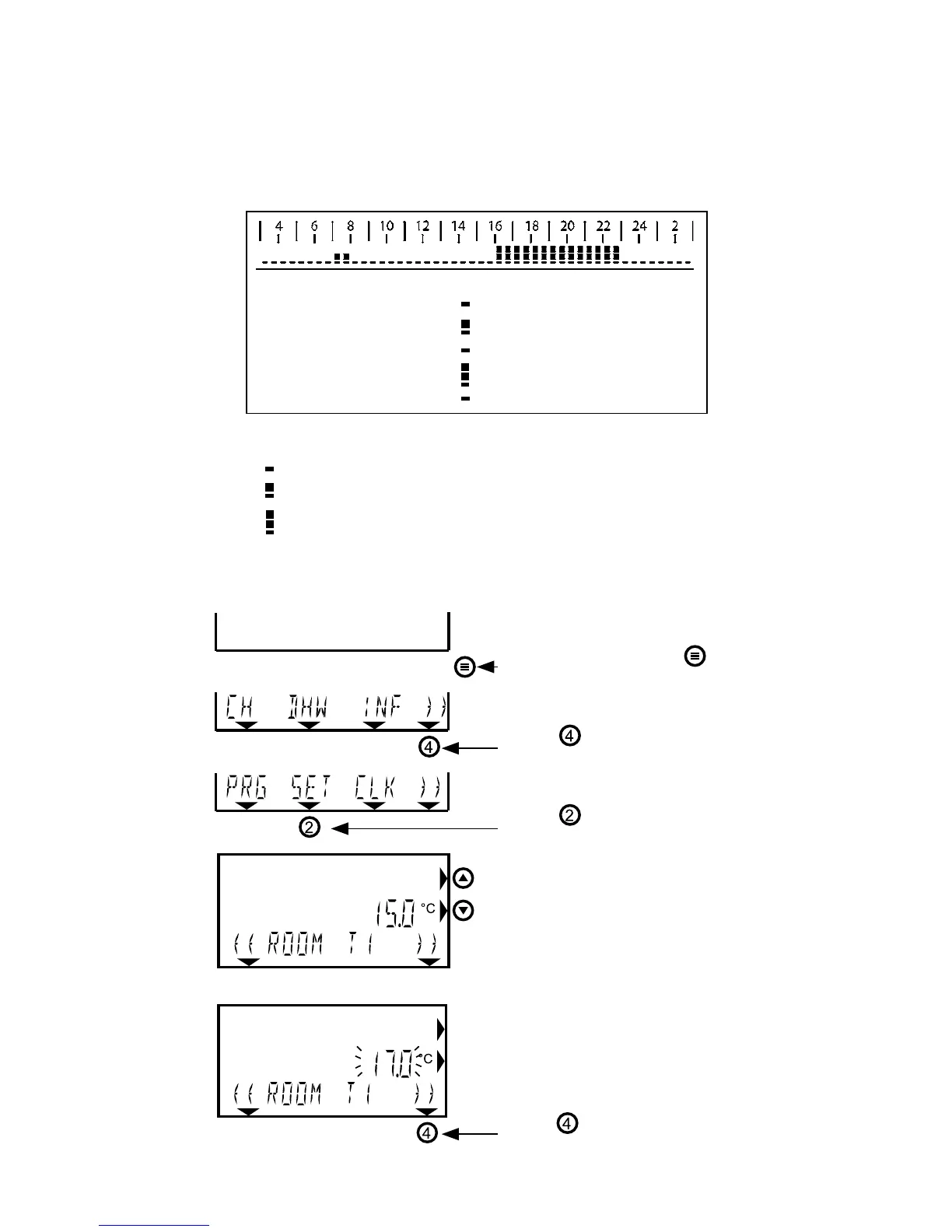15
4.2 Set the three desired room
temperatures (low – medium – high)
Three temperatures can be selected for the clock program con-
trolling automatic temperatures, every half hour of the day you
can select one of these three temperatures. In the example
below the indicated temperatures represent factory settings.
Thesmallblocksindicatethesettemperatures:
•Onesmallline=T1(low)
•Onesmalllineand1smallblockabove=T2(middle)
•Onesmalllineand2smallblocksabove=T3(high)
Chapter 5.8 refers to temperature setting recommendations.
Youcanadjusttherequiredtemperaturesasfollows:
Press the menu key
;
Press
(»);
Press
(SET);
Set the required (lowest)
temperature T1 using the
arrow keys.
Thesettemperatureashes
and is set immediately.
Press
(»);
Thisclockbardisplaysthefollowing:
-03:00-07:00hour: =T1=15°C(low)
-07:00-08:00hour: =T2=20°C(middle)
-08:00-16:00hour: =T1=15°C(low)
-16:00-23:00hour: =T3=21°C(high)
-23:00-03:00hour: =T1=15°C(low)
factory setting = 15,0°C)