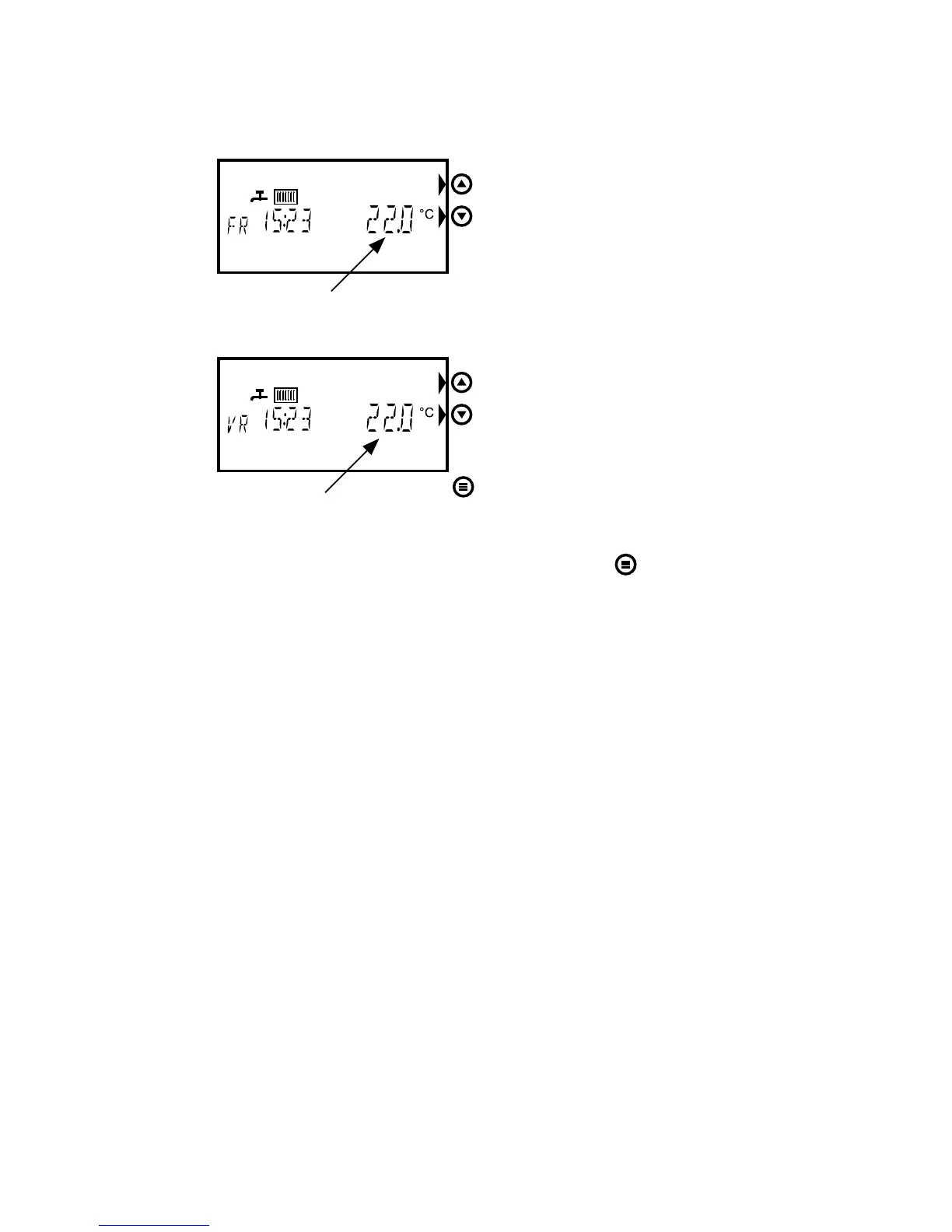13
actual room temperature
3.2 Manual mode thermostat
(clock program not activated)
Oncethethermostathasbeensettomanualmode(3.1
refers)youcanchangetherequiredtemperatureasfollows:
The standard screen will
display the current room
temperature.
Press an arrow key once
and the set required
temperature will start
ashing.
Increase or decrease the
set temperature using
the arrow keys and the
new required value you
see displayed will be set
instantly.
The temperature can be
adjusted by 0.5°C at a
time.
After 6 seconds or after pressing the menu key
,thea-
shing will stop and you will see the current room temperature
again.
Chapter 5.8 refers to temperature setting recommendations.
temperature set