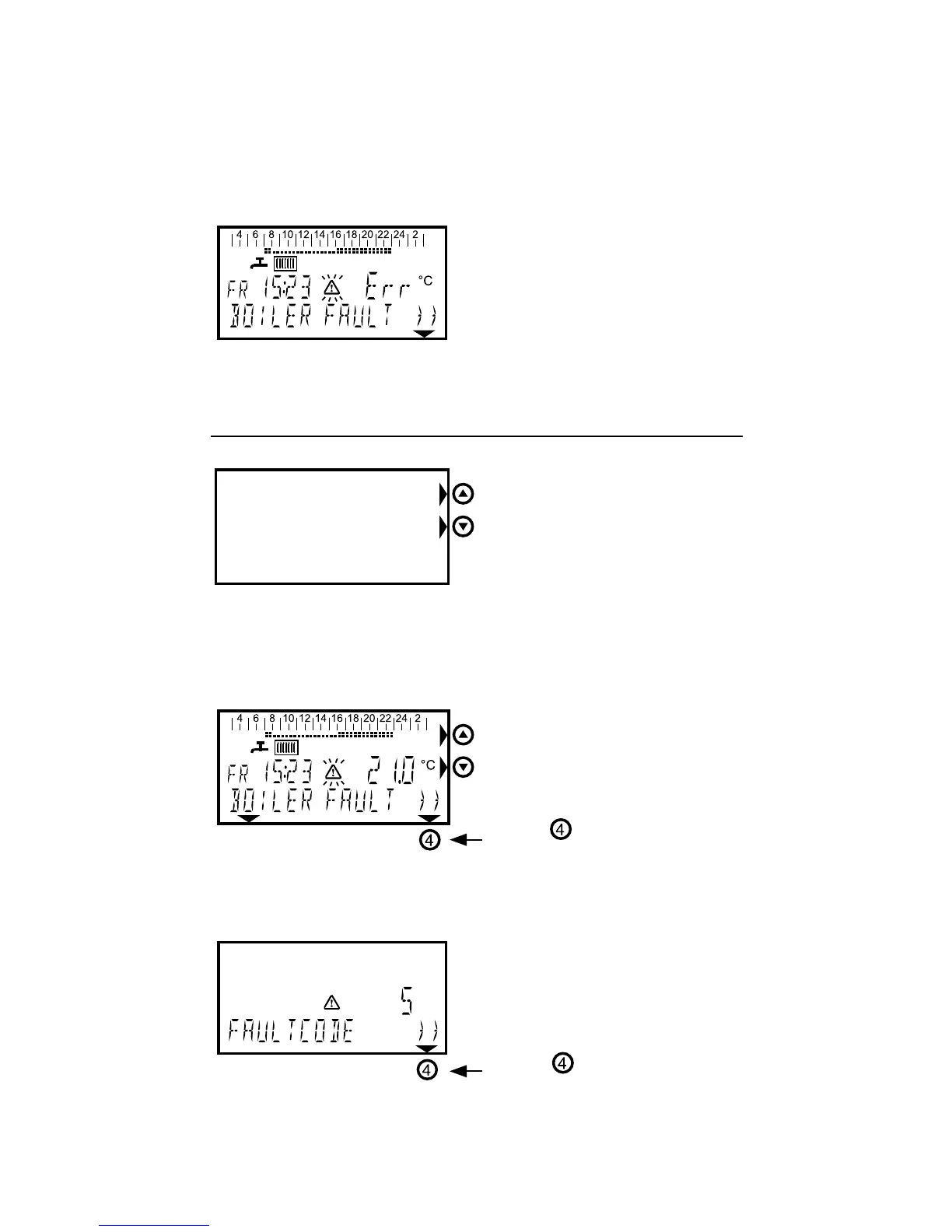39
Display faults on the thermostat’s screen
Thethermostatcanalsorelayboilerfaults.Therefore,rst
check whether the fault is not caused by the connected boiler.
Refer to the boiler’s manual for additional explanation regar-
ding the boiler fault.
Ifitreads“Err”insteadofthe
temperature then there is so-
mething wrong with the boiler’s
thermostat. Check whether the
wiring has been properly connec-
tedtotheboiler(totheZ-ready/
bus-thermostat connection) and
inside the thermostat itself (refer to chapter 2.1). Consult your
installer if the complaint persists.
•Istheboilerpluggedinto
the socket?.
•Checkwhetherthewiringto
the boiler is correct.
•Maybethethermostatis
faulty. Consult your installer.
A connected boiler displays a fault. There are minor faults
which sort themselves out
and also disappear automa-
tically. To be sure still check
out the boiler.
If the fault persists you can
press
(»);
The adjacent screen displays
the current error code (other
error codes may be pos-
sible, error code no. 5 is an
example).
Refer to the boiler’s manual
to see what this error code
means and what you can do
to solve it.
Press
(»);
Youwillnowseetheadjacentscreen.
It involves either a boiler fault or the central heating’s pressure
is too low.
(blank screen)