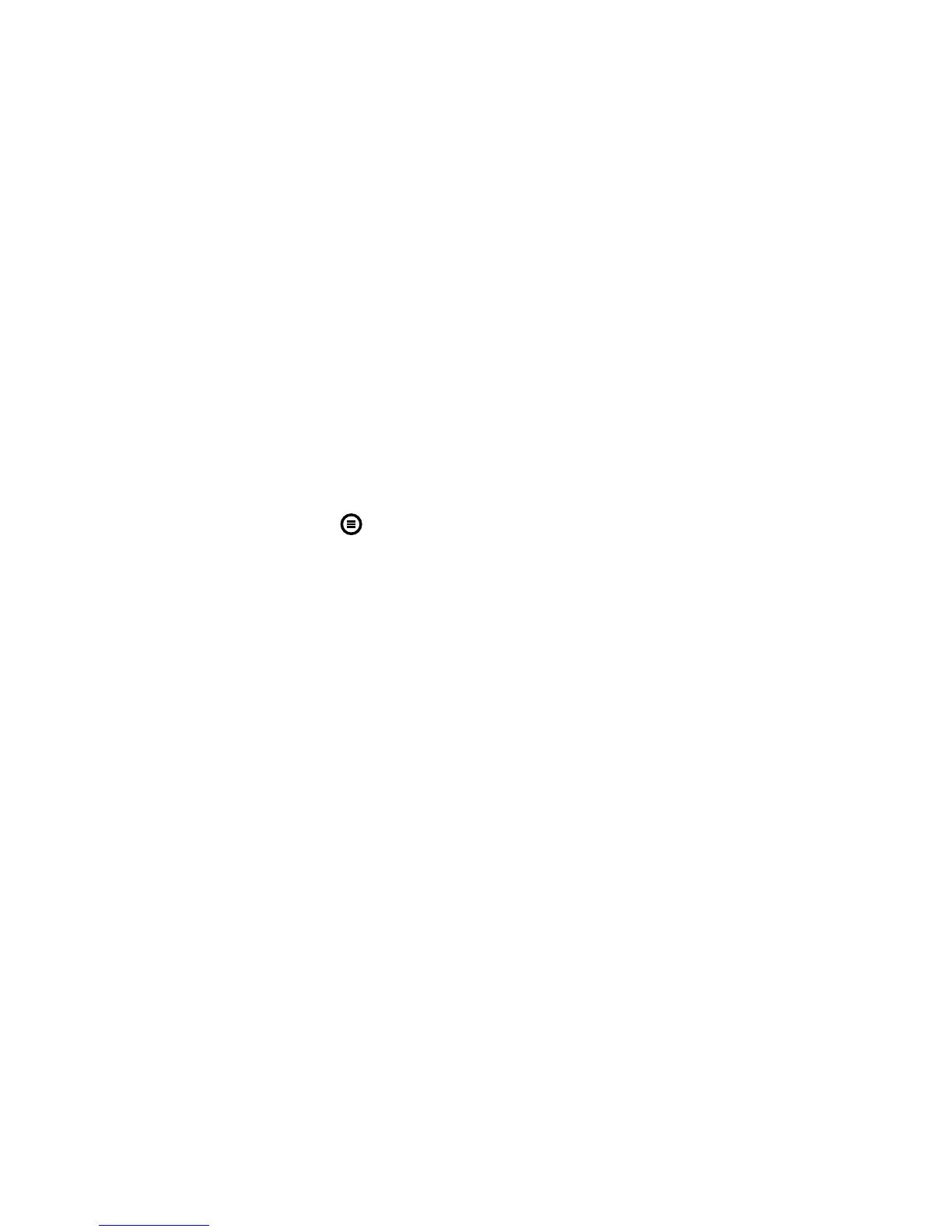5
10Currentroomtemperature(measured).Aashing°Csym-
bol indicates that switch-on optimization is active.
11 Menu key . Pressing this key displays the user menu
(chapter 5.1 refers). The standard display will reappear
when pressing this key again or when no key is being pres-
sed for 2 minutes.
12 The arrow symbols become visible when the correspon-
ding key has a function.
13 Function keys. The numbers are not printed on the keys
but only mentioned in this instruction manual.
14 The text bar is used to provide information.
15 Day and time display.