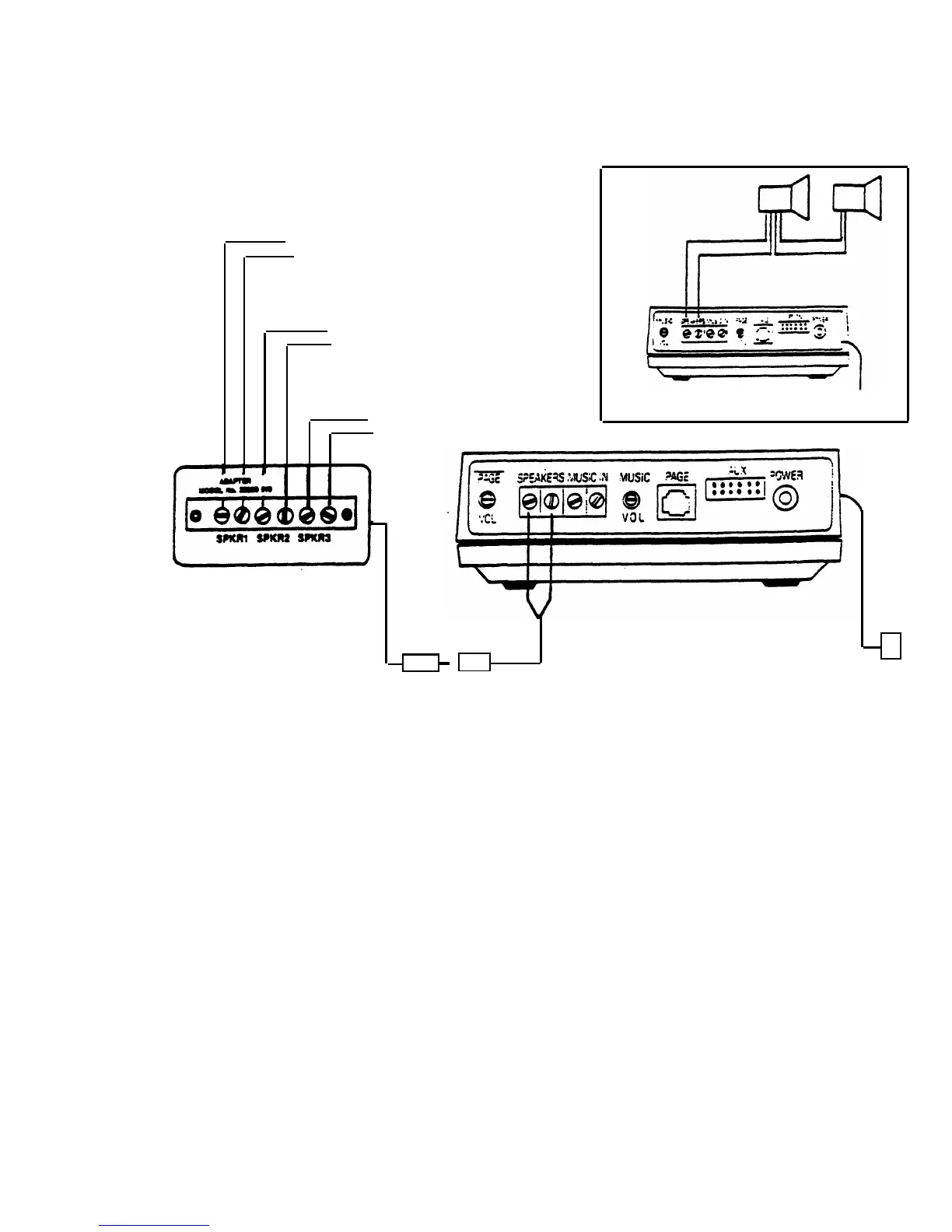Third Run
Speakers
Second Run
Speakers
22050-910
(Optional)
ll
Required Materials
First Run
Speakers
Output
Cord
Figure A
Y-Connector Supplied
with adapter
Figure B
Speaker connections to PagePac 6
—
—
—
—
PagePac loudspeakers recommended for use with PagePac 6
24 AWG speaker wire
Standard installation tools—screwdriver, wire cutters/strippers, pliers, hammer, etc.
(Optional) Speaker adapter model 22050-910.
Installation Procedure
1. Install the speakers according to the directions supplied with them.
2.
Connect the speaker run to the SPKRS terminals on PagePac 6 (Figure A).
3.
(Optional) Use speaker adapter for more than one speaker run, as shown in Figure B.
9
