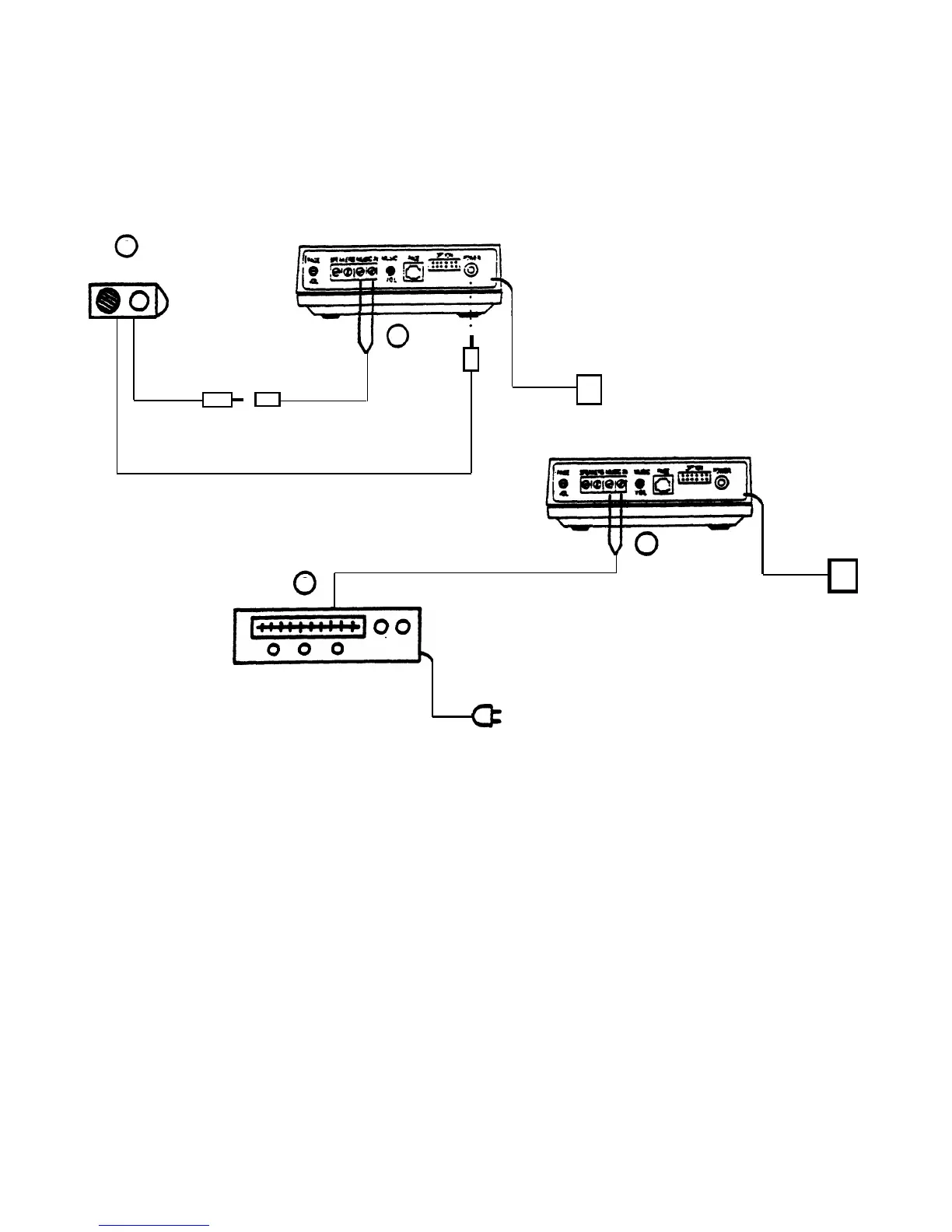CONNECTING A MUSIC SOURCE* TO PAGEPAC 6
Figure A
2
MusicMate™
1
Output Cord
Y-Connector
(Supplied)
ll
DC Power Cord
Figure B
Connections Using MusicMate™
1
Wiring Supplied By Installer
2
Signal From
Music Source
ll
Music Source
(FM Tuner, etc.)
Connection Using An Alternate Music Source
Music Source Connections to PagePac 6
Required Materials
—
—
PagePac MusicMate™ or alternate source, such as FM tuner, tape deck, leased source, etc.
(If an alternate source is used) Wire for making connection between music source and PagePac 6.
Speaker wire (24 AWG) may be used for this purpose.
10
