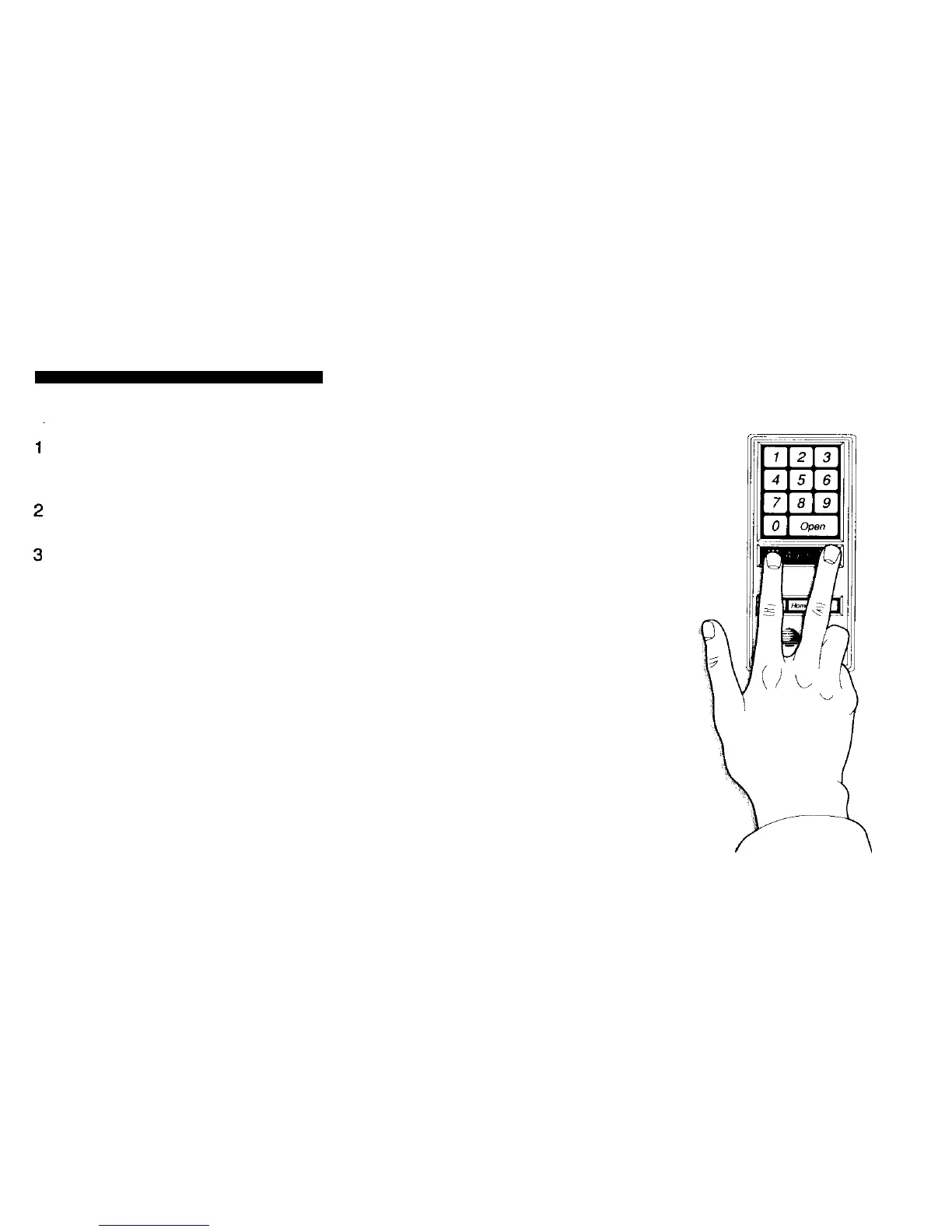System Operation
When Returning Home
Enter your home through a door that is close to a Wireless System
Keypad. The Central Controller will begin beeping at an interval of once
every three seconds.
Enter your security code on the keypad within 40 seconds of entering
the door. This will cancel the delayed alarm.
Press Home. This will disable all Interior sensors. The Central Controller
will beep once to indicate the change in status.
Turning Your System Off
1
Enter your security code on the Wireless System Keypad. The keypad
will beep three times when the code is entered correctly.
2
Press Off. All internal and perimeter sensors are deactivated. All 24-hour
sensors (fire, auxiliary, environmental, tamper and panic) remain armed.
The Central Controller will beep once to indicate the change in status.
Sounding a Panic Alarm
Simultaneously press both sets of red dots in the Alarm area of any keypad
(see illustration). This will immediately sound an intrusion alarm and
activate your telephone dialer.
8
Technical Manuals Online! - http://www.tech-man.com
