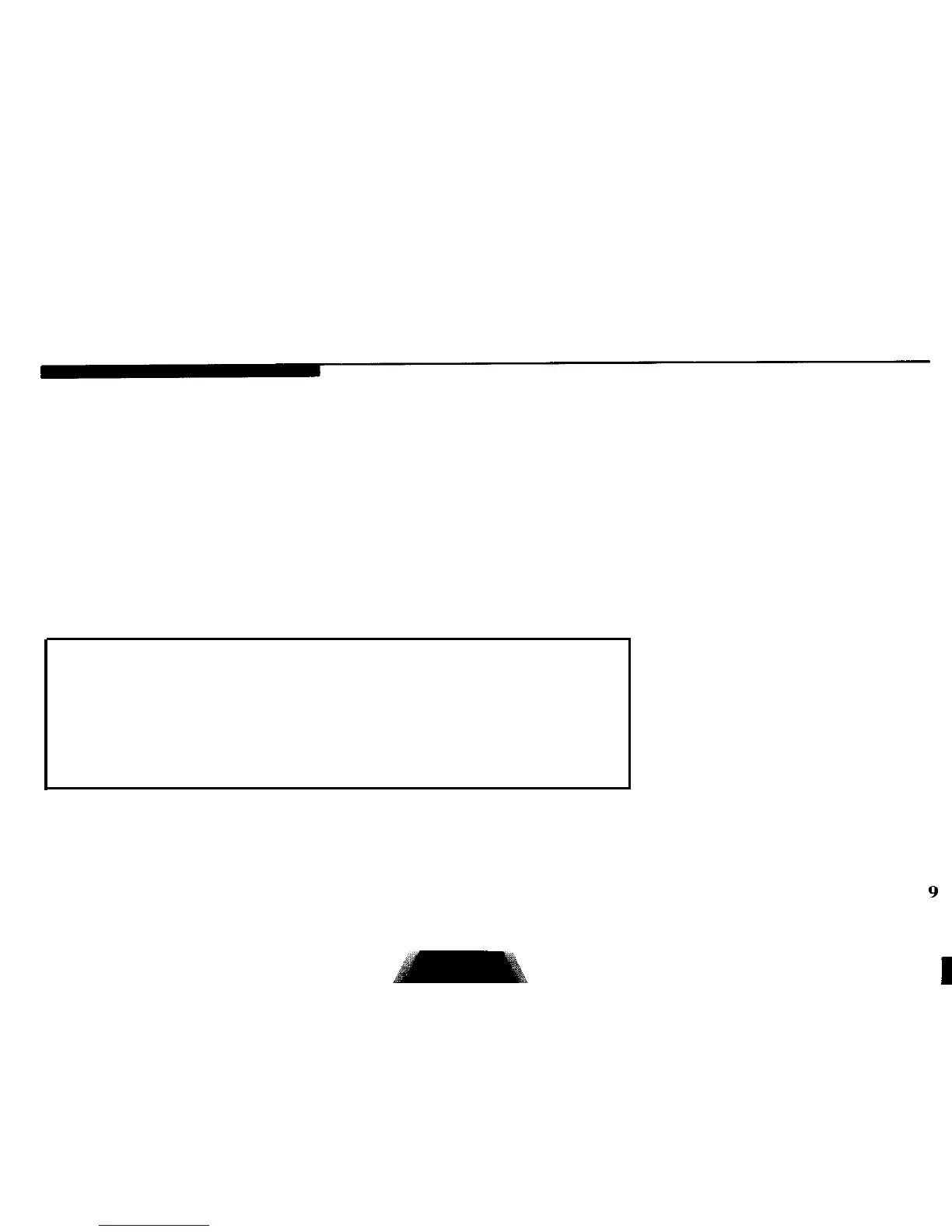System Operation
Opening a Door or Window When the System
Is Armed
1
Enter your security code on the Wireless System Keypad
.
2 Press Off to disarm the system.
3 Open the door or window.
4
Rearm your system. The Central Controller will beep four times because
of the open door or window. The system will be armed but the sensor at
the open door or window will be unprotected. When you close the door
or window the
sensor will be reaccepted into the system immediately.
NOTE:
If there is a Wireless System Keypad or a Wireless Local
Keypad attached to the door or window sensor:
1
Enter your security code.
2
Press
Open
.
The transmitter will beep three times.
3
Open the door or window within 40 seconds after pressing
Open
.
You
can leave the door or window open as long as you like. When you
close it, the sensor will be reaccepted into the system.
Technical Manuals Online! - http://www.tech-man.com
