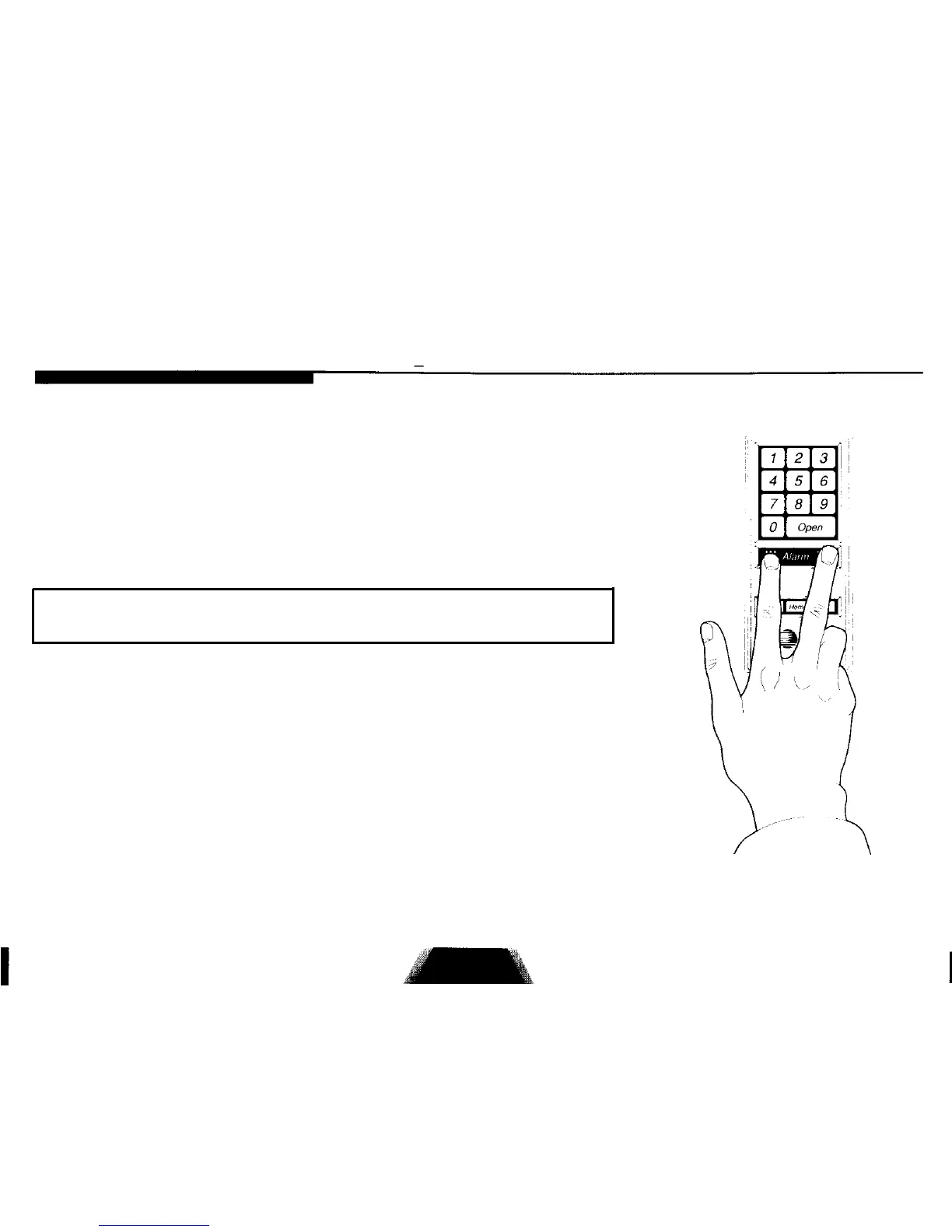Alarms and Trouble Beeps
The Ambush Feature
The Ambush Feature is designed to protect you in the event that you must
unwillingly cancel an intrusion alarm. Should an intruder force you to cancel
an alarm, enter your security code backwards on the keypad. For example,
if your code is 7-6-4, enter 4-6-7.
The audible alarm will immediately go silent, but your Central Controller will
continue to dial your monitoring service and will report a special Ambush
alarm. During this period, all other system functions
-
such as changing
states
-
will operate normally.
NOTE:
If you are not connected to a monitoring service this feature is
not included in your system.
Sounding a Panic Alarm
If an intruder is attempting to enter your house, you can trigger the alarm
immediately-even before the intruder sets off the alarm at a door or
window.
Simultaneously press both sets of red dots in the Alarm area of any keypad
(see illustration). This will sound an intrusion alarm and activate your
automatic telephone dialer.
In many installations, Universal Transmitters are also set up as Panic
Alarms. To activate the Panic Alarm on the Universal Transmitter, press the
button and hold it down for 2 seconds.
13
Technical Manuals Online! - http://www.tech-man.com
