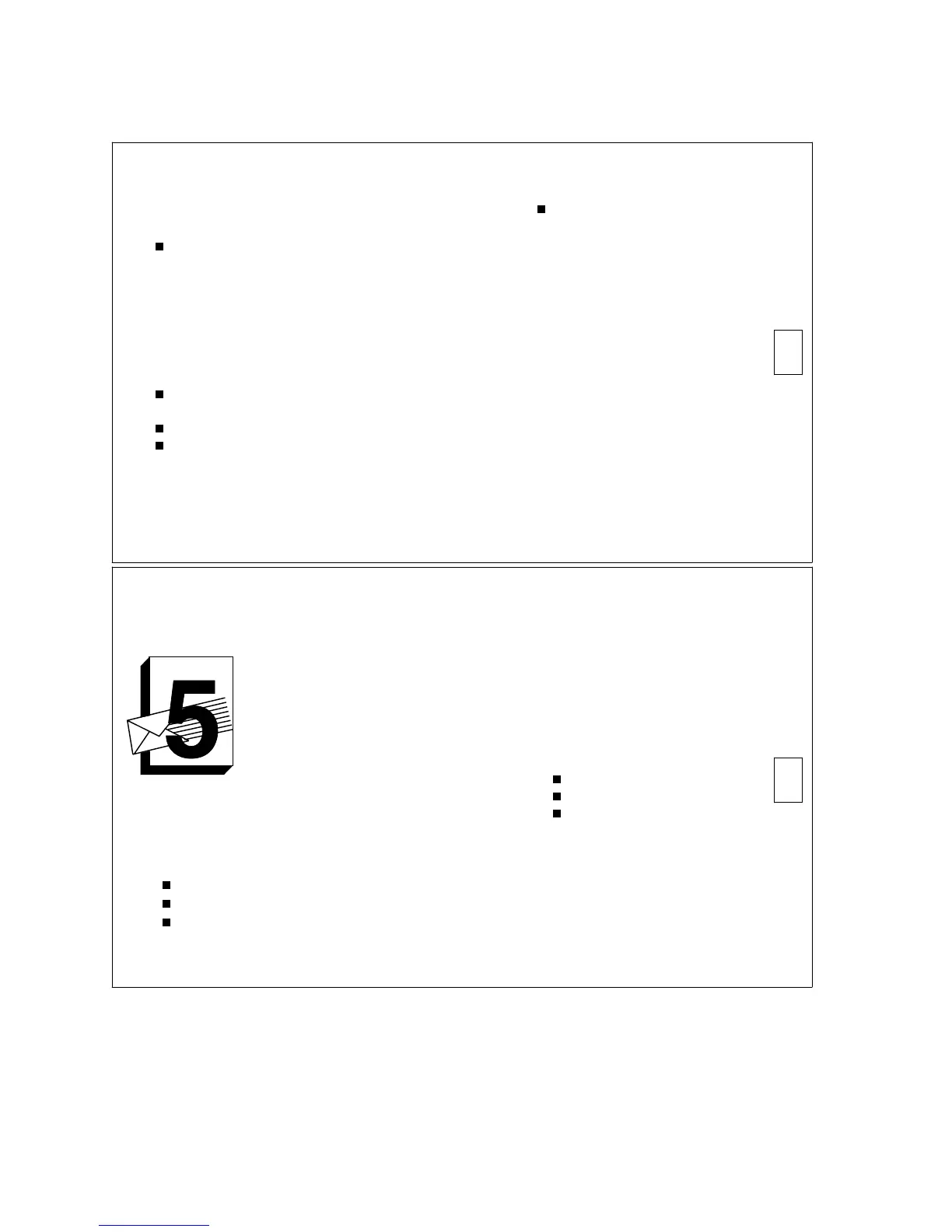16
CONTINUED FROM PAGE 15
Addressee Options –
5. Choose one:
Filed & Nondeliverable Messages –
To send to a new recipient:
— Enter address and press
(Repeat for more recipients.)
— Press ** to send now.
OR
— Press * to approve message and
access Options Menu.
Undelivered Messages –
Press ** to send to original recipient
only.
To review addressees, press * 1.
To send to additional recipients:
— Enter address and press .
(Repeat for more recipients.)
— Press ** to send now.
OR
— Press * to approve message and
access Options Menu.
TIP
If you send a filed message to a
recipient, the message leaves
your file cabinet. To retain a
copy of the message, you must
save a copy of it again after
you approve it.
CHANGE
PASSWORD/
ADMINISTER
LISTS
17
create
scan
modify
CONTINUED ON NEXT PAGE
J K L
PRESS
CHANGE PASSWORD
1. Press 5 4.
2. Enter new password (up to 15
digits, 0-9) and press .
3. Re-enter new password and press .
CREATE MAILING LIST
1. Press 5 1.
2. Press 1.
3. Enter list ID (up to 6 letters or
digits) and press .
4. Press 1 for private list, 2 for public
(accessible by other subscribers on
your system).
5. Enter recipient’s address and press .
6. Repeat step 5 until list is complete.
7. Press * to approve the list.
REVIEW / / MODIFY LIST
1. Press 5 1.
2. Press 3.
3. Enter list owner’s address and
press (press only, if you own
the list).
4. Enter list ID and press .
5. Listen to the first name.
Options –
Press to skip to next name.
Press *D to delete name.
Press 2 to return to previous
name.
