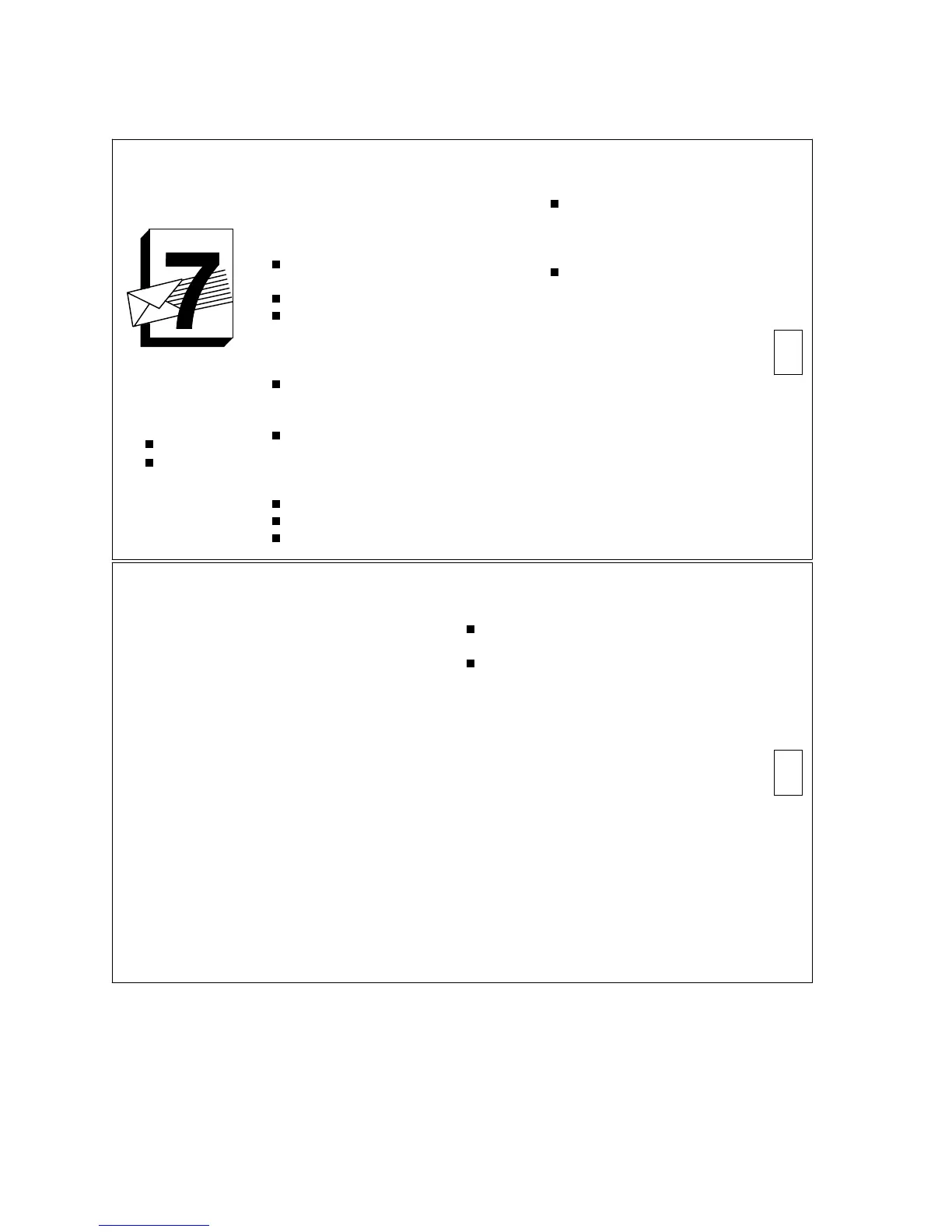SCAN
MESSAGES
QUICKLY
20
scan messages
scan headers
P R S
PRESS
LISTEN TO HEADERS
AND / / OR MESSAGES
1. Press 7.
2. Choose one:
Press 1 to scan headers and
messages.
Press 2 to scan headers only.
Press 3 to scan messages only.
3. Make selection and listen.
Options –
Do nothing. AUDIX will alert you
as it skips to the next message after
a 3-second pause.
Press *D to delete. If, immediately
after deleting a message, you need
to restore it, press **U to undelete
the message.
Press to skip to next message.
Press * to skip to next category.
Press **H to hold in category.
TIP
If you select headers only,
press 0 to listen to the
accompanying message just
after each header plays.
Mobile phone users will find
this "hands-free" feature
useful.
21
GUEST PASSWORD
The guest password allows outside callers to
bypass an operator/receptionist and leave you
confidential voice mail. To use it, outside callers
must:
1. Dial AUDIX number and wait for answer.
2. Enter recipient’s extension and press .
3. Enter guest password and press .
4. Speak message.
5. Hang up when finished.
Guest Password _ ________________________
(Get this from your system administrator.)
MORE TIPS
Send yourself an AUDIX message as a
meeting reminder.
If you prefer to address messages by
name, ask your system administrator to
set that as your normal mode.
