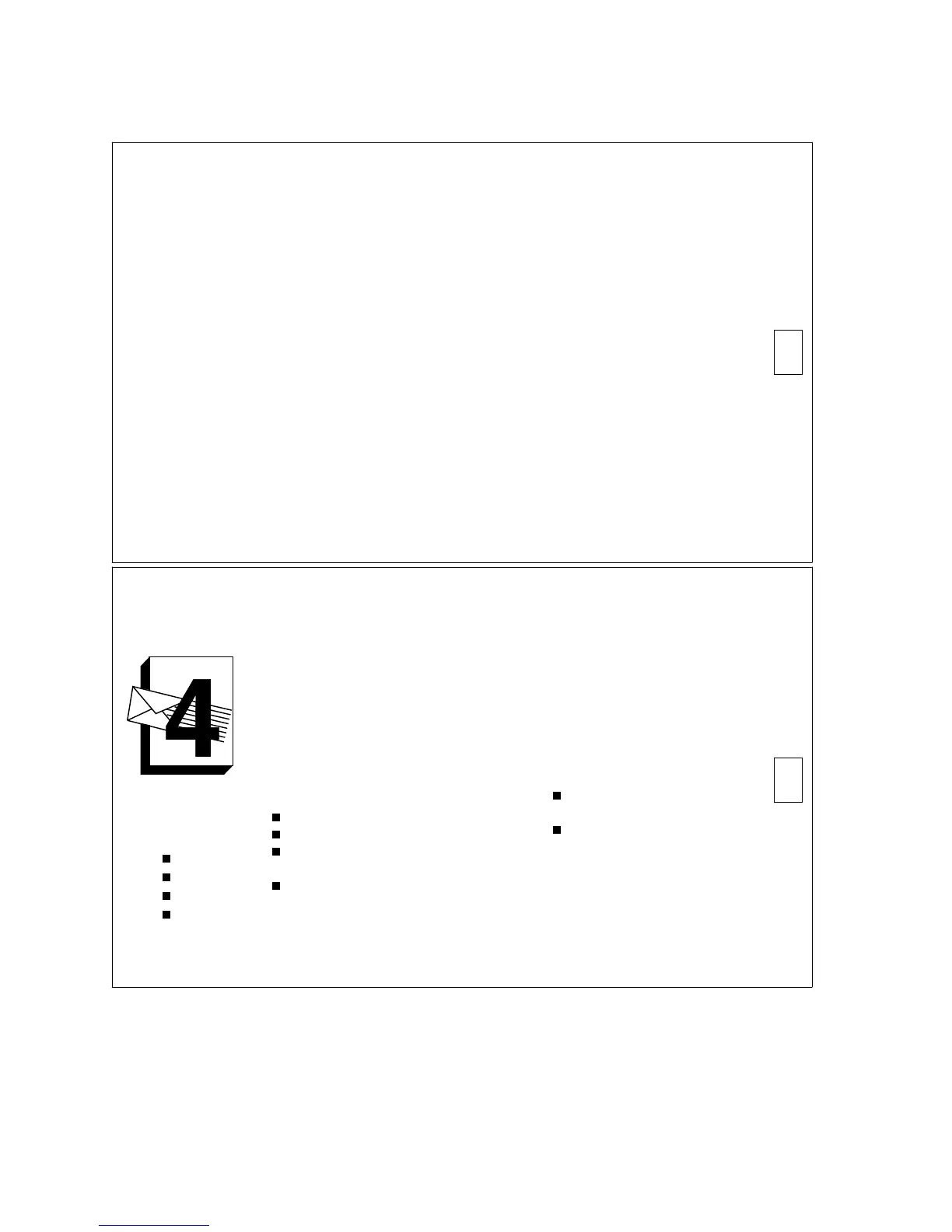14
LISTEN TO OR SCAN GREETINGS
AUDIX allows you to listen to specific greetings or
to scan the status of all greetings using the
following easy steps:
1. Press 3.
2. Press 0 to listen to a specific greeting and
enter the greeting number you wish to hear.
OR
Press 2 to scan all greetings.
3. Listen to AUDIX prompts.
REVIEW
MESSAGES
15
review
modify
resend
check files
CONTINUED ON NEXT PAGE
G H I
PRESS
REVIEW OUTGOING
MESSAGES / / HEADERS
1. Press 4.
2. Listen to header and press 0 to
listen to its message.
OR
Listen to header only.
NOTE: If the message has been
delivered/accessed, you cannot
listen to it.
Options –
Press to skip to the next header.
Press 2 3 to play back header.
Press *D to delete header (and any
attached message).
Press * to skip to the next
category.
MODIFY / / RESEND
OUTGOING MESSAGE
For an Undelivered, Nondeliverable,
or Filed Message –
3. Repeat steps 1 and 2 (and
options) until you find the
message to modify.
4. Press 1 to modify or resend
the message.
Message Options –
Press * to send message as it
exists. Go to step 5.
Press 1 to re-record.
— Speak message.
— Press 1 to stop.
— Press * to approve. Go
to step 5.
