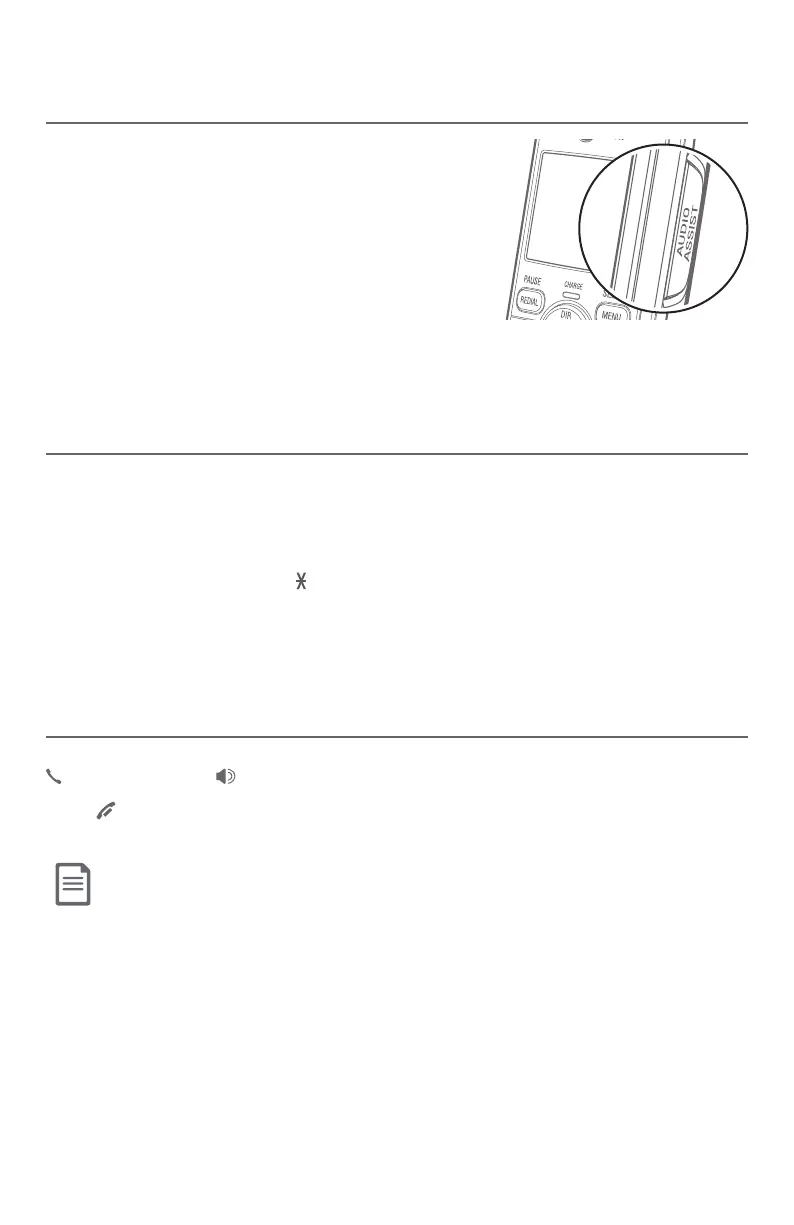Telephone operation
28
Options while on calls
Audio Assist®
The Audio Assist® feature makes voices sound
louder and clearer.
To turn the Audio Assist® feature on:
Press AUDIO ASSIST® while you are on a call
using the handset, the screen shows AUDIO
ASSIST.
To turn the Audio Assist® feature o:
Press AUDIO ASSIST® again. This feature is also turned o automatically
aer you hang up.
Temporary tone dialing
If you have pulse (rotary) service only, you can switch from pulse to
touch-tone dialing temporarily during a call. This is useful if you need to
send touch-tone signals to access your telephone banking or long
distance services.
1. During a call, press TONE .
2. Use the dialing keys to enter the desired number. The telephone sends
touch-tone signals.
3. The telephone automatically returns to pulse dialing after you end the call.
Join a call in progress
When a handset is already on a call and you would like to join the call, press
PHONE/FLASH or /SPEAKER on your handset.
Press OFF/CANCEL or place the handset in the telephone base or charger to
end the call. The call does not end until all handsets hang up.
NOTE: You can use a maximum of four system handsets at the same time on an
outside call.
Audio Assist
®
is a registered trademark of Advanced American Telephones.
