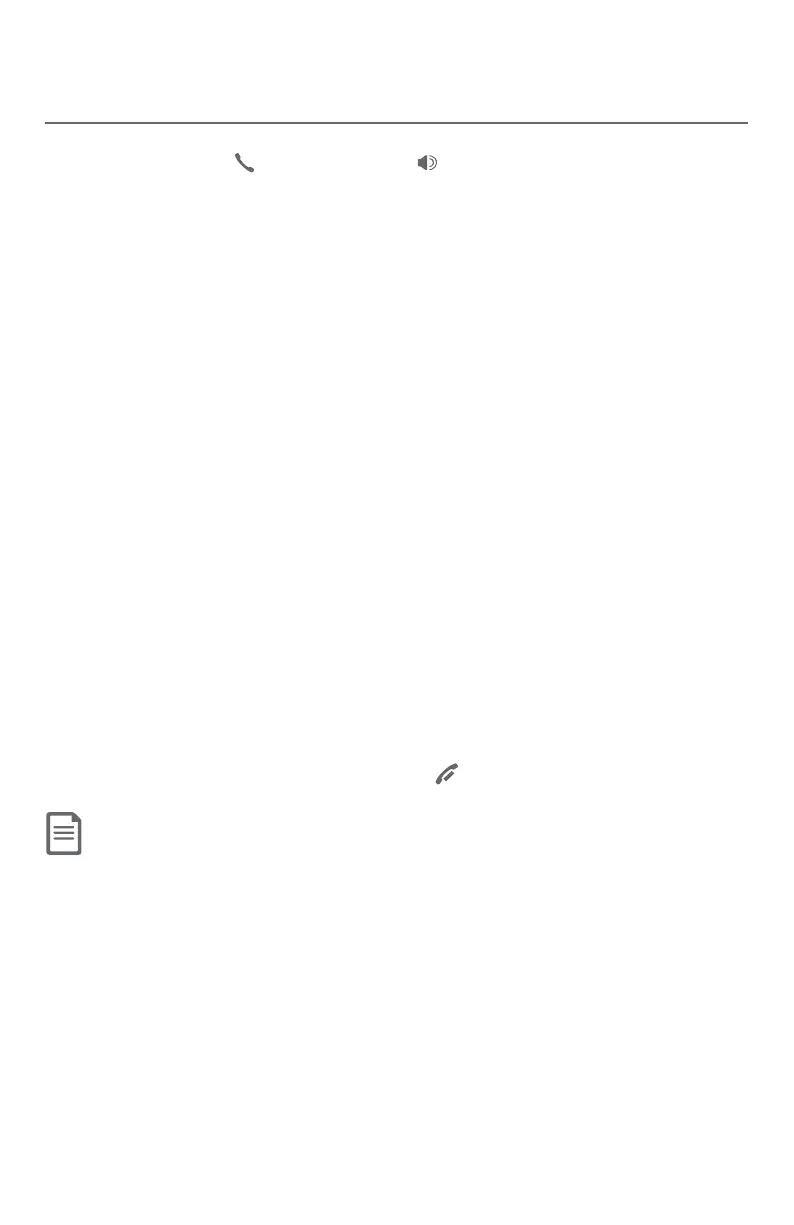69
Smart call blocker
Screen unknown calls
Screened call options
After the telephone screen a call and starts ringing, the screen displays
Screened call. Press PHONE/FLASH or /SPEAKER to pick up the call. If
you have turned on the caller ID announce feature, the telephone announces
“Call from...” and the caller’s name. After you picked up the call, the telephone
announces “To answer the call, press 1. To answer and always allow this number,
press 2. To block this number, press 3. To send this call to the answering system,
press 4. To repeat these options, press *”.
Allow this call once:
f Press 1 to answer the call. The telephone number will not be added to your
allow list.
Always allow this call:
f Press 2 to answer the call. The telephone number will be added to your
allow list.
Block this call:
f Press 3 or CALL BLOCK to block the call. The telephone plays the block
announcement “The number you are calling is not accepting your call.
Please hang up.” to the caller. The telephone number will be added to your
block list.
Send this call to the answering system:
f Press 4 to forward the call to the answering system.
End this call:
f If you do not want to take the call, press OFF/CANCEL to end the call.
NOTES:
f For calls that are “out of area”, “Private”, or without caller ID, only options 1 and 4 will be available. The telephone
announces “To answer the call, press 1. To send this call to the answering system, press 4. To repeat these options,
press *”.
f If you select option 4 to send the call to the answering system, the caller can leave a message even if the
answering system is off.