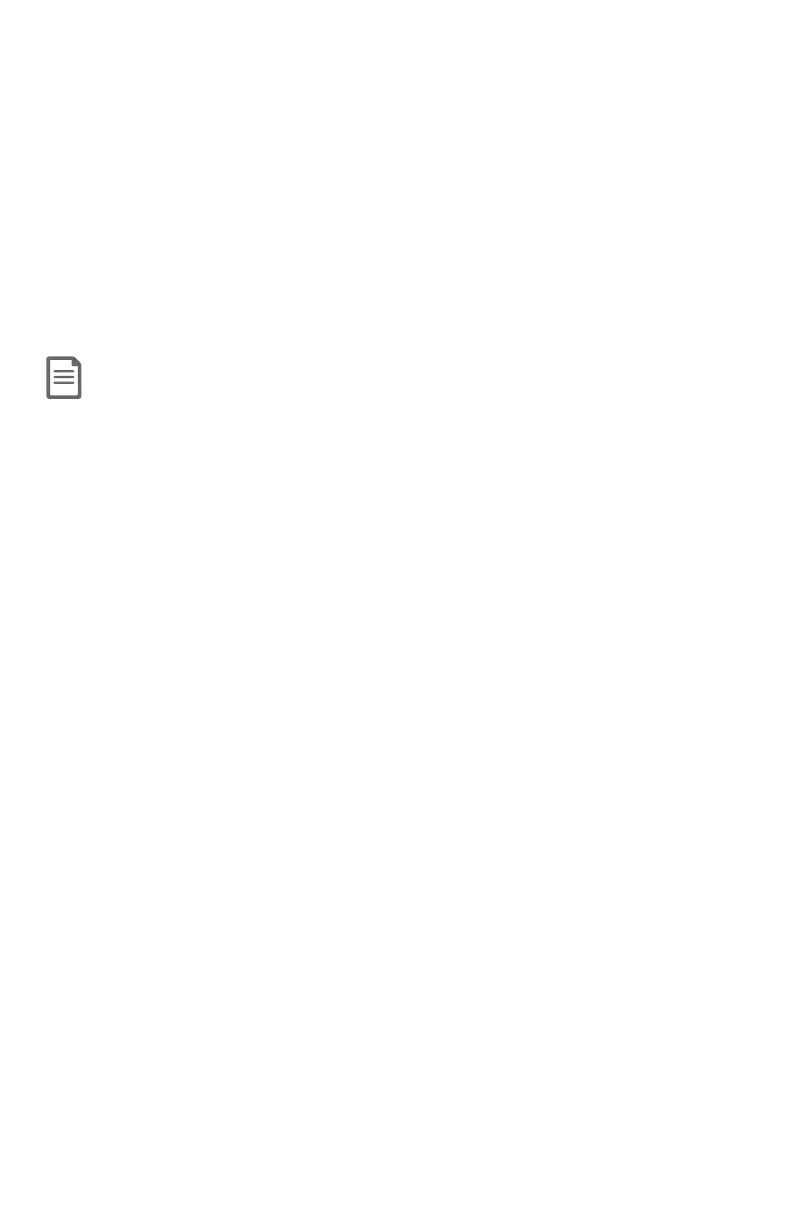56
Smart call blocker
Call block settings
Review allow list:
1. Press CALL BLOCK on the handset when it is not in use.
-OR-
Press MENU/SELECT to enter the main menu when the handset is not in
use. Press qCID or pDIR to scroll to Smart call blk, then press
MENU/SELECT.
2. Press qCID or pDIR to scroll to Allow list, and then press MENU/SELECT.
3. Press MENU/SELECT to choose Review.
4. Press qCID or pDIR to browse through the allow entries.
NOTE: List empty appears if there are no allow entries.